What should we do when iPhone Bluetooth is not working after iOS 11 update? Don’t panic and keep reading this tip to get some great solutions to fix iPhone Bluetooth problem.

Primo iPhone Data Recovery can recover lost iPhone data after iOS 11 update in a reliable and flexible way. Click here to download it and start a trial.
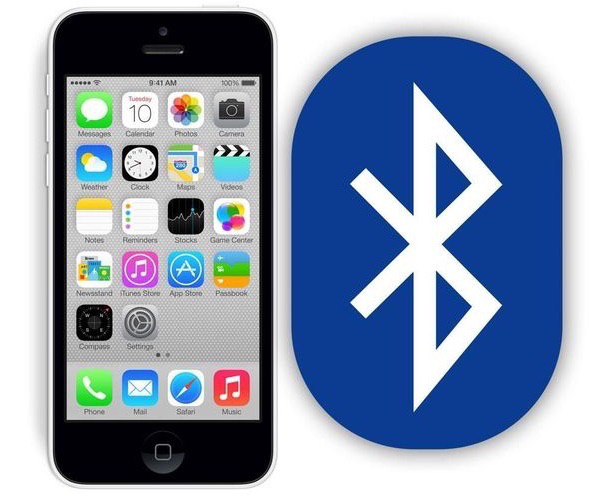
Image Credit: lifewire.com
iOS 11 is said to be a giant step for iPhone and a monumental leap for iPad, which will make your iPhone better than ever with its amazing features and great improvements in this fall. According to a survey, more than 90% iPhone users would update to iOS 11 once it’s released, while the main reason why the rest 10% users won’t install iOS 11 is worrying about the common iOS update problems like iPhone Bluetooth not working. So how can we fix the iPhone Bluetooth issues after iOS 11 update? Here we’ll show you some easy-to-follow tricks to solve it.
Can’t Miss: How to Fix iPhone Notes Disappeared After iOS 11 Update >>
It seems that every iOS update is not 100% perfect for each iPhone/iPad user, there are always some common problems like some iPhone or iPad data disappeared after iOS 11 update. What is the best solution to solve this problem without device restoring? Primo iPhone Data Recovery is absolutely one of the best options. It can help you recover lost or disappeared iPhone data with or without backup, and all your device existing data will be safe during the process. Read this article to know how to recover lost iPhone data after iOS 11 update.
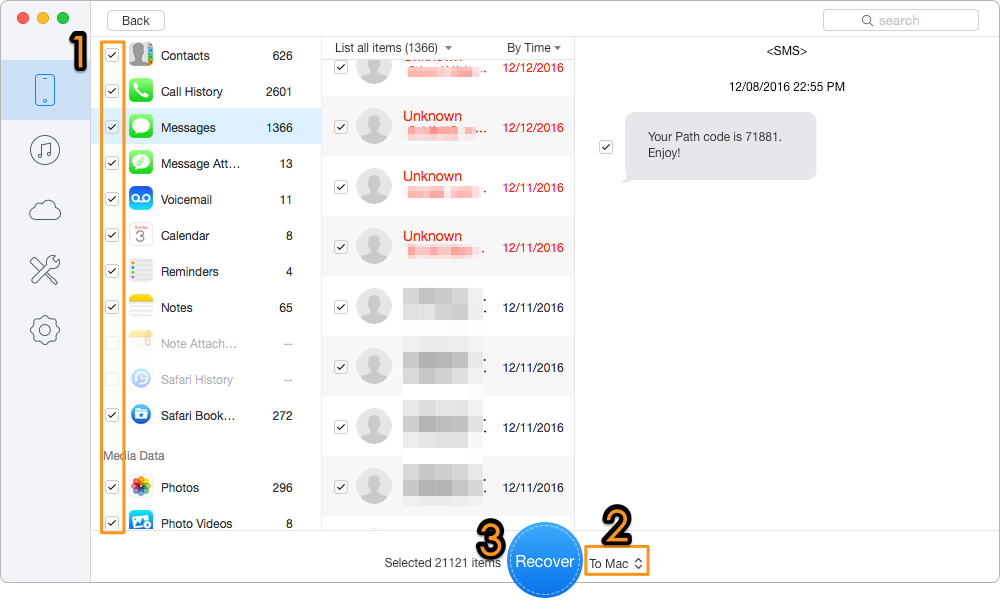
How to Fix iPhone/iPad Data Disappeared After iOS 11 Update
Also Read: How to Recover Lost iPhone Contacts After iOS 11 Update >>
These effective tricks may have fixed your problem of iPhone Bluetooth not working after iOS 11 update, and Primo iPhone Data Recovery is ready to bring your disappeared iOS data back after iOS 11 update. It will make your iPhone a better device with its impressive features. Just download it and start a free trial now >>

Abby Member of @PrimoSync team, an optimistic Apple user, willing to share solutions about iOS related problems.