Find your iPhone can’t make or receive calls after iOS 11 or the latest iOS 11.1 update? Don’t worry. This post offers some tricks to solve your iOS 11 not receiving or making phone calls.

Primo iPhone Data Recovery focuses on iOS data recovery, now available to retrieve a total of 25 types of iPhone/iPad data. Download the tool to have a try.
Every time after a new iOS upgrade, there may be some problems appearing. For instance, after updating to iOS 11 or the newest iOS 11.1, you might find your iPhone not showing contact names, or iMessages/Messages on iPhone not working well, etc. For part of users, their iPhone can’t make or receive calls after iOS 11/11.1 update. If you meet the trouble as well, solutions in the post might help you out.

Fix iOS 11/11.1 Not Making or Receiving Phone Calls
You May Like: How to Improve iPhone/iPad Battery Life in iOS 11/11.1 >>
The suggestions we list here have helped a bunch of our users successfully solve their iPhone not making or receiving calls problem. Hope they work for you too.
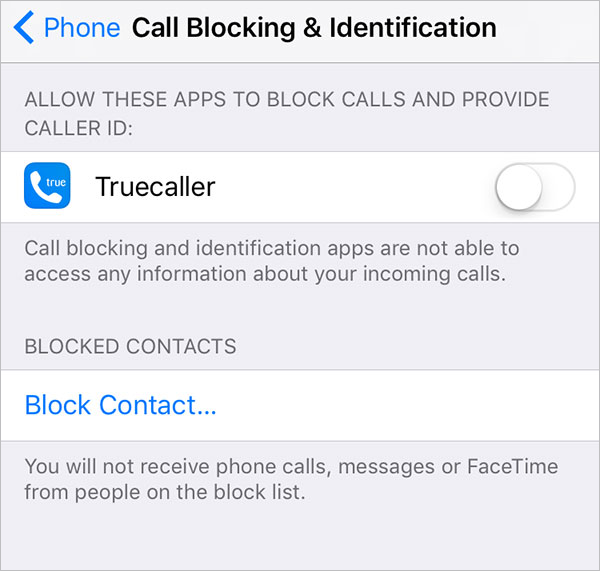
Fix iPhone Won’t Make or Receive Calls after iOS 11 Update
A lot of our users report that after updating to iOS 11 or iOS 11.1, they find some data missing from iPhone or iPad. What to do to get back lost data after iOS 11/11.1 update? Primo iPhone Data Recovery is a nice try.

Designed to fit effortlessly into your iPhone data recovery.
Download NowPrimo iPhone Data Recovery supports the recovery of up to 25 types of iPhone or iPad data, including messages, contacts, notes, photos, call history and so on. Data that have been retrieved can be saved right back to your iOS device and to Mac/PC computer. Please move to this page – How to Recover Lost iPhone/iPad data after iOS 11 Update to know the detailed steps.
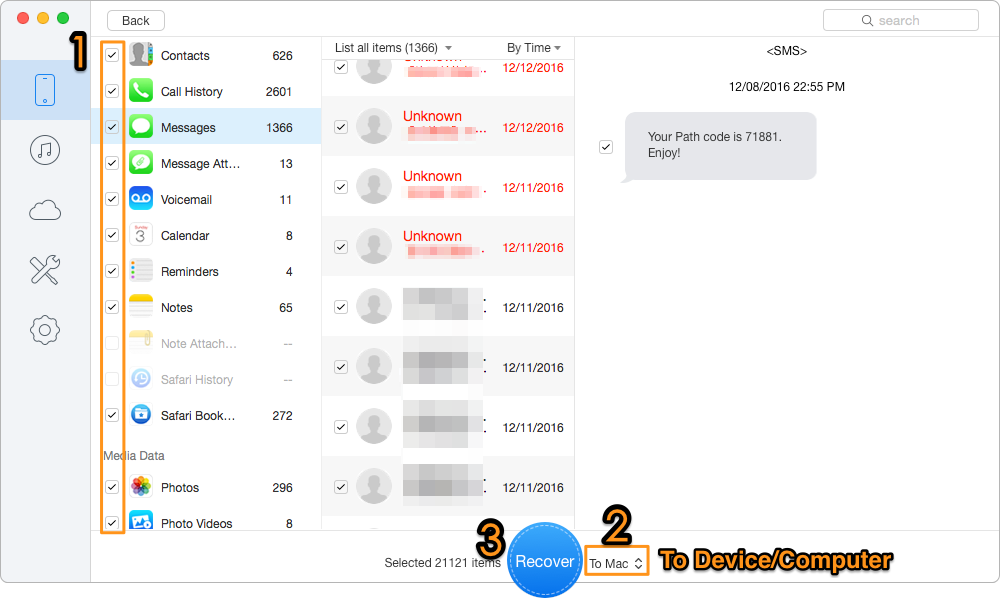
How to Recover Lost iPhone Data after iOS 11 Update
Primo iPhone Data Recovery is a powerful software for iOS users to retrieve lost or carelessly deleted data on iPhone/iPad. 3 recovery choices are provided – from iOS device, iTunes backup and iCloud backup. Now get Primo iPhone Data Recovery to explore more >>

Lydia Member of @PrimoSync team, an optimistic Apple user, willing to share solutions about iOS related problems.