After downloading iOS 11/iOS 10.3.3 only to find that a window pops up and says: Unable to Install Update, an error occurred installing iOS 11/iOS 10.3.3. Read this post to get some solutions to fix this issue

Primo iPhone Data Recovery is a powerful iOS data recovery tools and it is capable of repairing crashed iPhone system. Download it to have a try.
Apple has just launched iOS 11 along with iPhone 8 after released several beta versions to developers, which comes a bunch of new features. Downloading and installing iOS 11 should be easy and quick, but many iPhone users complain that they failed to finish the update because an error occurred installing iOS 11. Also, some of iOS users also get their important data lost when updating iOS 11 and want to retrieve the lost iOS data even without backup.

Fix an Error Occurred Installing iOS 11/10.3.3 Issue
In this guide, we are going to show you some quick tips to fix “An error occurred installing iOS Fix An Error Occurred Installing iOS 11/10.3.3” issue and also introduce you an iOS data recovery tool to help get back lost iOS data as well as repair dead Apple device.
Solution 1: When you see this error window, just tap Retry to install the update again. If the problem insists, try solutions as below.
Solution 2: Reset your network settings on iPhone: Go to Settings > General > Reset > Tap on Reset Network Settings. Or you can try changing your DNS settings to 8.8.8.8 for your Wi-Fi.
Solution 3: Try a force restart of your iPhone: Press and hold both the power button and the home button until the Apple logo appears.
Solution 4: Close Settings app and open it to try again: Just double press your home button and swipe up to close Settings app. Then go back to Settings > General > Software Update.
Solution 5: Try turn on AirPlane mode for 10 seconds and turn it off. Then go back to Settings > General > Software Update.
Solution 6: If the above fixes not working, you should try update iOS iOS 10.3/10.3.1/10.3.2 with iTunes on your computer.
If iOS 11/10.3.3 update failed or you get some vital data lost on your iPhone after the update, we recommend you to try Primo iPhone Data Recovery – A professional iOS data recovery, iPhone backup extractor and iOS system repair tool.

Designed to fit effortlessly into your iPhone data recovery.
Download Now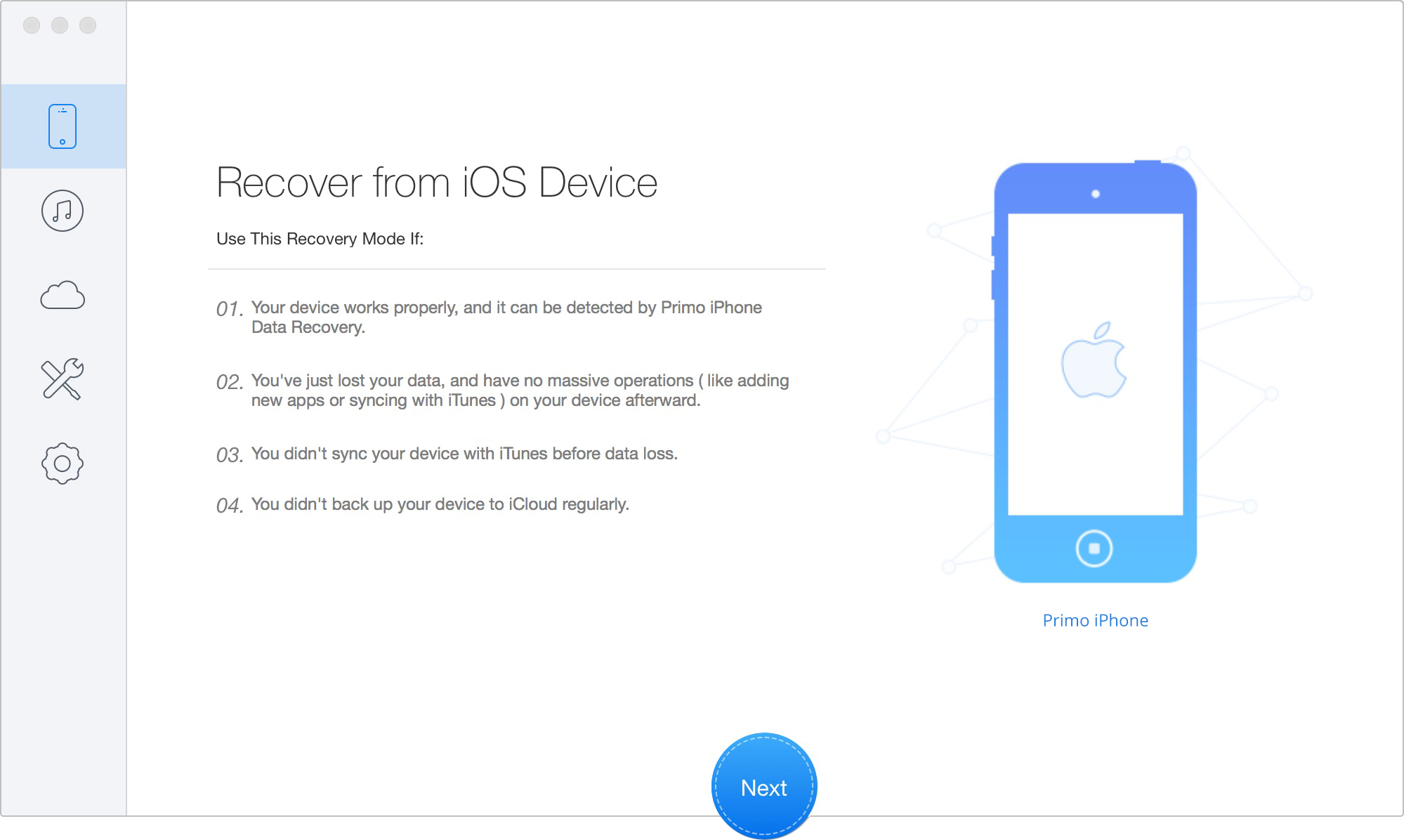
Repair Dead iPhone and Retrieve Lost Data on iOS 11/10.3.3
The above are possible solutions to fix the unable to install iOS 11/10.3.3 issue and if you have more useful suggestions please share with us in the comment section. What’s more, don’t forget to download Primo iPhone Data Recovery to have a try >>

Fiona Wang Member of @PrimoSync team as well as an Apple fan, love to help more users solve various types of Apple related issues by writing iOS-how-to tutorials.