How to Back Up Your iPhone Contacts without tedious & dreary tutorials? We will help you out in a few minutes.

Don’t have Primo iPhone Data Recovery? Download it now prior to reading this guide and it will save you quite a lot of time. Click Here to Free Download
Although usually carrying potable iPhones with us, we still may encounter these terrible situations that iOS updates failure, iDevices lost/stolen/struck/crashed, devices resetting etc. If have never make a backup of your iPhone before meeting these situations, you will instantaneously get lost the important data like messages, photos (Learn: how to transfer photos from iPhone to Mac), videos (Learn: how to retrieve deleted videos on iPhone), contacts and many more.
Related Reading: How to Transfer Contacts from iPhone to iPhone.
Therefore, Backing up your iPhone is certainly needed, especially for contacts. If you lost them before making a backup, you will never get them back. However, do you have any idea how to back up your iPhone contacts? Most users tend to use iTunes or iCloud to so this, and here we will show you three solutions to back up contacts from your iPhone.

Designed to fit effortlessly into your iPhone data recovery.
Download NowWhen you intend to back up your contacts on iPhone before erasing or deleting, iCloud is your first choice for its convenience and efficiency without connecting other devices. More exciting is that it offers 5GB free storage space for your data storing freely. If you don’t know how to back up your iPhone contacts to iCloud, check the following steps to quickly make a contacts backup.
Step 1. Tap Settings on your iPhone > Tap on iCloud > Sign in with the same Apple ID and password.
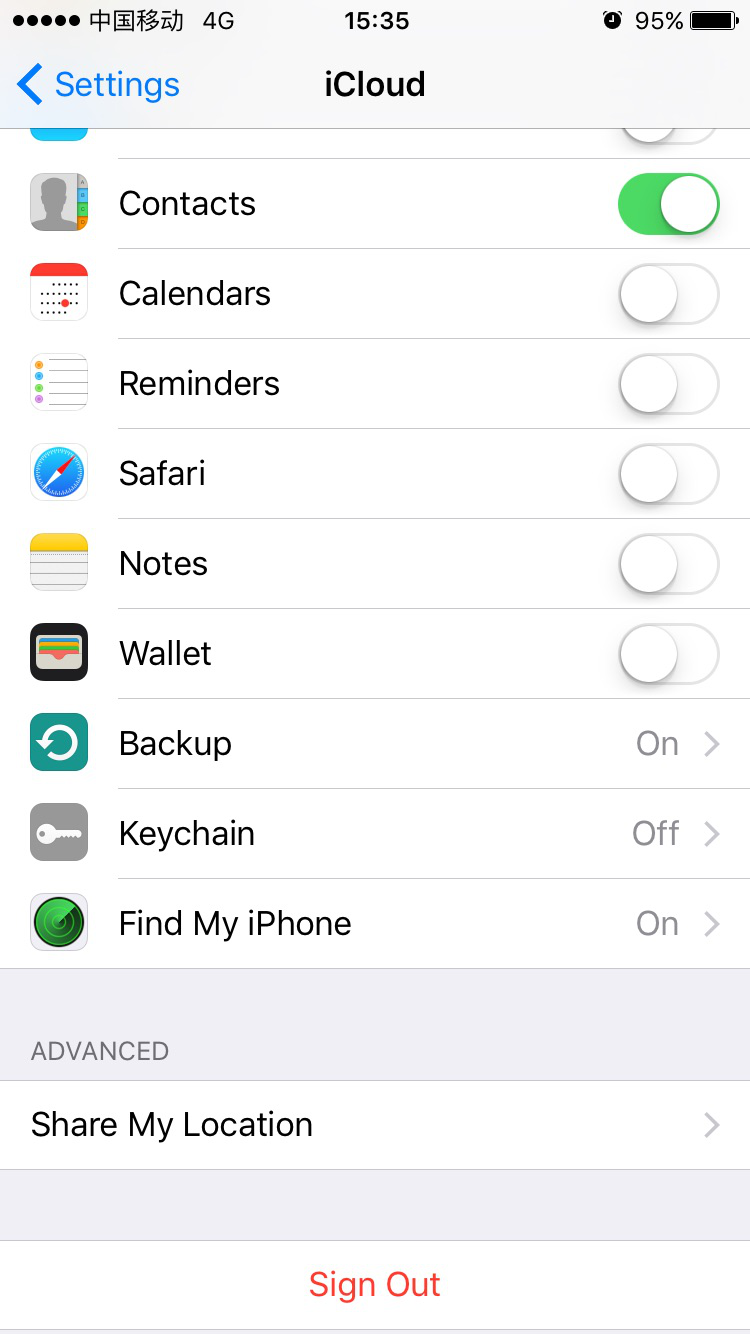
How to Back Up iPhone Contacts to iCloud –Step 1
Step 2. Turn on Contacts option tap Merge > Select Backup and turn it on > Tap on iCloud Backup.

How to Back Up iPhone Contacts to iCloud – Step 2
After this, if you want to recover the data from iCloud backup, you can check the following guides:
How to Recover Deleted Photos from iPhone
How to Retrieve Deleted Texts Messages on iPhone
Backing up your iPhone contacts to iCloud is really a convenient method but not a safe way since your iPhone may be lost or stolen. Therefore, we will show you the second way - backing up your iPhone contacts to iTunes on your computer. iTunes is also a free tool to make a full backup of your iPhone, and the detailed tutorial bellow will guide you use iTunes to make a contacts backup step-by-step.
Step 1. Launch iTunes on your computer > Connect your iPhone to computer with a USB cable.
Step 2. Click iPhone icon on the top lefthand corner > Click Summary.
Step 3. Scroll down the window until find the backups section > Tick This computer > Click Back Up Now.
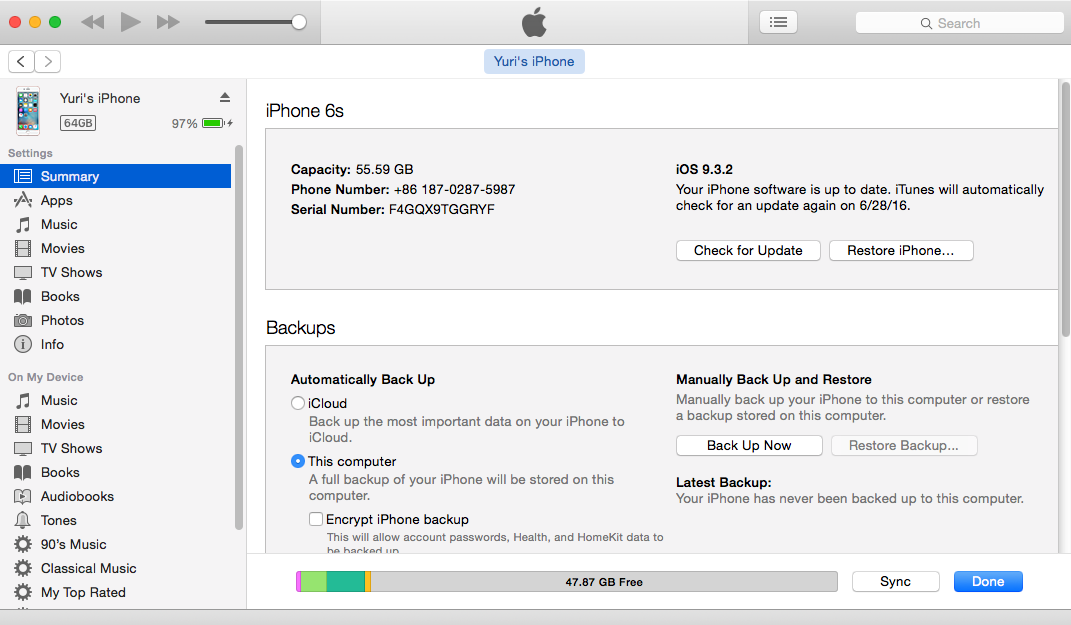
How to Back Up iPhone Contacts to iTunes
You may like: How to Sync Contacts from iPhone to Mac.
Apart from iCloud and iTunes, Apple also gives you the ability to backup your iPhone contacts to some email addresses, like iCloud, Gmail, Yahoo!, Hotmail, Exchange, and others. The following guide will explain how to back up your contacts to your email with few steps (here we take backing up iPhone contacts to Exchange as an example).
Step 1. Go to Settings on your iPhone > Find Mail, Contacts, Calendars.
Step 2. Click Add Account > Tap Exchange on your iPhone.
Step 3. Fill out the information about your name, email account, passwords and description > Tap Next (Note: Make sure contacts icon is turned on) > Click Save to back up your iPhone contacts to Exchange.
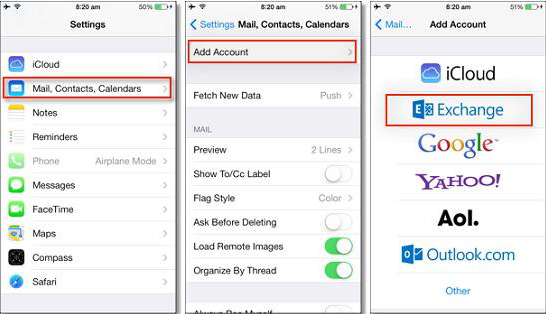
How to Back Up iPhone Contacts to Your Email
To prevent data loss, backing up your iPhone is a vital thing, and the 3 free ways above will solve your trouble with ease. You can freely the option you like to make a full backup of your iPhone with few steps and you never worry about contacts loss on your devices.

Yuri A young but experienced iPhone Pro Tip editor at @PrimoSync, also a hiking lover for couple years. Enthused by sharing daily tips on all Apple related topics.