Before you start,Get PrimoPhoto for Exporting PokeMon Go Screenshots.
It’s a great iPhone photo manager app for your desktop computers.
Download for Free![]()
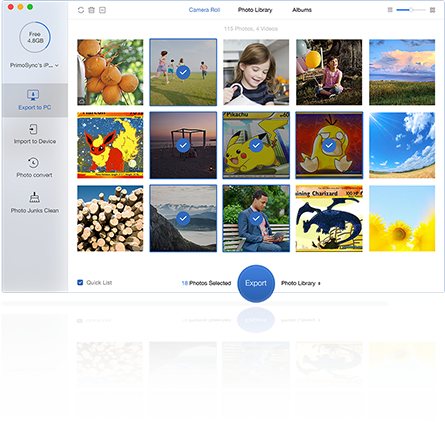
Share with your friends!
Don't forget to install it on your computer after downloading.
OK, Back to ArticleBefore you start,Get PrimoPhoto for Exporting PokeMon Go Screenshots.
It’s a great iPhone photo manager app for your desktop computers.
Download for Free![]()
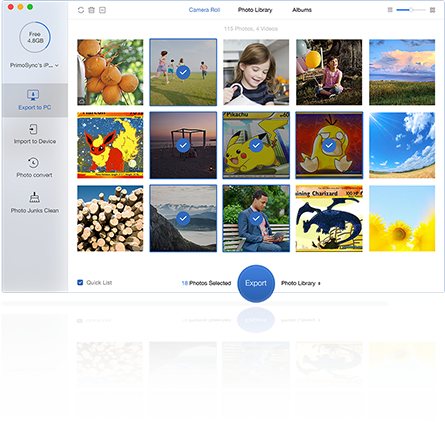
In this article, you will see the most common Pokémon Go problems with GPS not found/drift/inaccurate location, Audio Distorted, and more, and you also will get the solutions you are looking for.

Don't have PrimoMusic? Download it now prior to reading this guide and it will save you quite a lot of time. Click Here to Free Download
Accurate GPS location is vital and essential in the Pokémon Go game, without the GPS performance on your phone, the whole game falls apart. However, these GPS issues like GPS not fund, GPS unable to recognize the player's location and more have caused strong complaints from players around the world. Luckily, here we collect the most common GPS problems and the solutions to help you out quickly.
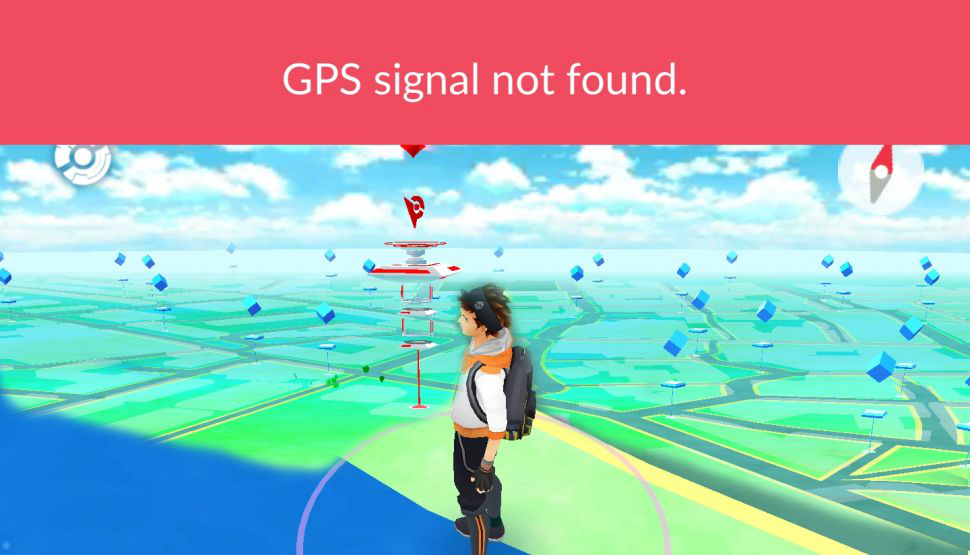
Common Pokémon Go Problems - GPS Errors
When you are playing Pokémon Go, the game prompts the messages "GPS signal not found" on your iPhone and you may don't know how to do next. Well, check the following tips or solutions and you will get a quick fix.
iOS: Open Settings > Privacy > Location Services.
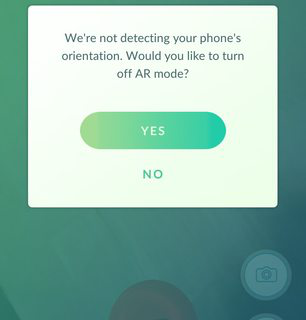
Common Pokémon Go Problems - GPS Errors
Sometimes, it also happens that the GPS unable to recognize the location you are in the Pokémon Go game. When you encounter this situation, you can do:
Every now and then, the GPS locations not be perfectly on point in the game, or may even appear jittery from the phone. This issue will be vary from device to device and depend on how strong the GPS signal is.
Pokémon Go players claim that the GPS location is unavailable or drift at times. Generally, GPS accuracy largely depends on the device you're using and your signal/connection strength. To improve your device's location, please review the following settings:
PokéCoins is the in-game currency that you can earn in the Pokémon Go game and spend on premium items. Besides, you can also use real-world currency to buy PokéCoins. However, some players recently claim that the premium items and PokéCoins they've bought have disappeared or the Pokémon Go shop cannot open unexpectedly, and they have no effective way to get them back. If you experience this, you can do:

Common Pokémon Go Problems - PokéCoins and Premium Items Disappeared
This issue has been showed on the official Pokémon Go troubleshooting site, and it mainly happens when connecting to Bluetooth audio devices, and this will lead to the music and sounds effects in the game becoming distorted or delayed without any warning. If you come across this situation, don't worry, try the following tips or solutions to fix Pokémon Go sound issues.
How to Transfer Music from iPhone to Computer >
How to Transfer Photos from iPhone to iPhone >

Designed to fit effortlessly into your iPhone music management
Download NowAnother annoyed problem is that when the servers update, it always takes for ages to finish. For a game, it relies on the capacity and strength of the external servers seriously, so if the servers are down, it will lead to players cannot log in. Concerning this frustration, Niantic are also trying to fix this. Before this, we have listed some useful tips or solutions for your reference.

Common Pokémon Go Problems - Slow Server Updates

Yuri A young but experienced iPhone Pro Tip editor at @PrimoSync, also a hiking lover for couple years. Enthused by sharing daily tips on all Apple related topics.