Before you start,Get PrimoPhoto for Exporting PokeMon Go Screenshots.
It’s a great iPhone photo manager app for your desktop computers.
Download for Free![]()
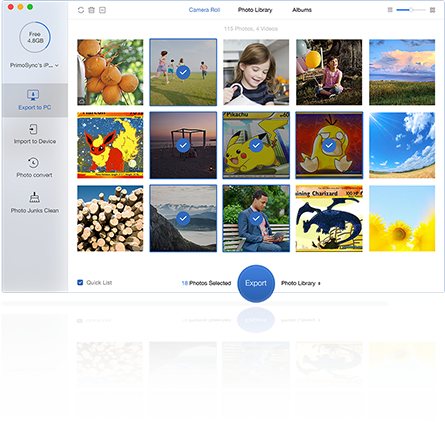
Share with your friends!
Don't forget to install it on your computer after downloading.
OK, Back to ArticleBefore you start,Get PrimoPhoto for Exporting PokeMon Go Screenshots.
It’s a great iPhone photo manager app for your desktop computers.
Download for Free![]()
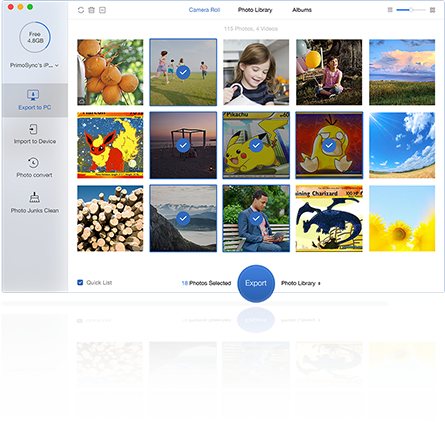
In this article, we will explain how to solve Pokémon Go problems with can’t find Pokémon nearby, Pokémon won’t move, camera not working and Pokémon Go freeze while capturing creatures.

Don’t have Primo iPhone Data Recovery? Download it now prior to reading this guide and it will save you quite a lot of time. Click Here to Free Download
In the game of Pokémon Go, your Pokémon trainer should move around the Pokémon Go map as well. When you find out that it is "stuck", and simply walk on the spot, or you cannot open any menus on screen, which means Pokémon Go accidentally crashed. All you need is to restart the Pokémon Go app.

Common Pokémon Go Problems - Trainer Avatar Won't move
iOS: Double-press Home Button > Find Pokémon Go and swipe up.
Generally, after installed Pokémon Go on your devices successfully, you can see PokeStops, Gyms and creatures all around you on the devices' map. However, some users claim that this isn't the case. When you get this trouble, all you need to do is:
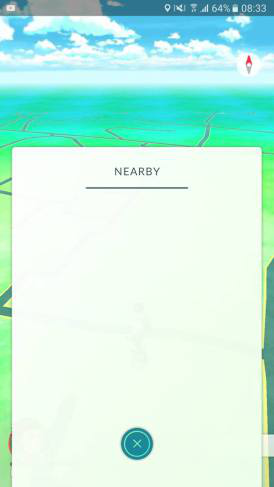
Common Pokémon Go Problems - Without Pokémon Nearby
Although the latest update Pokémon go has brought some fixes and improvements, there is still some problems, like camera is not working which is said that AR Mode is not functioning in Pokémon Go game. Concerning this trouble, you can try the following tips to fix it.

Common Pokémon Go Problems - Camera Orientation Not Working
iOS : If you have updated your iPhone to iOS 10 Bata 2, all you need is to downgrade to previous iOS version.
Do you want to know how to get back the deleted photos from your iPhone? Here we will give you a trouble-free method – Primo iPhone Data Recovery to help out. Check the following guide to learn more.
How to Recover Deleted Photos from iPhone >
How to Retrieve Deleted Text Messages on iPhone >

Designed to fit effortlessly into your iPhone data recovery.
Download NowFor many Apple users, they report that Pokémon Go freezes unexpectedly when simply trying to catch the Pokémon on iPhone, so does on Android. It can also happen when you're in the middle of a battle. As for the reason, it is unclear at present. The most concern is that how to fix this.

Common Pokémon Go Problems – Pokémon GO Freeze

Yuri A young but experienced iPhone Pro Tip editor at @PrimoSync, also a hiking lover for couple years. Enthused by sharing daily tips on all Apple related topics.