Many users told us they could not restore iPhone from iTunes backup, and iTunes popped up a message saying the backup was corrupt or not compatible with the iPhone that is being restored. If that happens to you as well, you are on the right page.

Primo iPhone Data Recovery is a professional iOS data recovery tool. It is fully capable of working as an iTunes alternative. Click here to download it.
Yesterday I backed up my phone in my laptop with iOS 10.2. Today I get a new phone with latest iOS 10.3, but when I try to restore, iTunes says this backup was corrupt or not compatible. Please help!
- A User from Ask Different
While restoring iPhone from your iTunes backup, maybe you were stuck with the same situation in which an error message prompting iTunes could not restore the iPhone because the backup was corrupt or not compatible with the iPhone that is being restored. The tip comes to explain why the error occurs and how to fix it with 2 methods.
Generally, there are two reasons for “iTunes backup corrupt or not compatible” error occurring.
You May Like: How to Fix iTunes Could not Backup iPhone Issue
If such problem happens, we advise you to delete the corrupt or incompatible backup first. Detailed steps of deleting iTunes backup are given below.
Step 1. Open iTunes on your computer.
Step 2. For Mac users, click iTunes on menu bar; for PC users, click Edit on the left corner of your iTunes.
Step 3. Click Preferences.
Step 4. Select your device from the backup list and then click Delete Backup.
After deleting the corrupt or incompatible backup, you need to back up your iPhone with iTunes again, and then perform another restore.

Designed to fit effortlessly into your iPhone data recovery.
Download NowIf you are intolerable to the complexity and uncertainty of iTunes anymore, Primo iPhone Data Recovery is a great iTunes alternative for you. It aims to become an industry leading iOS data recovery application, so far supporting retrieving up to 25 types of iOS content with 3 reliable recovery plans.
Can’t Miss: How to Recover Deleted Photos from iPhone
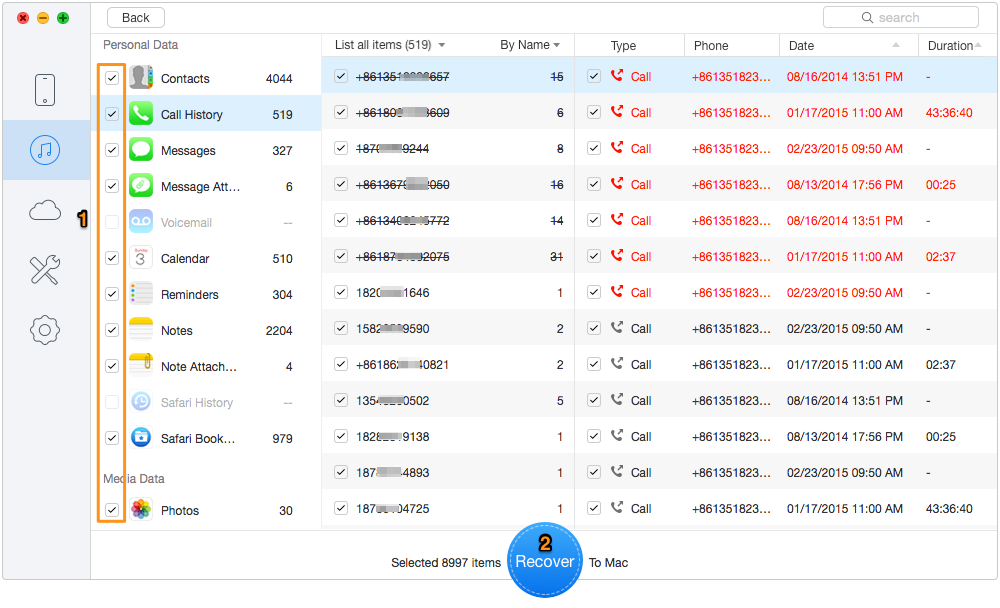
Backup and Restore iPhone with Primo iPhone Data Recovery
A total of 25 types of iOS files and data can be retrieved from iPhone and iTunes/iCloud backup with ease, including contacts, notes, messages, photos, call history, etc. Now download Primo iPhone Data Recovery to have a try.

Lydia Member of @PrimoSync team, an optimistic Apple user, willing to share solutions about iOS related problems.