iPhone won’t backup to iTunes and you don’t know what to do? The following tip is going to talk about how to fix the iTunes could not backup iPhone issue.

Download and install Primo iPhone Data Recovery to back up your iPhone to computer without iTunes. Click Here to Free Download
To ensure the safety of iPhone data, you are allowed to back up iPhone to iTunes. But during the backup process, many iTunes error messages may pop up. Usually, iTunes tells you it could not backup the iPhone because:
In the following article, we provide you with some possible ways to solve the iTunes could not back up the iPhone problem.
If you tried all the solutions above, iTunes still could not back up your iPhone. Then Primo iPhone Data Recovery is here to help you make a backup for iPhone to computer without iTunes.

Designed to fit effortlessly into your iPhone data recovery.
Download NowBefore eventually starting the backup process, you can choose the export location and output format that is totally readable compared with iTunes backup. Plus, it allows you to select certain types of iPhone data to back up, which proves to be quite efficient and time-saving especially when you hope to back up only part of iPhone data like notes. Now download and install Primo iPhone Data Recovery to computer to start the tour.
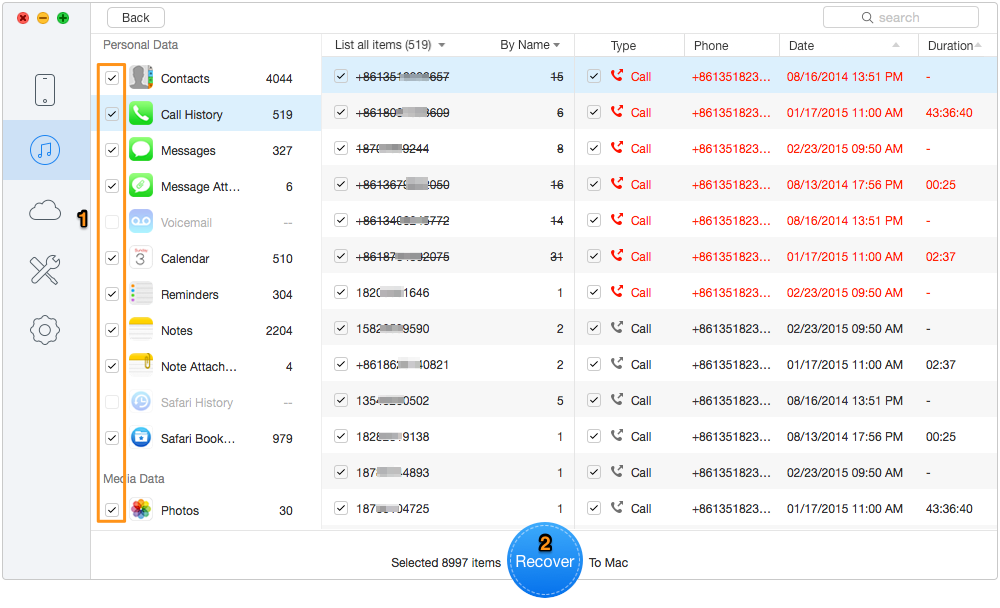
Fix the iTunes Could not Backup iPhone Issue with iTunes Alternative
Must Read: How to Backup iPhone to Computer with/without iTunes
Primo iPhone Data Recovery is designed as an iOS data recovery tool, which specializes in extracting and retrieving almost all iPhone files and data, such as contacts, notes, messages, photos, etc. Download Primo iPhone Data Recovery to explore more.

Lydia Member of @PrimoSync team, an optimistic Apple user, willing to share solutions about iOS related problems.