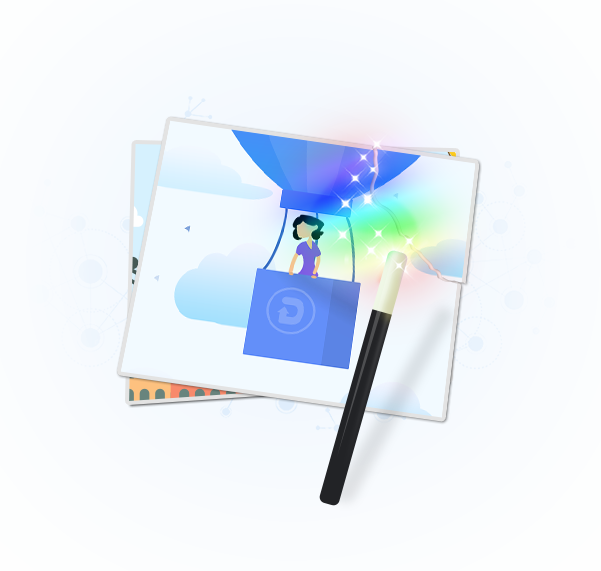
The iPhone, sure enough, is the most popular camera in the world. The Photos app on your iPhone hosts all your beloved photos, from a lovely selfie in a shiny morning to the family union on holidays. Losing precious photos on iPhone is distressing, and things get worse when you realize there has no backup made.
Now with Primo iPhone Data Recovery, it’s super easy to retrieve your lost or deleted photos and videos from Camera Roll, Photo Stream, and Photo Library - no matter you have backup or not, and no matter how you lose the pictures (system upgrade, jailbreak, accidental deletion, etc.). It lets you preview the photos in thumbnails and get back them with original quality.
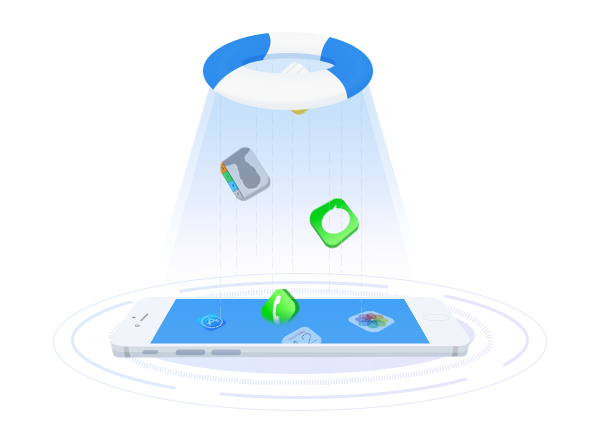
For the most important information you can’t live without, like SMS/iMessages, contacts list, notes, call history, and Safari bookmarks/history, Primo iPhone Data Recovery is fully capable of retrieving those lost data back to your iPhone. You are also allowed to save the recovered messages, contacts, and more to computer in viewable format: HTML, TEXT, CSV, VCF, etc.
For the iTunes backup you stored on the local computer and iCloud backup saved in the cloud base, you won’t have full access to view all files in the backup until you perform a complete restore on iPhone. Restoring means wiping and replacing. Now Primo iPhone Data Recovery gives you entrance to iTunes/iCloud backup, satisfying your curiosity about what is the iPhone backup included.

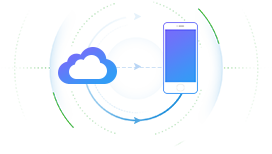 View & Download iCloud backup to computer and enables you to export all photos, videos, messages, call history, notes, contacts, etc. from iCloud backup.
View & Download iCloud backup to computer and enables you to export all photos, videos, messages, call history, notes, contacts, etc. from iCloud backup. Browse & find iTunes backup on your computer, allowing you to selectively view and save the files in iTunes backup to a new folder in readable files.
Browse & find iTunes backup on your computer, allowing you to selectively view and save the files in iTunes backup to a new folder in readable files.
Scan Your iDevice to retrieve lost iOS data directly even without backup.
Learn More >
Find your iTunes backup and recover iOS files when iDevice is not available.
Learn More >
Access & download iCloud backup to PC/Mac and selectively recover iOS files.
Learn More >
Not only providing you three recovery modes, Primo iPhone Data Recovery also enables you to repair your breakdown iPhone at home. It fixes a wide array of iOS system crashes and issues – an upgrade error, iDevice stuck on black screen, white screen and Apple logo or even a looped recovery mode.
Learn how to repair your iPhone >> iPhone 7 (Plus)
iPhone 7 (Plus) iPhone SE
iPhone SE iPhone 6s (Plus)
iPhone 6s (Plus) iPhone 6 (Plus)
iPhone 6 (Plus) iPhone 5c
iPhone 5c iPhone 5s
iPhone 5s iPhone 5
iPhone 5 iPhone 4s
iPhone 4s iPad Pro
iPad Pro iPad mini 4
iPad mini 4 iPad mini 3
iPad mini 3 iPad Air 2
iPad Air 2 iPad Air
iPad Air iPad mini 2
iPad mini 2 iPad 4
iPad 4 iPod touch 6
iPod touch 6 iPod touch 5
iPod touch 5 iPod touch 4
iPod touch 4 iPod touch 3
iPod touch 3 Contacts
Contacts Call History
Call History Messages
Messages Message Attachment
Message Attachment Voicemail
Voicemail Calendar
Calendar Reminders
Reminders Notes
Notes Note Attachment
Note Attachment Safari History
Safari History Safari Bookmarks
Safari Bookmarks Photos
Photos Photo Videos
Photo Videos Thumbnails
Thumbnails Music
Music Videos
Videos AudioBooks
AudioBooks Playlists
Playlists Ringtones
Ringtones iBooks
iBooks Voice Memo
Voice Memo App Documents
App Documents App Photos
App Photos App Audios
App Audios App Videos
App Videos WhatsApp
WhatsApp WhatsApp Attachment
WhatsApp Attachment Line
Line Line Attachment
Line Attachment
Save your lost iOS files from Any situation - Recover 26 types of iOS content from iPhone iPad iPod touch data via 3 safe modes.
Download Now For Windows & Mac Buy Now 60-day Money-back Guarantee