Ready to jump on the iOS 11 train before the official version’s release this fall? Read this guide to download and install iOS public beta on iPhone/iPad right now.

Primo iPhone Data Recovery focuses on iOS data recovery. It enables you to retrieve up to 25 types of lost data on iPhone/iPad after iOS 11 update. Download the tool to have a try.
iOS 11 with plenty of interesting features, the brand new one-handed keyboard, the screen recording, the added fresh message effect and better multitasking for iPad, etc. will officially come this September. But right now, for those who are eager to have a first bite on all the amazing possibilities, here comes a good news – the iOS 11 public beta is available! Follow the detailed instructions below to install iOS 11 public beta.
Make sure there’s enough iPhone or iPad space for iOS 11 update. If not, follow this guide to clear some storage space before updating to iOS 11 beta.
We suggest you making an iTunes backup and then let it archived. This ensures the next time you sync, it won’t overwrite your backup.
Before downloading iOS 11 public beta on iPhone or iPad, you need to enroll in the Apple Beta Software Program firstly. Check the steps here:
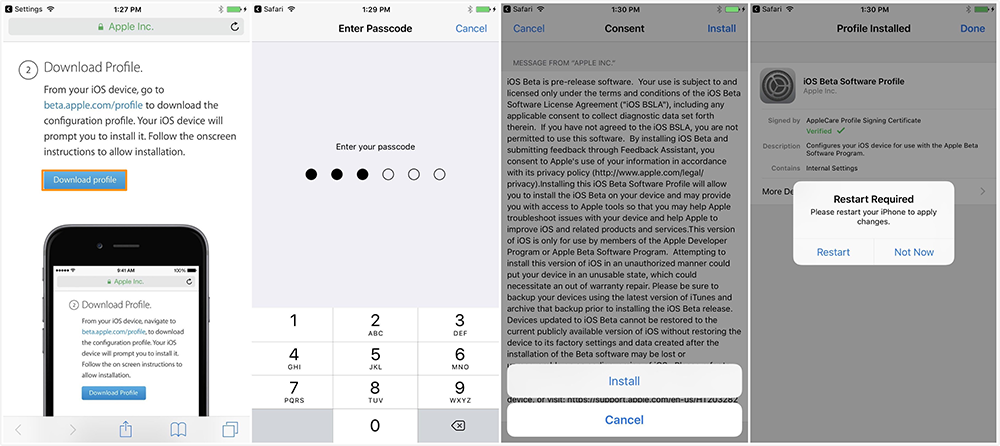
How to Install iOS 11 Public Beta on iPhone/iPad
After your iPhone has restarted and the software profile has been installed, you can now install the iOS 11 public beta. Do as the following steps:
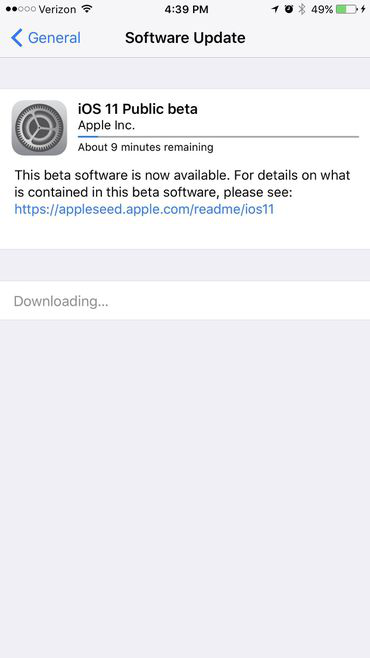
How to Install iOS 11 Public Beta on iPhone/iPad
The iOS 11 public beta is still imperfect, so there may be some bugs, like fast battery drain, iPhone/iPad charging issue, Message/iMessages problems, Siri not working and so on. If any trouble happens, please write it down below to let us know.

Lydia Member of @PrimoSync team, an optimistic Apple user, willing to share solutions about iOS related problems.