Want to transfer music from your iPhone X/8 (Plus) to iTunes library? The post here introduces you a tool to transfer songs from iPhone 8/X to iTunes in one click.

PrimoMusic is designed as an iPhone, iPad an iPod media files manager, making it super easy to transfer music between your iPhone X/8 (Plus) and iTunes. Download it to have a try.
With iTunes, you can sync music to your iPhone X/8 (Plus). After syncing, songs on iPhone will match your iTunes library on computer. But unfortunately, Music can only be synced one-way, from iTunes to iPhone. Then how can we transfer music from iPhone X/8 (Plus) to iTunes on computer? PrimoMusic is a nice bet, which enables you to rebuild your music collection easily and quickly. Head to know more.
With PrimoMusic, the transferring of music, movies, etc., media files between iPhone and computer can be easily achieved. It’s a perfect helper for you to transfer songs from iPhone X/8 (Plus) to iTunes.

Designed to fit effortlessly into your iPhone music management
Download NowBefore the detailed steps, please get PrimoMusic Downloaded to computer.
Step 1. Open PrimoMusic and plug in your iPhone X/8 (Plus). A scanning of your iPhone will begin.
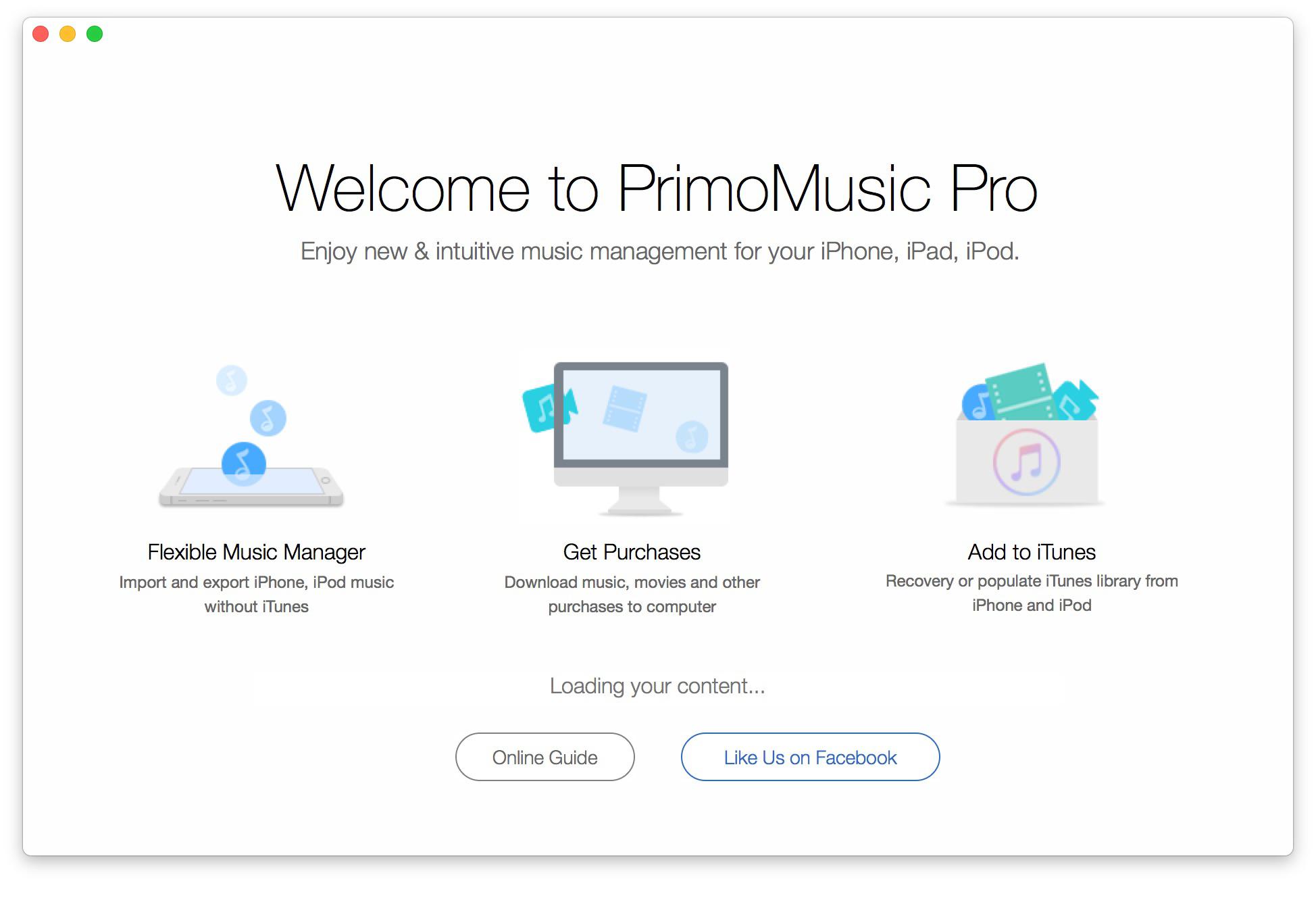
How to Transfer Music from iPhone X/8 (Plus) to iTunes – Step 1
Step 2. Choose and enter “Add to iTunes” mode. Click on “Manual Transfer” and select the songs you need. Finally click “Export” button to transfer music to iTunes.
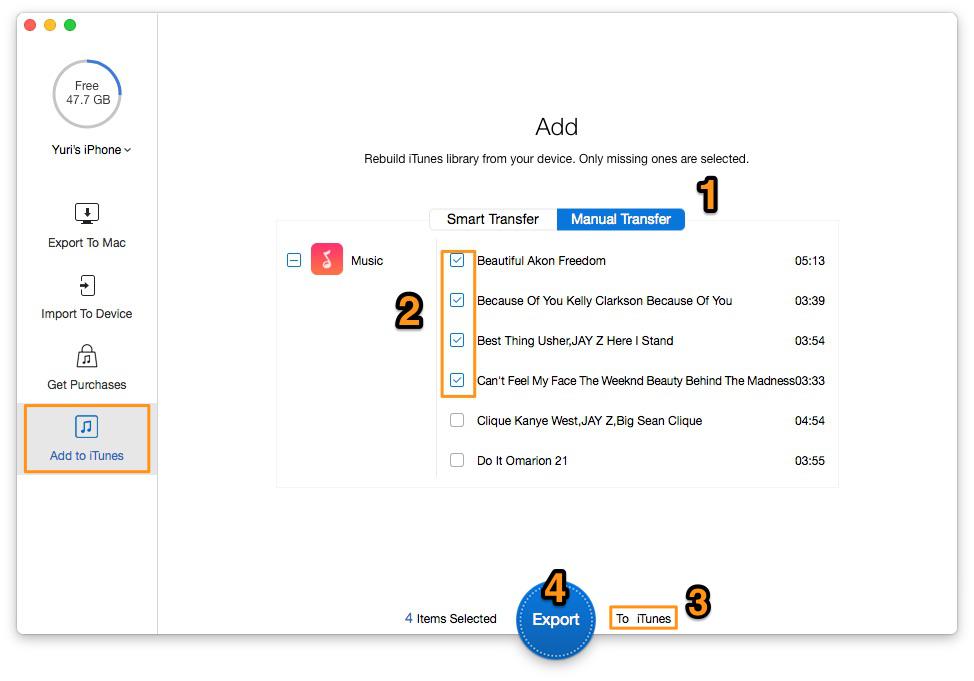
How to Transfer Songs from iPhone X/8 (Plus) to iTunes – Step 2
Step 3. Now wait for the process to complete.
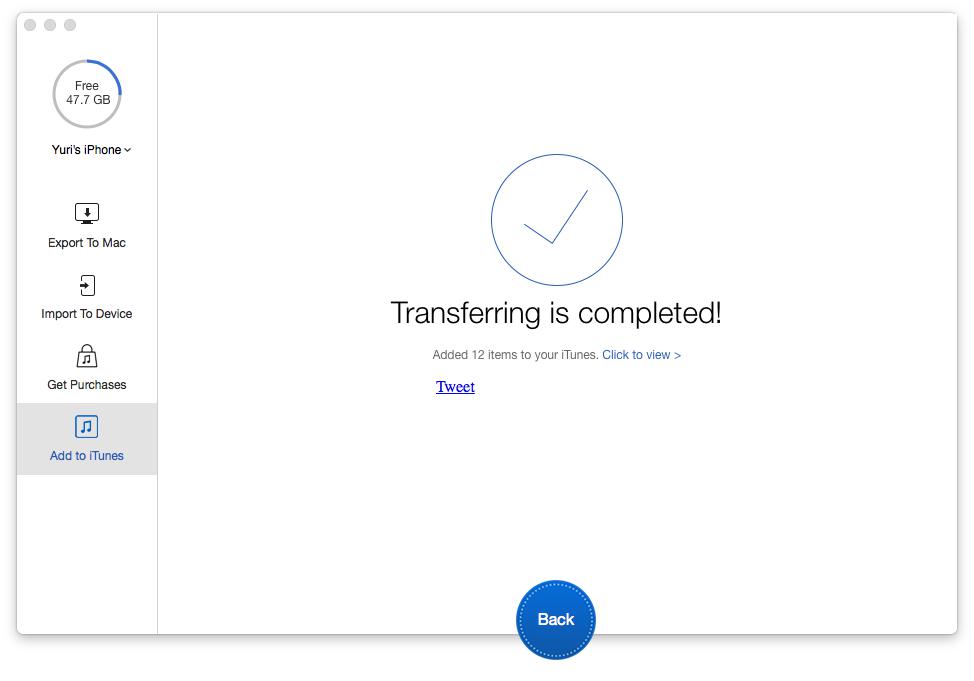
How to Transfer Music from iPhone X/8 (Plus) to iTunes – Step 3
At Step 2, you can also choose the “ Smart Transfer” mode and then click “Export” button in blue to transfer music from iPhone X/8 (Plus) to iTunes.
primoMusic aims to facilitate the media files management for iPhone, iPad and iPod touch, fully supporting all types of media content containing music, movies, TV shows, Podcasts, iTunes U, audiobooks and ringtones. Get the tool to give it a try >>

Lydia Member of @PrimoSync team, an optimistic Apple user, willing to share solutions about iOS related problems.