Took some meaningful videos with your new iPhone 8/X but deleted them due to a wrong operation? This article will show you a trouble-free method to recover deleted videos on iPhone 8 or iPhone X.

Primo iPhone Data Recovery can help you recover deleted videos on iPhone 8/X within steps. Just click here to download it and have a free trial.
For iPhone 8 (Plus)/iPhone X users, it’s totally an enjoyment to shoot videos when you go out with families and friends or watch movies when you at home. These videos contain too many precious memories like your first bungee jumping, a concert of your favorite star, the first time your kids can talk or walk, some classic movies and etc. And it can be a real disaster when you delete those videos from iPhone 8/X by mistake, so how can we recover deleted videos from iPhone 8/X without hassle?
For these videos you downloaded or purchased from iTunes Store, you can easily get them back by signing in your original Apple ID for purchase and download them again. But for the videos you took with iPhone 8/X, it’s more complicated to recover deleted videos from iPhone especially when you have no backup. Now we’ll show you a safe and simple method to recover deleted videos from iPhone 8/X without trouble.
Can’t Miss: How to Set Up and Activate New iPhone 8 and iPhone X >>
As a powerful iOS data recovery tool, Primo iPhone Data Recovery is developed to recover all kinds of deleted or lost iOS data from iPhone, iPad and iPod touch. Let’s check some main features below:
1. Supports recovering deleted videos from iPhone 8 and iPhone X within several steps, and all your existing data on iPhone will be safe during the process.
2. Offers three recovery modes to recover deleted videos on iPhone 8/X: recover from iOS device directly, recover from iTunes backup and recover from iCloud backup.
3. Allows previewing and selecting deleted videos after scanning, which means you can choose the deleted videos you want before recovering.
4. Capable of recovering other deleted iOS files like photos, messages, contacts, bookmarks, music, notes and etc. on iPhone 8/X.

Designed to fit effortlessly into your iPhone data recovery.
Download NowBefore start, you need to get Primo iPhone Data Recovery downloaded to your Windows/Mac computer and then follow the tutorial below:
Step 1. Run Primo iPhone Data Recovery on your computer and open it. Connect your iPhone 8/X to computer > choose Recover from iOS Device > click Next to start scanning.
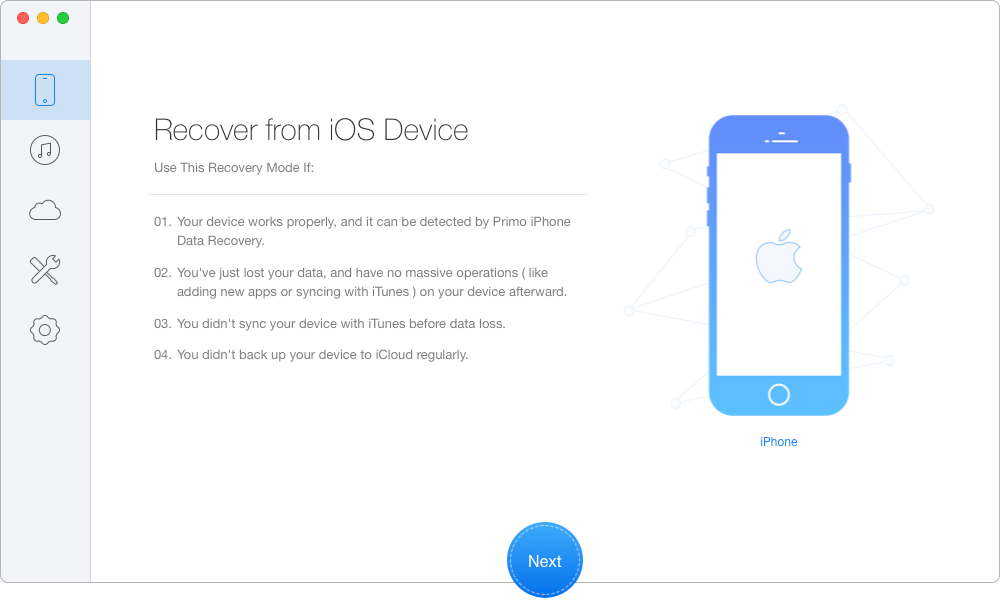
How to Recover Deleted Videos from iPhone 8/X Easily – Step 1
Step 2. Choose Videos and browse all deleted videos after scanning > select deleted videos you want > set the export path > click Recover to start.
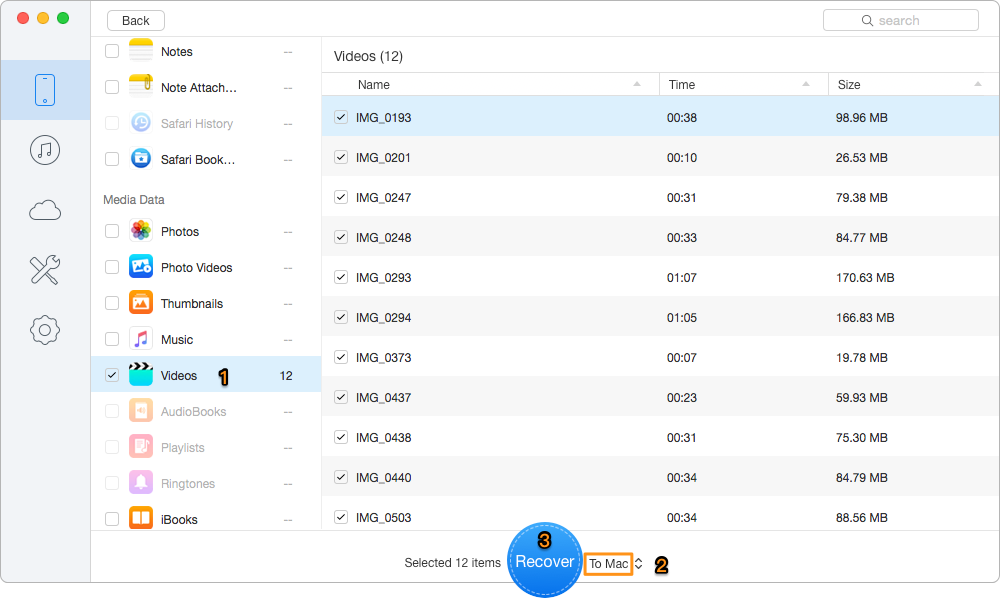
How to Recover Deleted Videos from iPhone 8/X Easily – Step 2
This method works for you have your iPhone 8 or iPhone X at hand and have no backup available. If you have made iTunes or iCloud backup for your deleted videos, then Primo iPhone Data Recovery is also able to recover deleted videos from iPhone 8 with iTunes/iCloud backup.
Also Read: How to Download and Install iOS 11 on iPhone/iPad >>
It’s not a big problem to recover deleted videos from iPhone 8 or iPhone X if you count on Primo iPhone Data Recovery, which is an expert in recovering lost/deleted iOS data. And you can also export your current data to computer as a local backup for safekeeping. Just download it and start a free trial now >>

Abby Member of @PrimoSync team, an optimistic Apple user, willing to share solutions about iOS related problems.