Can I restore deleted contacts from my iPhone X backup without erasing data? Yes, Primo iPhone Data Recovery enables you to recover deleted contacts from iPhone X without restore.

Primo iPhone Data Recovery is a professional iOS data recovery software, supporting retrieving deleted contacts on iPhone X without data erasing. Download it to have a try.
Plenty of reasons can cause contacts on your iPhone get deleted. For example, a lot of users ask us for help to recover the contacts that they carelessly deleted from iPhone X. And some other factors, like factory reset, your iPhone X suddenly breaking down or iOS upgrade failure might also lead to the loss of iPhone contacts. How to Retrieve deleted iPhone X contacts?
Compared with the traditional way to restore your iPhone X with iTunes or iCloud backup, Primo iPhone Data Recovery proves to be a much better option. Instead of wiping away the existing data, the tool promises the 100% safety of all the content on iPhone X. Moreover, selectable recovery modes enable you to retrieve deleted contacts on iPhone X no matter you have backup or not.
See Also: How to Recover Deleted Photos on iPhone X >>
Primo iPhone Data Recovery allows you to recover deleted contacts from your iPhone X directly. After a complete scanning of iPhone X, you can preview and selectively choose the deleted contacts you need to recover. The retrieved contacts can be saved back to iPhone X or to computer. Now follow the steps.
Step 1. Download and install Primo iPhone Data Recovery to Mac/PC. Open it and connect iPhone X with computer. Choose “Recover from iOS Device” on the home screen and click “Next” to continue.
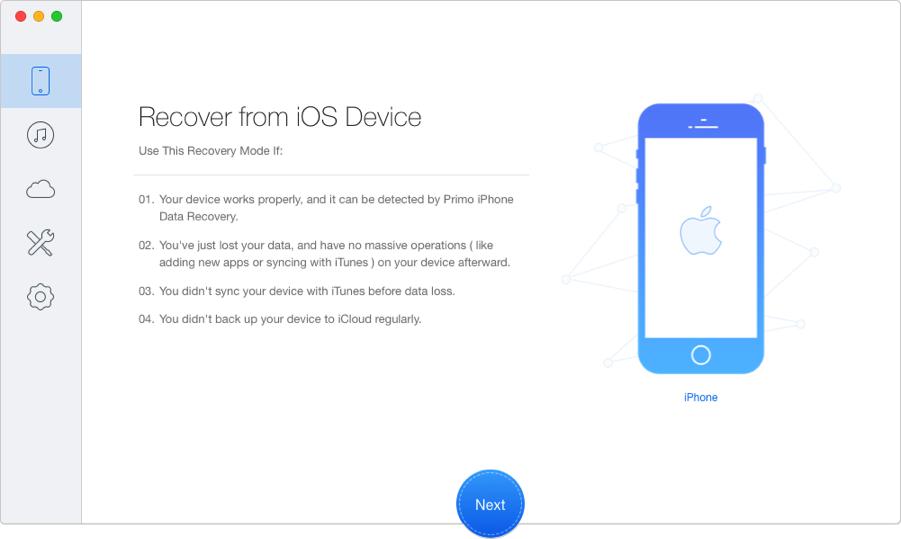
How to Recover Deleted Contacts from iPhone X – Step 1
Step 2. After scanning, check only “Contacts” and have a preview. Select the deleted contacts you want to get back and finally hit “Recover” button in blue.
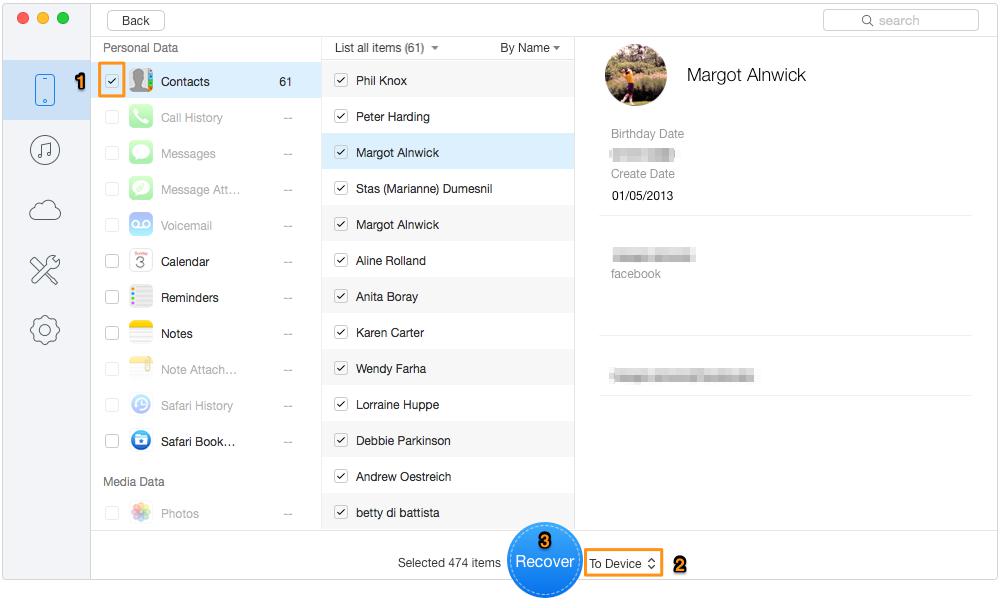
How to Retrieve Deleted Contacts from iPhone X – Step 2
While retrieving deleted iPhone X contacts from backup, Primo iPhone Data Recovery won't ask you to restore iPhone from iTunes or iCloud backup. Namely, the existing data on your iPhone X will all be safe. What you need to do is to simply extract the deleted contacts from the backup. Take iTunes backup as an example and let’s check how it works then.
Step 1. Launch Primo iPhone Data Recovery on computer. On the main page, choose and enter “Recover from iTunes Backup” mode. Then click “Next” option to proceed.

How to Recover Deleted Contacts from iPhone X – Step 1
Step 2. Select an iTunes backup from the list and click “Next”.
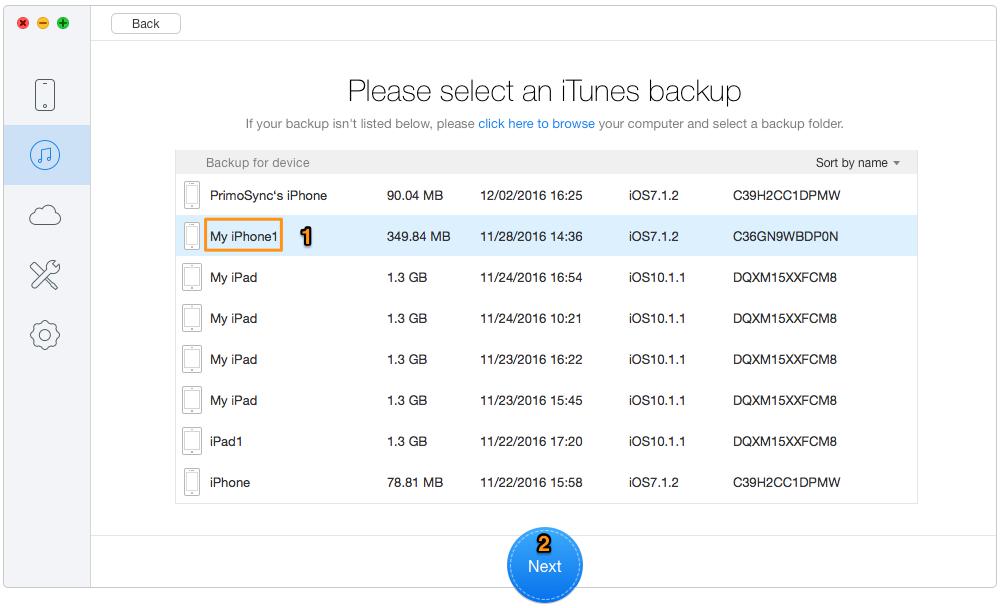
How to Retrieve Deleted Contacts from iPhone X – Step 2
Step 3. Check “Contacts”, preview and then select the deleted contacts you need to “Recover”.
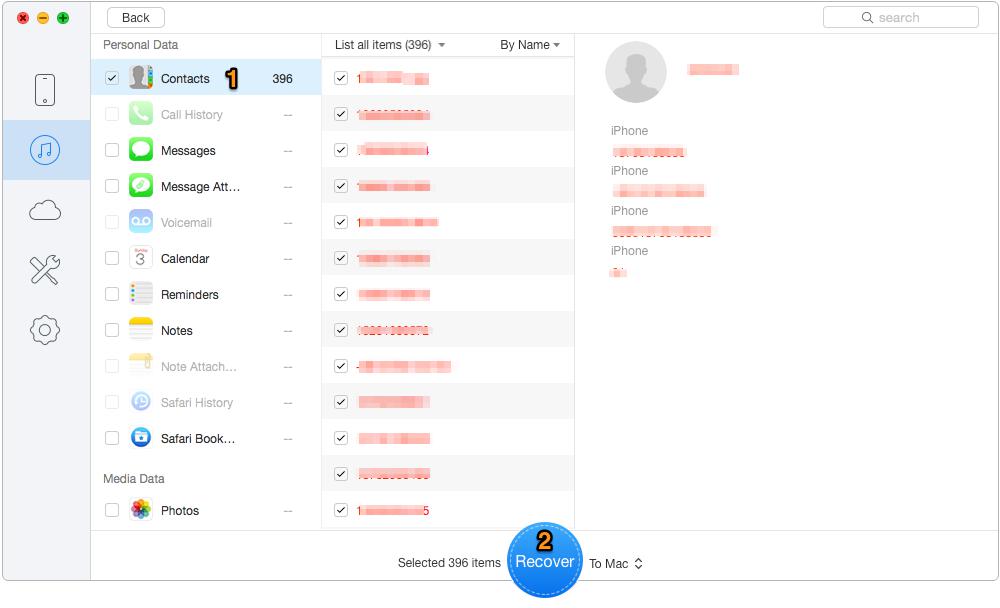
How to Recover Deleted Contacts on iPhone X – Step 3
to recover deleted contacts from iCloud backup without restore, just enter the “Recover from iCloud Backup” mode at the first step.
With Primo iPhone Data Recovery, you can easily recover not only contacts from iPhone X, but also other data like photos, messages, notes, call history, Safari history, Safari bookmarks, etc., from iPhone X/8/7/6s/6. Get it installed to have a try now >>

Lydia Member of @PrimoSync team, an optimistic Apple user, willing to share solutions about iOS related problems.