Want to recover pictures that you deleted from your iPhone X? Two methods are offered in this guide to retrieve deleted photos from iPhone X without backup.

Primo iPhone Data Recovery is a professional iOS data recovery software, available to recover deleted photos on iPhone X without backup. Download it to have a try.
iPhone X will come soon with its improved camera, a larger and faster 12MP sensor, a new color filter, deeper pixels and a new telephoto camera with OIS. Notably, the all-new Portrait Lighting and precise facial mapping create studio-quality lighting effects for your photos. And both rear cameras have optical image stabilization and fast lenses for outstanding photos even in low light. More surprisingly, the iPhone X camera has the ability to mirror your expressions in any of 12 different Animoji.
If the stunning photos on your iPhone X are wrongly deleted, you must be eager to bring them back. But you have no usable backup. How to recover the deleted photos on iPhone X without backup? Here two options for you.
Can’t Miss: How to Fix Photos Missing from iPhone after iOS 11 Update >>
The Recently Deleted folder on iPhone X keeps your deleted photos here for 30 days. If the photos you want to recover have been deleted within one month, this way can help.
1. Open the Photos app on your iPhone X.
2. Go to “Albums” and enter the “Recently Deleted” folder.
3. Hit “Select” and choose the deleted photos you want to bring back.
4. Tap on “Recover” button.
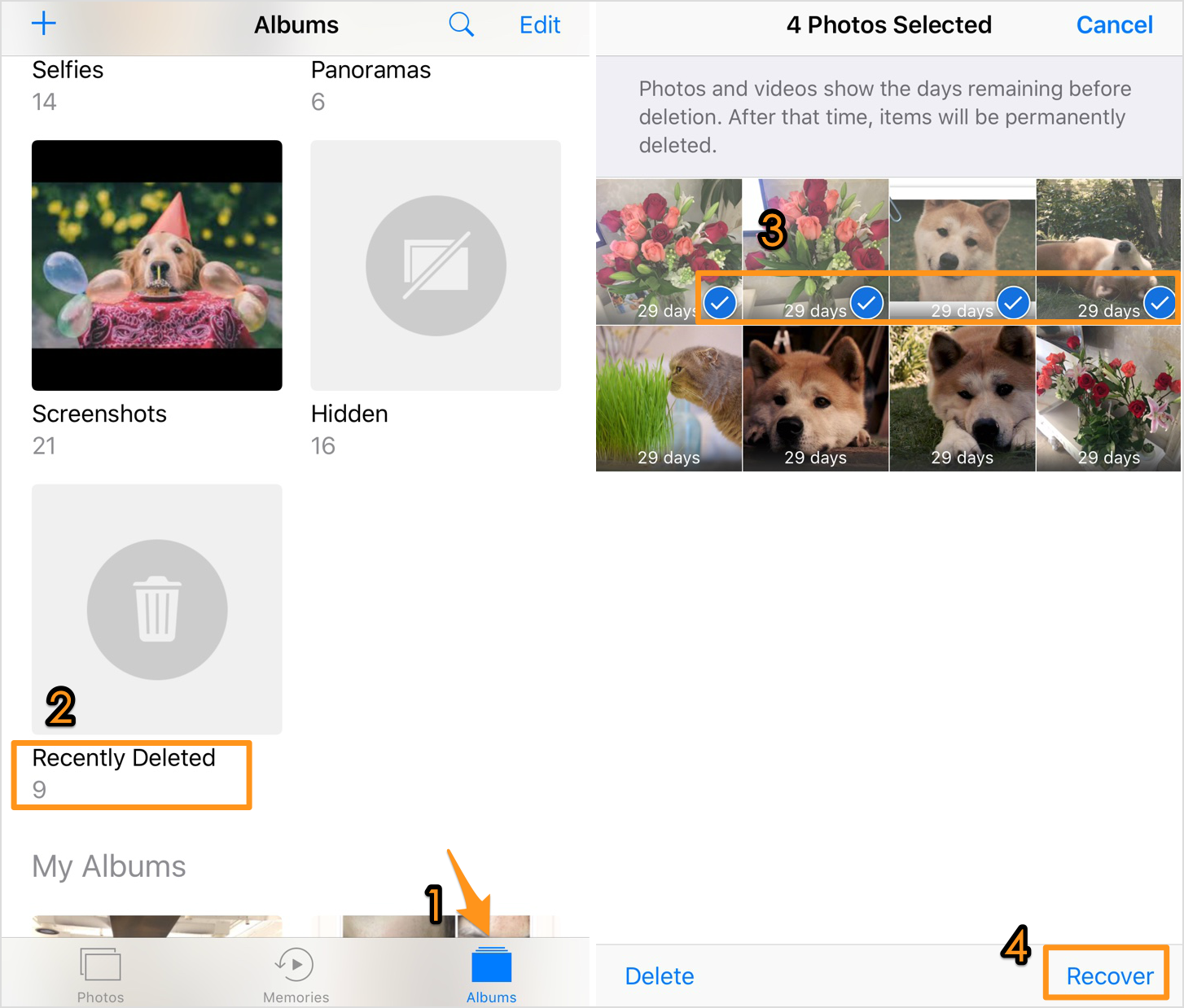
How to Recover Deleted Photos on iPhone X
The newly updated Primo iPhone Data Recovery is available to retrieve deleted photos from iPhone X directly without backup. Check the highlights of the program.

Designed to fit effortlessly into your iPhone data recovery.
Download Now1. Download and install Primo iPhone Data Recovery to computer. Plug in your iPhone X and choose “Recover from iOS Device”. Hit “Next” to continue.
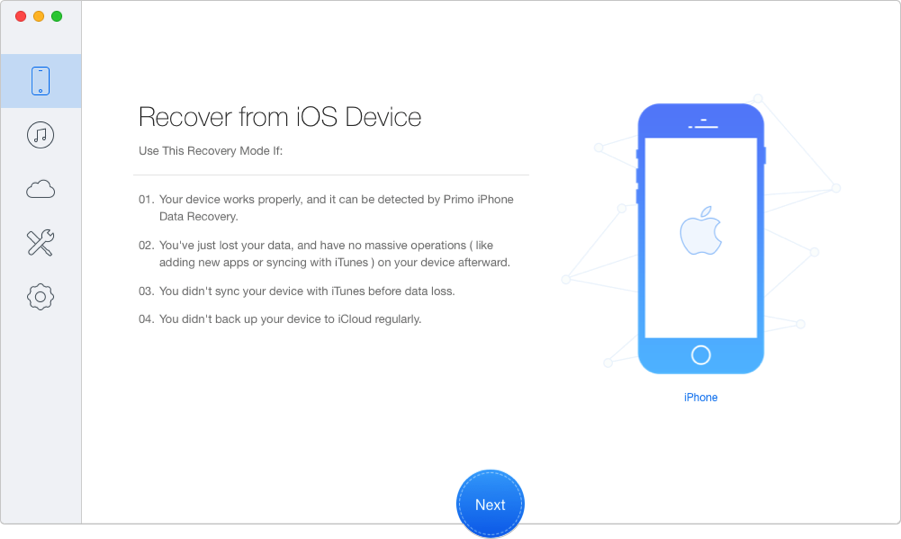
How to Retrieve Deleted Photos on iPhone X
2. When scanning results shows up on screen, check “Photos”. Then select the deleted photos you need and finally click “Recover” to get them back.
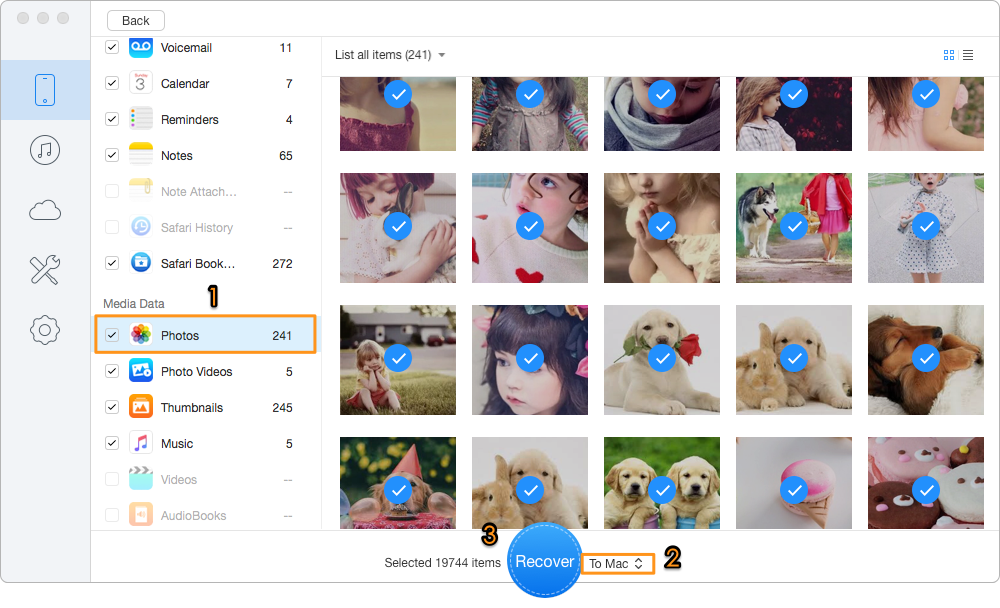
How to Recover Deleted Photos from iPhone X
Primo iPhone Data Recovery also works as a backup extractor, allowing you to extract and recover deleted files on iPhone X from your iTunes and iCloud backup. No existing data on iPhone X will be wiped away during the retrieving process. Get it to start the tour >>

Lydia Member of @PrimoSync team, an optimistic Apple user, willing to share solutions about iOS related problems.