Eager to view photos on iCloud? In the following post, we offer you two ways to access and view iCloud photos.

Primo iPhone Data Recovery is a professional iPhone backup viewer. Download and install it to computer to view photos on iCloud backup.
Once you turn on iCloud Photo Library on iPhone, it automatically keeps all photos in your iCloud, thus you are able to view them on iCloud.com. Also you can use an iCloud backup extractor called Primo iPhone Data Recovery to view these pictures by extracting them from your iCloud backup. The following post explains specific instructions to help you view iCloud photos.
If you have iCloud Photo Library enabled on iPhone, all pictures would be uploaded to your iCloud. Namely, they are accessible online, so you can simply view iCloud photos on iCloud.com. Do as the following steps to view photos on iCloud.com.
Step 1. Open a web browser and visit iCloud.com.
Step 2. Log in with your iCloud account.
Step 3. Click Photos and you will see pictures on iCloud.

How to View iCloud Photos from a Web Browser
As an iCloud backup extractor, Primo iPhone Data Recovery permits to view various iOS files and data, containing photos, contacts, messages, notes and more. by extracting them from your iCloud backup. Here’s a brief introduction to Primo iPhone Data Recovery.

Designed to fit effortlessly into your iPhone data recovery.
Download NowStep 1. Download and install Primo iPhone Data Recovery to computer > Run it > On the side bar, choose iCloud Backup Recovery > Click Next to continue.
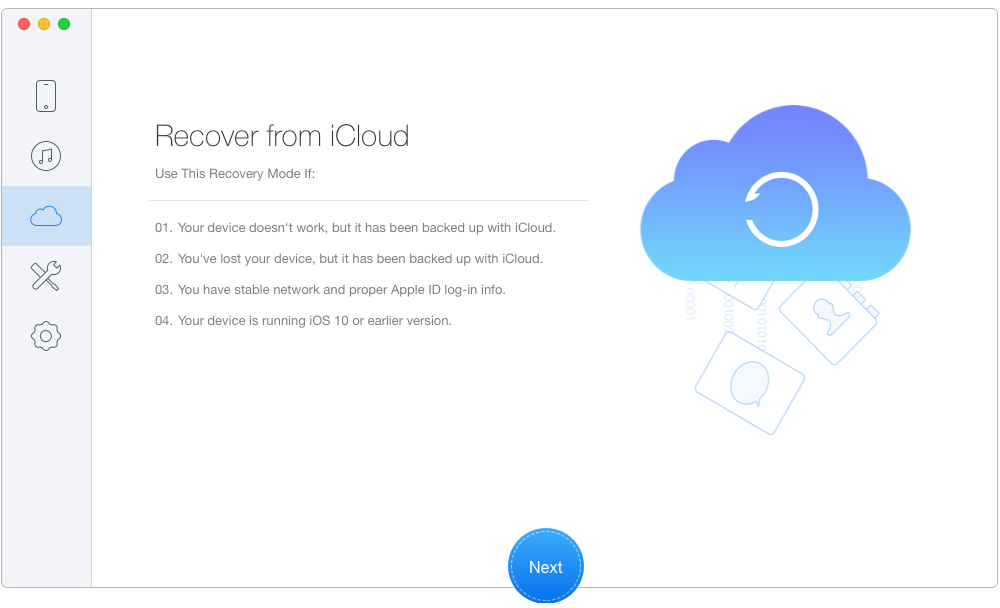
How to View iCloud Photos with Primo iPhone Data Recovery – Step 1
Step 2. Sign in iCloud with your Apple ID and password > Select one backup from the list and download it > Click Next to continue.
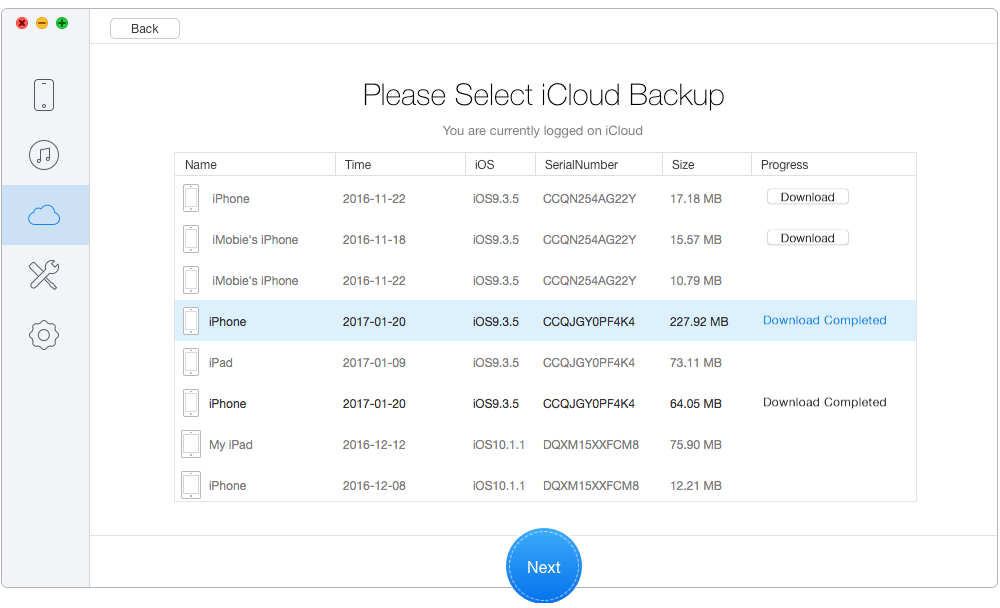
How to View iCloud Photos with Primo iPhone Data Recovery – Step 2
Step 3. Choose Photos and you will view the photos on iCloud. If you want to extract some photos from iCloud, click Recover in blue.
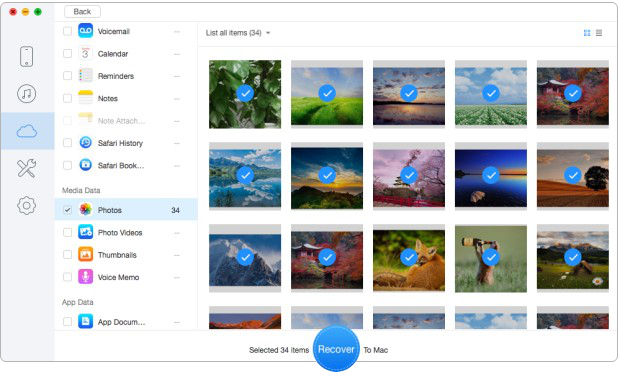
How to View iCloud Photos with Primo iPhone Data Recovery – Step 3
Primo iPhone Data Recovery also works as an iOS data recovery tool, specializing in retrieving over 20 types of iPhone, iPad or iPod touch files and data. Now download Primo iPhone Data Recovery to have a free trial.

Lydia Member of @PrimoSync team, an optimistic Apple user, willing to share solutions about iOS related problems.