Have you ever tried to transfer music from one iPod to a new iPod touch but failed? This guide will introduce an approach to settle your trouble in minutes.

Don't have PrimoMusic? Download it now prior to reading this guide and it will save you quite a lot of time. Click Here to Free Download
Although the popularity of iPod has declined recent years, the new generation iPod touch is sill welcomed by people, especially for serious music lovers. You may also get a new one for its upgraded or new functionaries. In order to avoid paying for purchased music again, you may try iTunes to sync your old iPod with your new one.
It is indeed a passible way for transferring music from old iPod to new iPod, but there are troubles you may have encountered, like only purchased music can be transferred from your old iPod to new one, or the existing music will be removed on your new iPod. At this moment, PrimoMusic here will solve your urgent needs.
May also Like: How to Transfer Music from iPod to iTunes
Before we started, make sure that you have prepared these things: your old iPod with music and your new iPod touch, USB cables matched with two iPods. In addition, simply download PrimoMusic on your computer and you can do these things bellow:
1. You can transfer music from old to iPod shortly without iTunes, and never worry about the problem of deleting original songs on your iPod.
2. PrimoMusic can keep music tracks on your new iPod, including playlists, music ratings and paly counts based on the information from your old iPod.
3. You can directly add your media contents, including music, podcasts, movies, and audiobooks to your iTunes from your iOS devices (iPhone/iPod/iPad) by clicking "Add to iTunes".

Designed to fit effortlessly into your iPhone Music management
Download NowDownload PrimoMusic first, and then you can have a quick experience by following the detailed introduction bellow.
Step 1. Connect your old iPod with your computer with a USB cable > Open PrimoMusic.
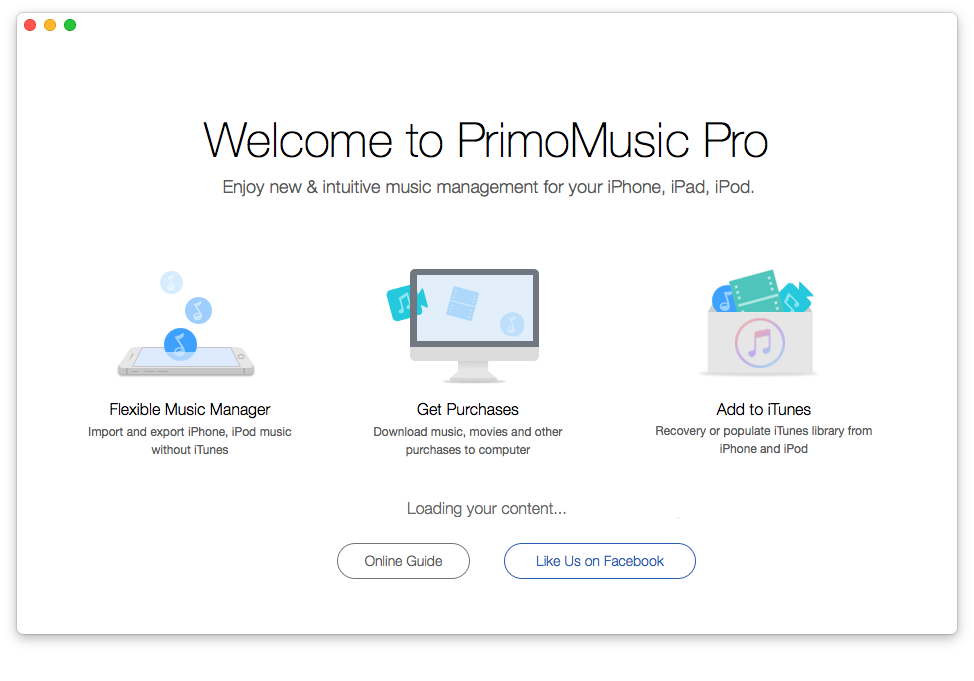
How to Transfer Music from iPod to iPod touch – Step 1
Step 2. Click "Export to Mac" on the left side of PrimoMusic’s interface > Drag-n-drop music files to the interface on PrimoMusic > Click “Export” to transfer music from old iPod to computer.
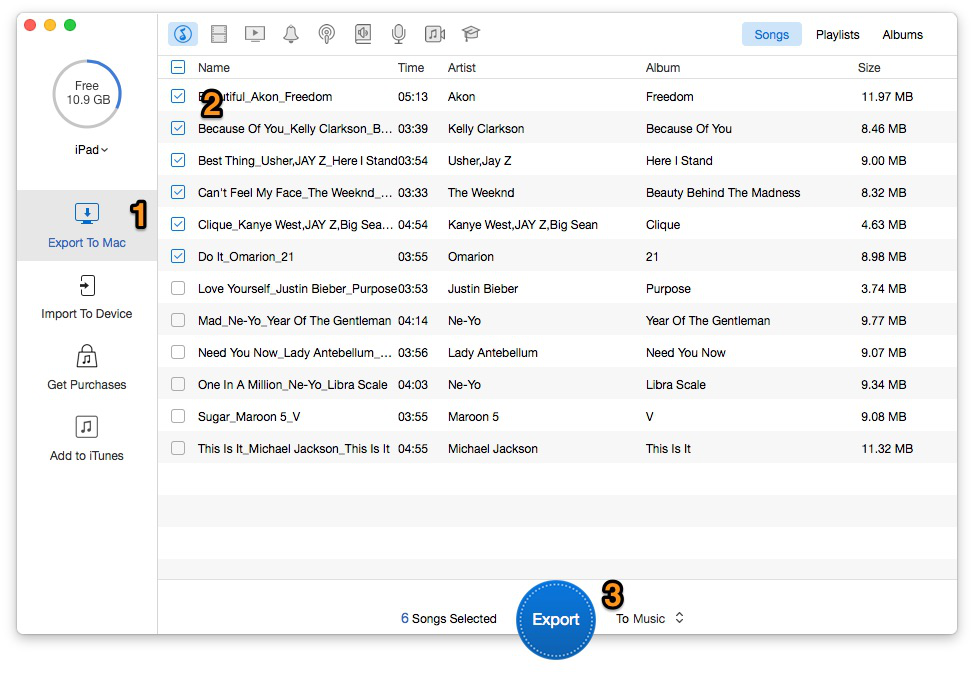
How to Transfer Music from iPod to iPod touch – Step 2
Step 3. Connect your new iPod touch with your computer then > Click "Import to Device" on the left side of PrimoMusic’s interface > Add music files to the interface of PrimoMusic > Click "Import" to transfer music from computer to new iPod touch.
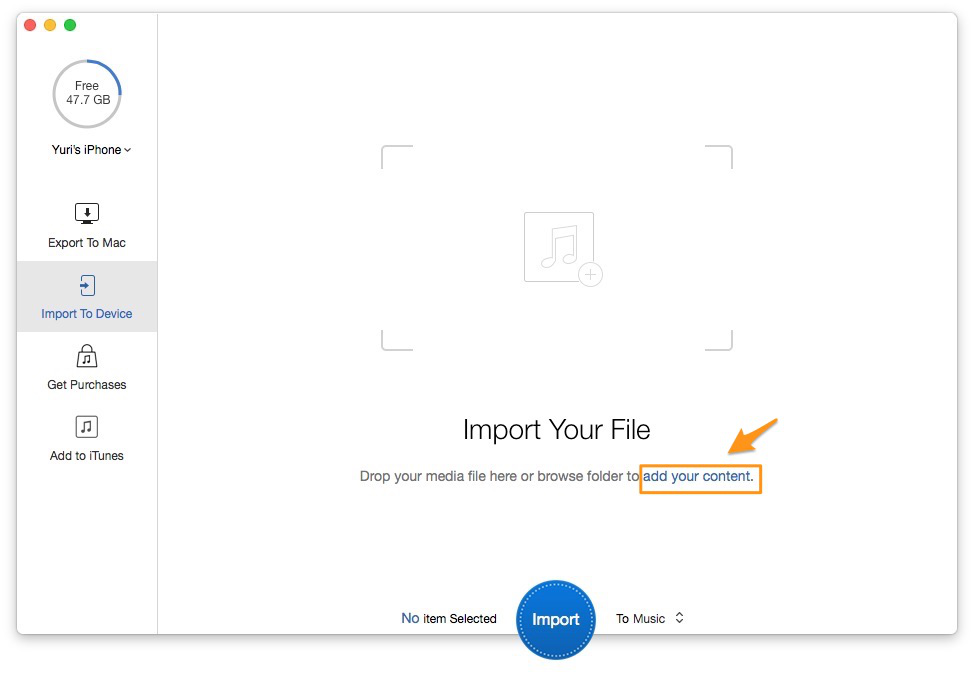
How to Transfer Music from iPod to iPod touch – Step 3-1
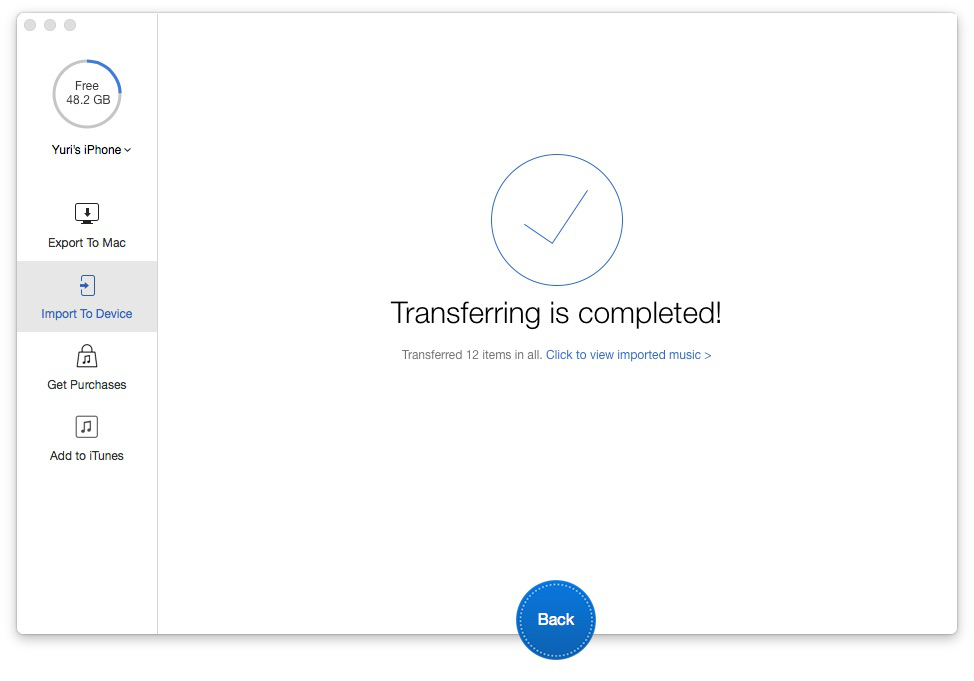
How to Transfer Music from iPod to iPod touch – Step 3-2
Working as a simple & all-featured music transfer tool, PrimoMusic makes it easy to get music from your iPod to another. Further more, it can also help to rebuild your iTunes library by importing podcasts, movies and TV shows from your devices to your iTunes.

Yuri A young but experienced iPhone Pro Tip editor at @PrimoSync, also a hiking lover for couple years. Enthused by sharing daily tips on all Apple related topics.