Are you in the trouble that you don't know how to transfer music from iPod to your iPhone directly? This quick guide will give you a simple way to solve the trouble.

Don't have PrimoMusic? Download it now prior to reading this guide and it will save you quite a lot of time. Click Here to Free Download
You may be in the trouble that you get a new iPhone 6s/6s Plus and want to get your iPod music to your new one, but your computer system crashed accidently and iTunes cannot work completely. Luckily you discover the songs are still on your iPod and then you would like to transfer music from your iPod to your iPhone 6s/6s Plus.
One thing you should understand that iTunes cannot help you transfer music from iPod to iPhone directly. In other words, you require a workaround to fix the problem. It may be more difficult to find out an effective solution and just try PrimoMusic to do this.
What you need to transfer music from iPod to iPhone is that an intuitive and comprehensive iPhone music transfer – PrimoMusic. It has the ability to help you get your iPod music to your iPhone 6s/6s Plus without barriers. With it, you can also:
1. Transfer music from iPhone to iPhone directly and intuitively.
2. Import Mac music to your iPhone in minutes without replacing any previous data on your iPhone.
3. Select any songs you like from Playlists, Albums and Artists on your old iPhone and get them to your new iPhone 6s/6s Plus.
4. Transfer music between iOS devices (iPhone, iPad and iPos) and computer freely.

Designed to fit effortlessly into your iPhone Music management
Download NowBefore we get start, simply downloaded PrimoMusic on your computer. With the following specific steps, you will solve the trouble of transferring music from iPod to iPhone 6s/6s Plus only a few clicks.
Step 1. Run PrimoMusic on your computer > Connect your iPod and your new iPhone to your computer with USB data.
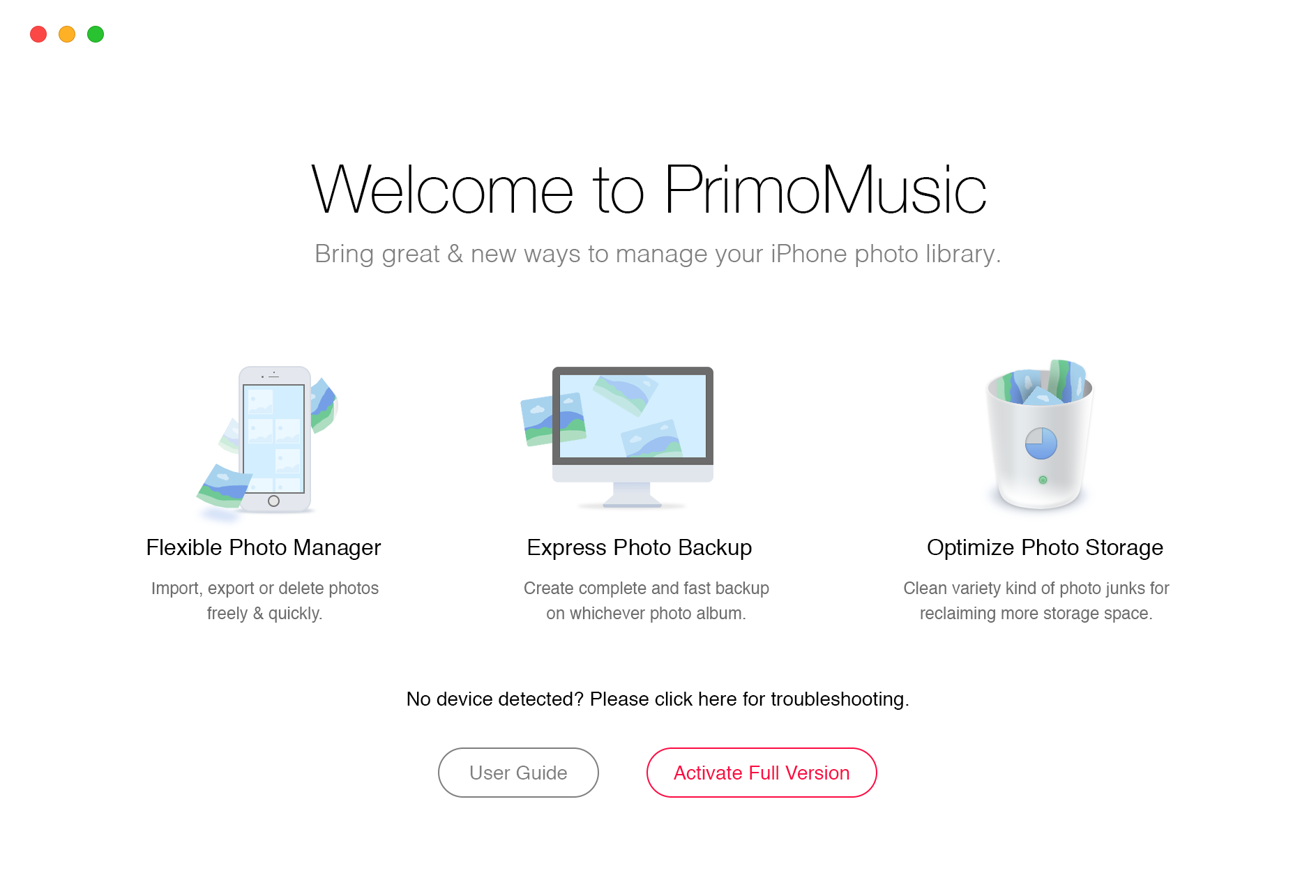
How to Transfer Music from iPod to iPhone – Step 1
Step 2. Click "Import to Devices" button on the left side > Select songs you want to transfer.
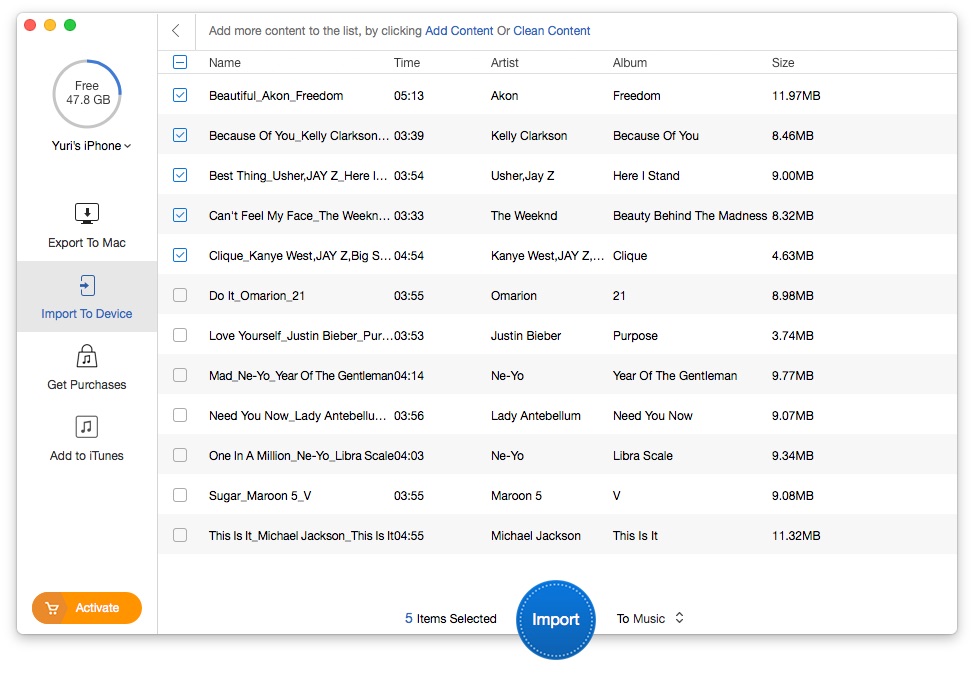
How to Transfer Music from iPod to iPhone – Step 2
Step 3. Click "Export" on the interface of your iPod to transfer music to iPhone 6s/6s Plus successfully.
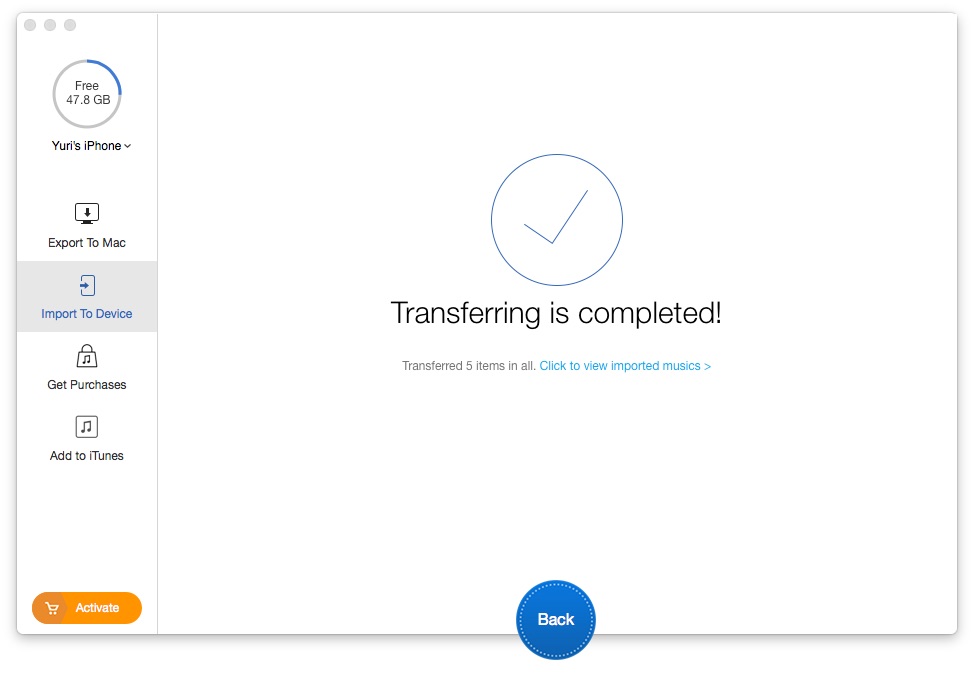
How to Transfer Music from iPod to iPhone – Step 3
For a better iPhone music transfer experience on your iPhone, iPod and iPad, you can download PrimoMusic now and have a try. Not only can it transfer music from iPod to iPhone with ease, also can mange music collation on iPhone by rebuilding music Playlists, music ratings and playing counts.

Yuri A young but experienced iPhone Pro Tip editor at @PrimoSync, also a hiking lover for couple years. Enthused by sharing daily tips on all Apple related topics.