Want to fix the problem of photos disappeared from iPhone 6/6s/7 but don’t know how? Here in this guide we’re going to give some useful suggestions to help you fix it.

Primo iPhone Data Recovery is one of the best options to help you fix the problem of photos disappeared from iPhone 6/6s/7. Just Download it and have a free trial.
“I am unable to find the photos on my iPhone 6s while syncing with iTunes and feel frustrated. I store my precious life moments and memories by photos. Is there any way to get them back again?”
— A user from Quora
Sometimes it can make you quite upset when you found that all photos just disappeared from iPhone like this user, and the reasons may be various like update failure, system crashes, virus attack, mistaken deletion and so on. At this time, don’t sync your iPhone with iTunes cause the missing photos could be overwritten after syncing. So is there any method to get these disappeared photos back from iPhone? Actually we’re going to show you several effective ways to fix the problem of photos missing from iPhone and Primo iPhone Data Recovery is one of the tools we’ll need.
Designed a professional iOS data recovery tool, Primo iPhone Data Recovery has the ability to fix the common iOS data issues within several steps. Here we listed some main features of this tool for you:

Designed to fit effortlessly into your iPhone data recovery.
Download NowStep 1. Download and install Primo iPhone Data Recovery to your computer and connect your iPhone 6/6s/7 to computer. Choose Recover from iOS Device and click Next to start.

Fix Photos Disappeared from iPhone 6/6s/7 – Step 1
Step 2. All your disappeared photos will show up after scanning > choose Photos > preview and select the missing photos you want > choose To Mac/PC/Device > click Recover button to get these photos back to device or computer.
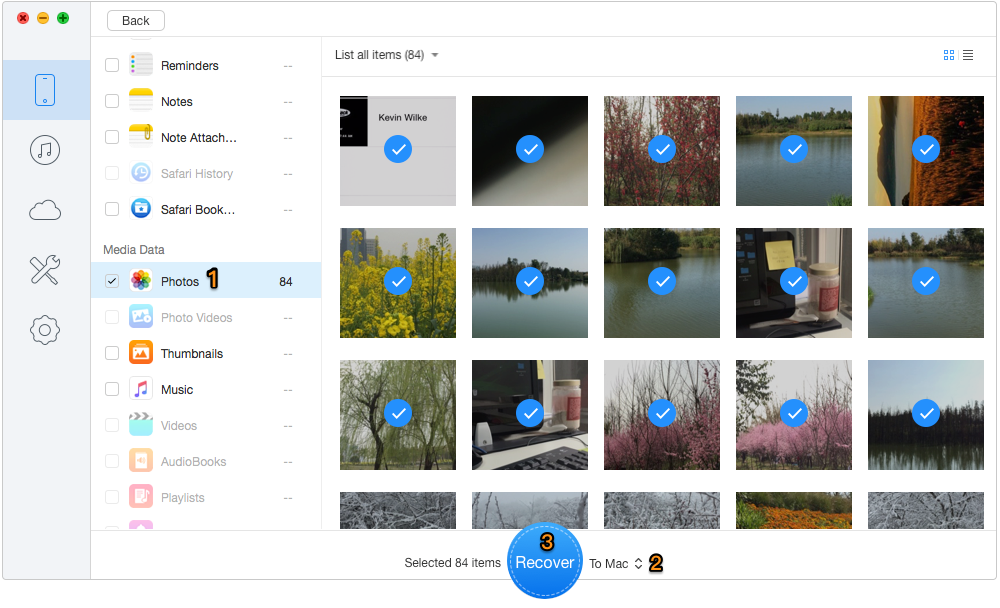
Fix Photos Disappeared from iPhone 6/6s/7 – Step 2
You can also get these disappeared photos back from iTunes or iCloud backup selectively with Primo iPhone Data Recovery. It’s able to extract iTunes and iCloud backup and export the missing photos to computer or devices. If you want to know more tips to fix photos missing from iPhone 6/6s/7, just move to next part.
You may sign in with a different Apple ID on your iPhone if you cannot see your photos on iPhone. You can check it in settings.
There are chances that your photos may get back after restarting your iPhone. You can try this step in most circumstances.
These photos may have been deleted by accident so you can get them back from Recently Deleted Folder. Go to Photos > Albums > Recently Deleted and move these photos to All Photos folder by selecting the pictures you want and click Recover button.
iCloud Photos will disappear from iPhone if you disable My Photos Stream or iCloud Photo Library or turn off iCloud Photo Sync. Just go to Settings > iCloud > Photos and enable these features.
If you have made backups on iTunes or iCloud, then restoring your iPhone 6/6s/7 via iTunes/iCloud backup is a decent option. But you should know that restoring your device means wiping all existing data on iPhone and replacing with the backup content.
Also Read: How to Retrieve Deleted Text Messages on iPhone
The methods above may have helped you fix the problem of photos disappeared from iPhone and obviously Primo iPhone Data Recovery is one of the best solutions when it comes to getting lost iOS data back. With so many wonderful features, why not download it and have a free trial?

Abby Member of @PrimoSync team, an optimistic Apple user, willing to share solutions about iOS related problems.