Looking for some comprehensive iTunes backup extractors to extract the iPhone/iPad/iPod touch backup in iTunes? Read this guide to get top three simple and useful iTunes backup extractors in 2017.

Primo iPhone Data Recovery is regarded as one of the best iTunes backup extractors around the world. Download it to your computer and discover more.
Backing up iPhone/iPad/iPod touch to iTunes regularly is a basic step to make your iOS data safe cause you could get these data lost due to device destroy, system crash, mistaken deletion, update failure, virus attack and etc. But we all know that restoring device from iTunes backup directly means removing all existing data including music, movies, books, TV shows and tones from iPhone and replacing with the data in iTunes backup. What if you want to preview and select the files in iTunes backup before recovering? At this time, iTunes backup extractor can be great helpful. Here are three effective iTunes backup extractors we picked out for you.
Designed as a professional iOS data recovery tool, Primo iPhone Data Recovery also acts as a powerful iTunes backup extractor to help users selectively extract their iOS data from iTunes or iCloud backup. It works well on both Windows and Mac and enables to extract more than 25 types of iOS data like contacts, photos, notes, call history, messages, Safari bookmarks and more from iTunes backup. What’s more, it allows previewing and selecting the data you want in iTunes backup before extracting, which offers more flexibility to extract data from iTunes backup. Download it to start a trial now >>
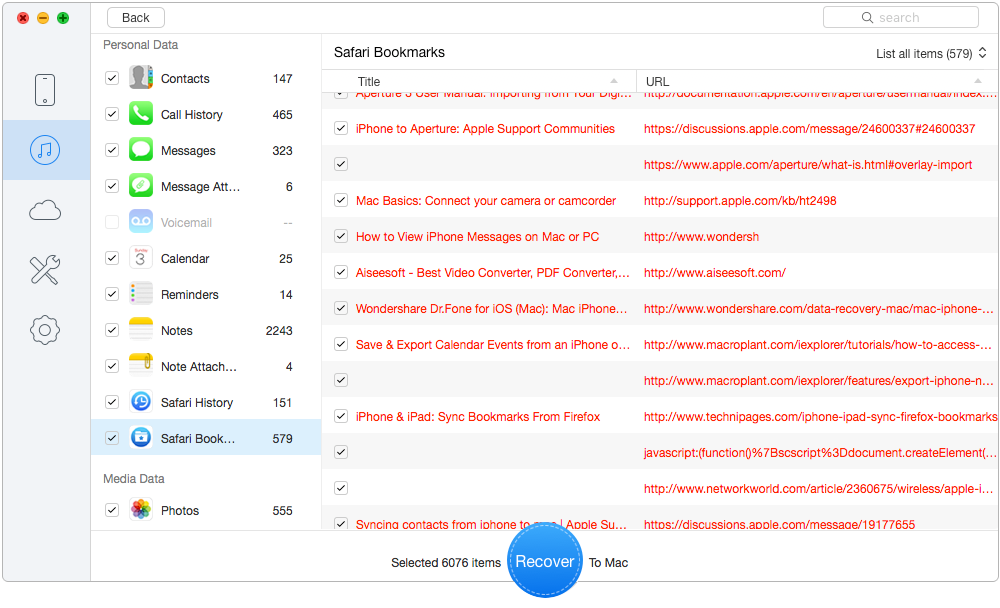
Top iTunes Backup Extractor – Primo iPhone Data Recovery

Designed to fit effortlessly into your iPhone data recovery.
Download NowiPhone Backup Extractor is able to extract your iTunes backup within several steps even if the backup is corrupted. It’s compatible with Windows and Mac computer and it offers an easy and quick access to your iTunes backup. But you are not allowed to preview the backup files before extracting data from iTunes backup.
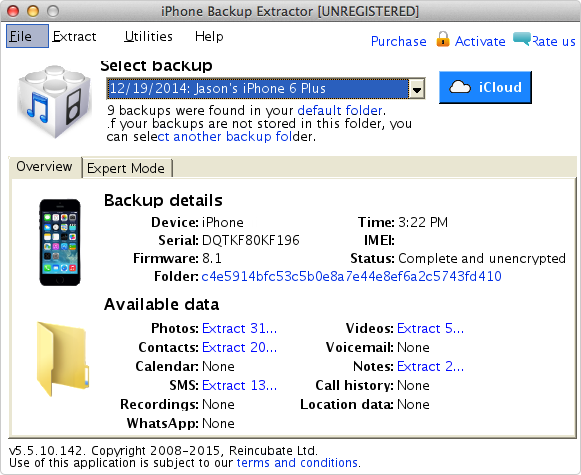
Top iTunes Backup Extractor – iPhone Backup Extractor
iTunes Backup Extractor is an ultimate tool to view and extract data from iTunes backup of your iPhone, iPad & iPod touch. It aims at extracting and recovering iOS data like messages, contacts, notes, videos and so on in iTunes or iCloud backup. It’s simple-to-use and free for non-commercial purpose.
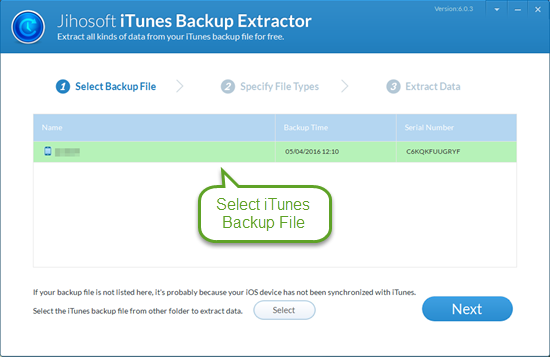
Top iTunes Backup Extractor – iTunes Backup Extractor
Also Read: How to Extract Files from iTunes/iCloud Backup
| Primo iPhone Data Recovery | iPhone Backup Extractor | iTunes Backup Extractor | |
| Windows/Mac | √ | √ | √ |
| iCloud Backup | √ | √ | √ |
| Data Recovery | √ | -- | √ |
| Import to Device | √ | -- | -- |
| Encrypted Backup | √ | -- | -- |
| Price | $39.99 (Free Trial) | $69.95 | Free (Non-commercial) |
Whenever you want to extract iOS data from iTunes backup, these three iTunes backup extractors can be helpful. Actually, Primo iPhone Data Recovery can also selectively extract and recover iOS data from iPhone, iPad & iPod touch directly without any backup. Get it to your computer and explore more >>

Abby Member of @PrimoSync team, an optimistic Apple user, willing to share solutions about iOS related problems.