This tutorial will introduce a trouble-free alternative to iTunes for transfer music between Apple devices and computer freely.

Don't have PrimoMusic? Download it now prior to reading this guide and it will save you quite a lot of time. Click Here to Free Download
Transferring music from computer to Apple devices can be an available thing via iTunes, which is a one-way too that you can only sync with your iPhone/iPod/iPad for media contents transfer, like movies, videos (Learn: how to transfer photos from iPhone to pc), music etc. Since it trends to do everything from playing and organizing music, movies and TV shows to managing your iOS devices. You will wait for hours to sync 1000 songs to your iPod by iTunes.
Do you want a trouble-free alternative to iTunes for transfer music between devices and computer? Here we introduce PrimoMusic to help you to do this, since it is a time-efficient & flexible iTunes alternative to import/export music freely.
For most part of Apple users, you cannot sync Apple devices with computer for music transfer via iTunes, but PrimoMusic can make it realize. It is a robust & all-inclusive media manager that you can export all music from your iPhone/iPod/iPad to your Mac only three simple steps. Download PrimoMusic now and you will find that it not only help you export music to Mac, but help you backup the original contents, including playlists, music ratings, play counts from your devices to computer wholly.

Designed to fit effortlessly into your iPhone Music management
Download NowStep 1. Connect (iPod, iPad included) to Mac > Launch PrimoMusic.
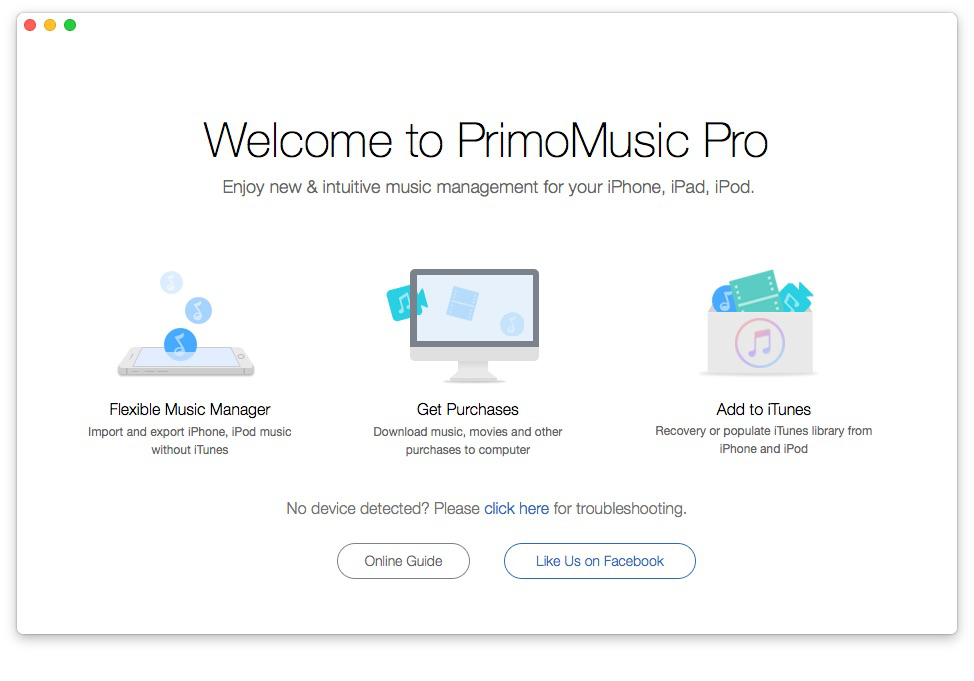
How to Transfer Music from Devices to Mac – Step 1
Step 2. Click Export to Mac > Select Songs/Albums/Playlists you want to transfer.
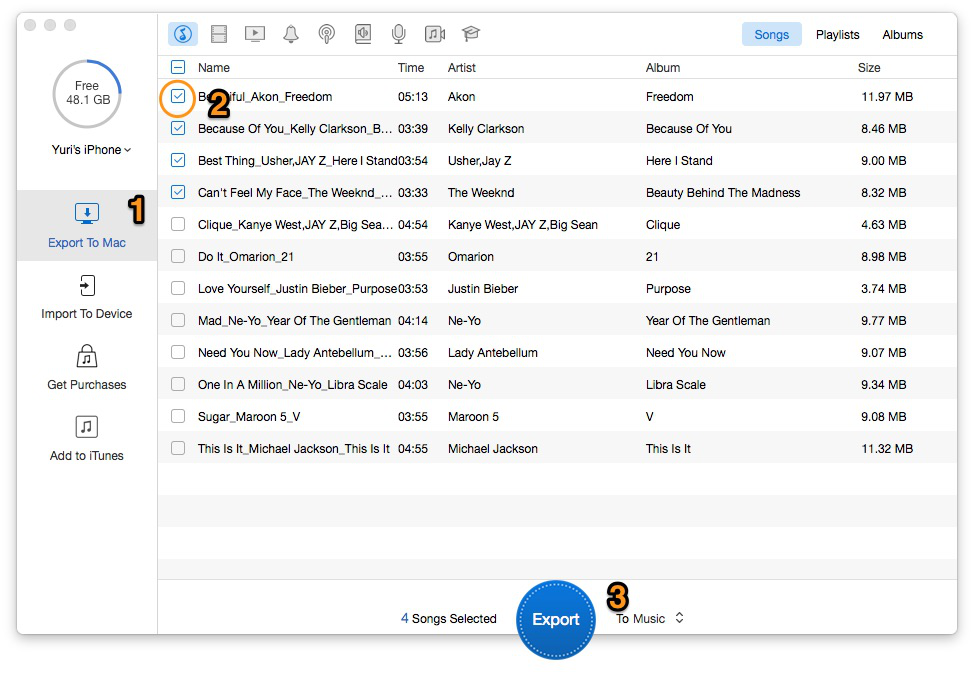
How to Transfer Music from Devices to Mac – Step 2
Step 3. Click Export to export selected Songs/Albums/Playlists to Mac.
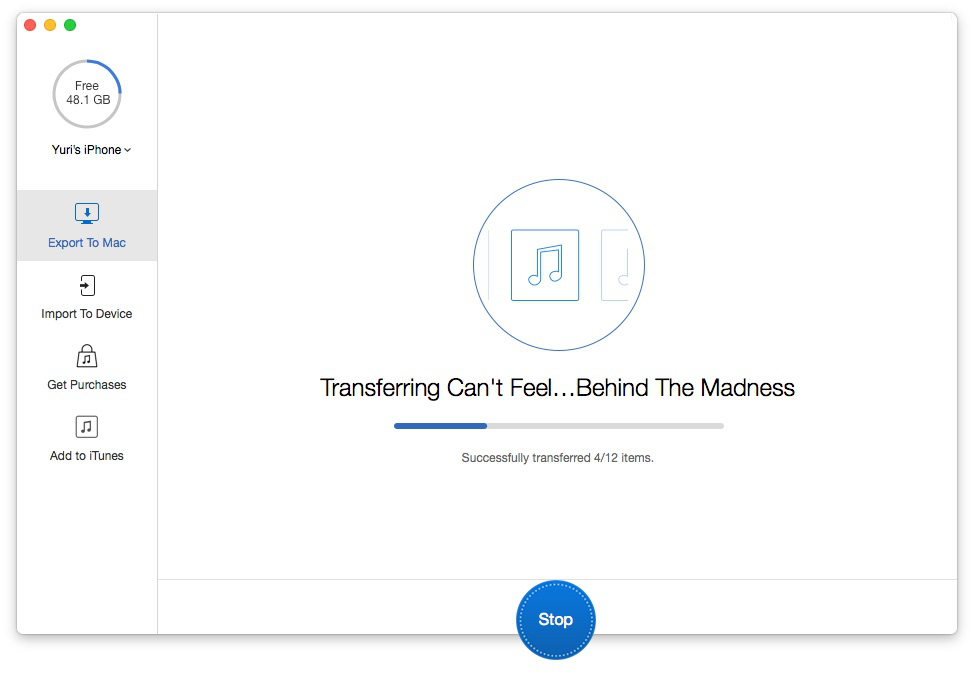
How to Transfer Music from Devices to Mac – Step 3
Excepting for music transferring from devices to Mac, PrimoMusic also supports to import music from Mac to devices without any existing data loss on iPhone/iPod/iPad. Only drag-n-drop and one-click, all songs you want to transfer will be imported into your devices shortly.
Step 1. Connect iPhone (iPod, iPad included) to Mac > Launch PrimoMusic.
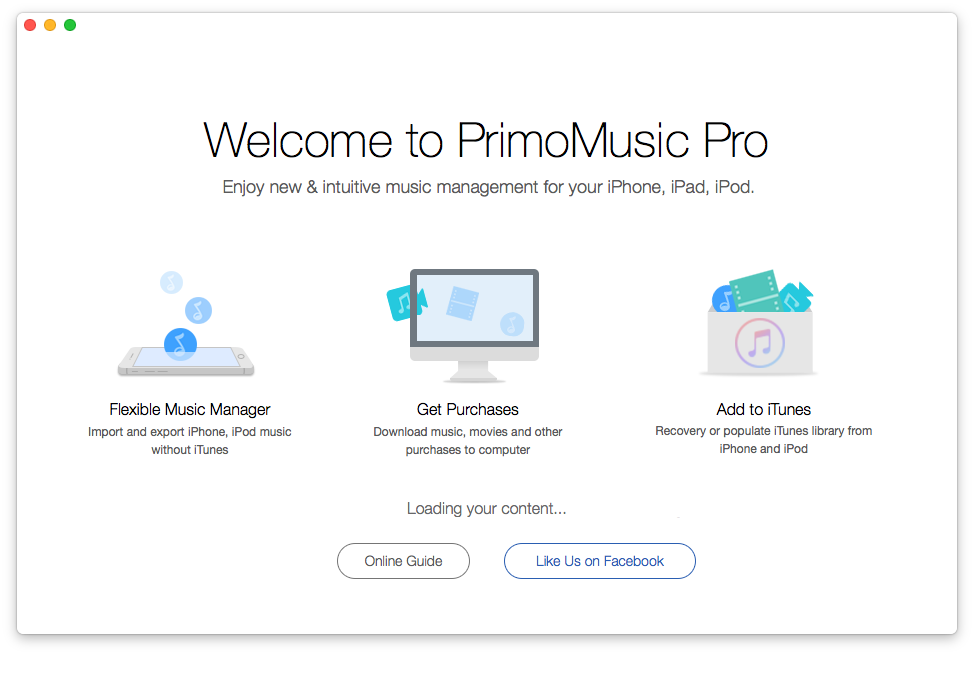
How to Transfer Music from Mac to Devices – Step 1
Step 2-1. Click Import To Device > Add music files to interface.
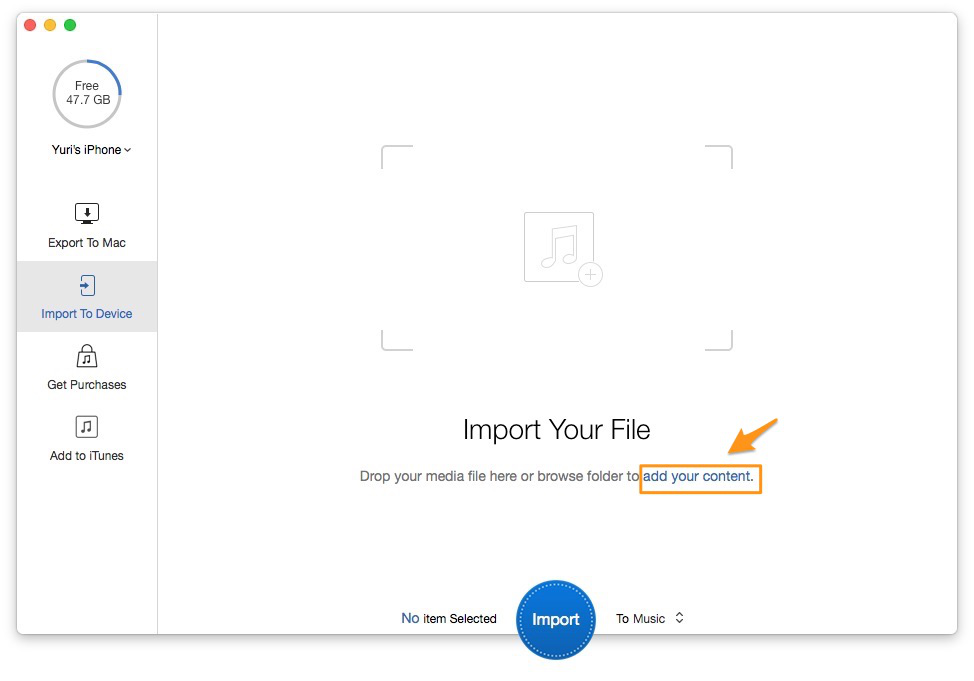
How to Transfer Music from Mac to Devices – Step 2-1
Step 2-2. Click eye icon to check songs you want to import.
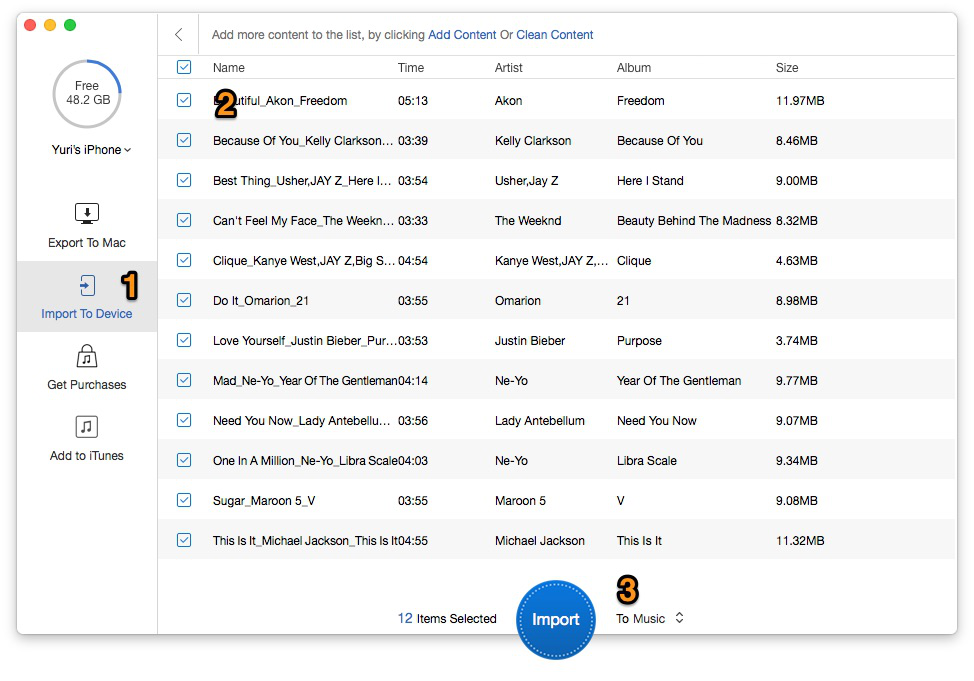
How to Transfer Music from Mac to Devices – Step 2-2
Step 3. Click Import to move selected Songs to iPhone (iPod, iPad included).
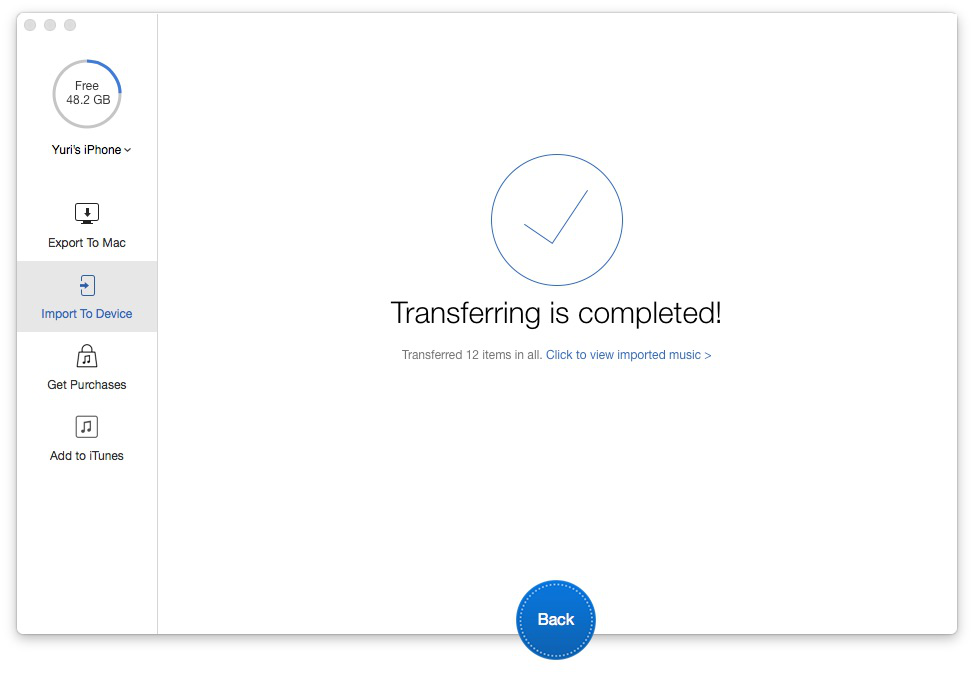
How to Transfer Music from Mac to Devices – Step 3
Aside from music transfer, PrimoMusic can also manage iTunes by adding media contents, including music, movies, audiobooks, podcasts etc. from devices to iTunes library. With simpler & easy-to-use interface, PrimoMusic is one of the best iTunes alternative to transfer music between devices and computer. Download PrimoMusic and there are more related guides about music transfer bellow might give you more help.

Yuri A young but experienced iPhone Pro Tip editor at @PrimoSync, also a hiking lover for couple years. Enthused by sharing daily tips on all Apple related topics.
How to Transfer Music from iPod to Computer – You will find out a trouble-free method to complete this.