Want to know how to get back iPhone notes you recently deleted? Read the article about recovering recently deleted notes on iPhone to get what you want.

Primo iPhone Data Recovery is completely capable of getting back your recently deleted notes from iPhone. Download it to computer to have a try.
Some of you may run into such situation that you delete some notes this second, but in the next moment you realize the importance. So how to recover the recently deleted notes on your iPhone? Firstly, go to the Recently Deleted folder to have a check; if turning on Notes sync option, you can recover deleted notes by logging into iCloud.com; some third party iOS data recovery applications like Primo iPhone Data Recovery is also a nice bet. Read on the tutorial to know more details to recover the recently deleted notes on iPhone.
The Recently Deleted folder in Notes app helps keep your deleted notes on iPhone for 30 days, so if you wish to get back deleted notes, check this folder ought to be your priority.
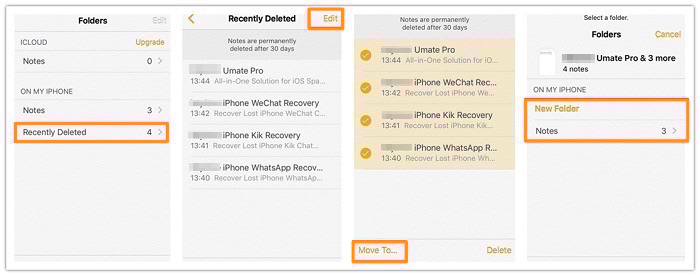
Recover iPhone Notes from Recently Deleted Folder
Primo iPhone Data Recovery is powerful iOS data recovery software, available to retrieve a total of 25 types of data including notes from device, as well as iTunes/iCloud backup.

Designed to fit effortlessly into your iPhone data recovery.
Download NowStep 1. Download and install Primo iPhone Data Recovery to computer. Run it and connect iPhone with computer. Choose Recover from iOS Device and click Next to start scan.
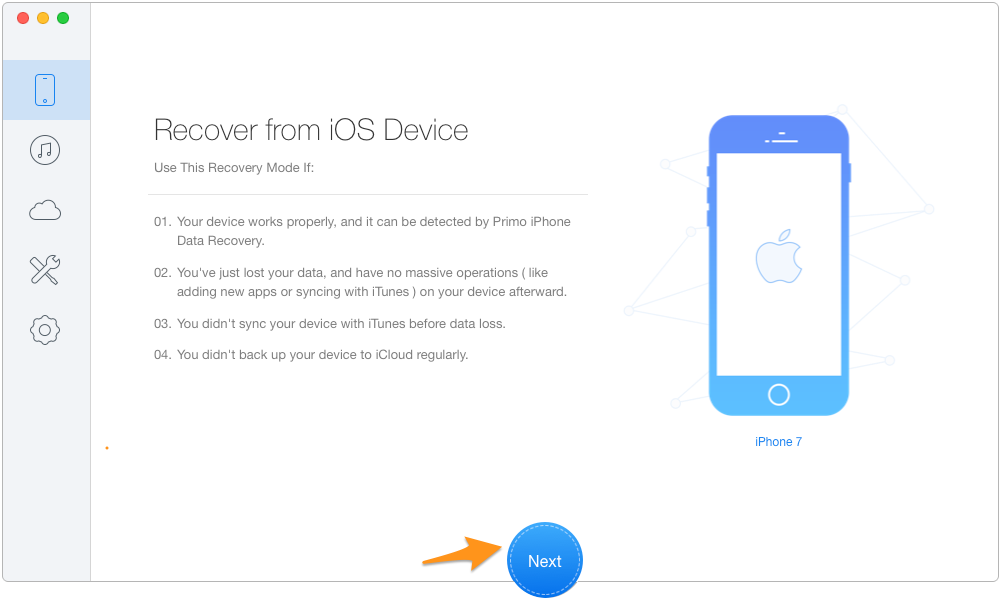
Retrieve Recently Deleted Notes on iPhone – Step 1
Step 2. Check Notes and select the notes you want to recover. Choose to recover deleted notes to Device or Computer and finally click Recover.
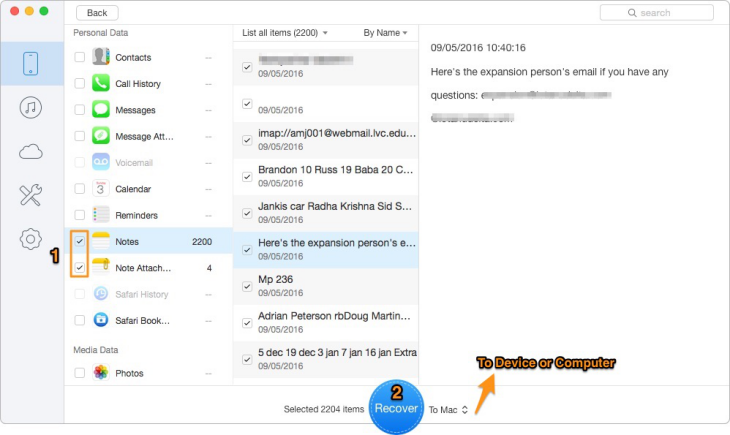
Recover Recently Deleted Notes on iPhone – Step 2
Primo iPhone Data Recovery also works as a backup extractor, available to access and extract iPhone/iPad content from iTunes or iCloud backup without wiping away previous data on device. Download it to begin a free trial >>

Lydia Member of @PrimoSync team, an optimistic Apple user, willing to share solutions about iOS related problems.