It is said that iOS 10.3/10.3.1/10.3.2 update may cause all data lose on your iPhone or iPad. If this happened, please read this post to learn how to retrieve lost data on iOS 10.3/10.3.1/10.3.2.

Primo iPhone Data Recovery is capable of retrieving up to 25 types of iOS data on your iOS 10.3/10.3.1/10.3.2 device. Download it to Have a try Now.
Apple has released iOS 10.3.2 to the public, and it is likely to be the last major update of iOS 10 before the next major release (iOS 11) that may be revealed at WWDC in this June. What’s has been discussed most is that iOS 10.3/10.3.1/10.3.2 could cause data loss of your device for it will automatically convert your iDevice’s filesystem from HFS+ to APFS.
Should I update to iOS 10.3/10.3.1/10.3.2? What if some error occurs when installing iOS 10.3/10.3.1/10.3.2? It might sound risky, but every new update is never without risk, and Apple File System (APFS) promises to be a huge improvement on the predecessor. Many have installed iOS 10.3/10.3.1/10.3.2 say that it frees nearly 2GB storage on the iPhone. One thing to remind is BACKING UP your device completely before you perform iOS 10.3/10.3.1/10.3.2 update, but if you didn’t make one and unfortunately lose your personal data after iOS 10.3/10.3.1/10.3.2 update, we also offer you a way to get them back.
Also Read: How to Retrieve Text Messages on iPhone 7 >

How to Recover Lost Data on iPhone/iPad After iOS 10.3/10.3.1/10.3.2 Update
It is highly recommended to make backups before installing iOS 10.3/10.3.1/10.3.2, so that you will have a chance to recover lost iOS data even if you meet some unexpected issues when updating iOS 10.3/10.3.1/10.3.2. You can backup your iPhone or iPad with iTunes on computer or iCloud. Here are detailed steps.
1. Open iTunes and connect your iDevice to your computer.
2. Select your iPhone, iPad, or iPod when it appears in iTunes.
3. Click on Summary, and click on Back Up Now.
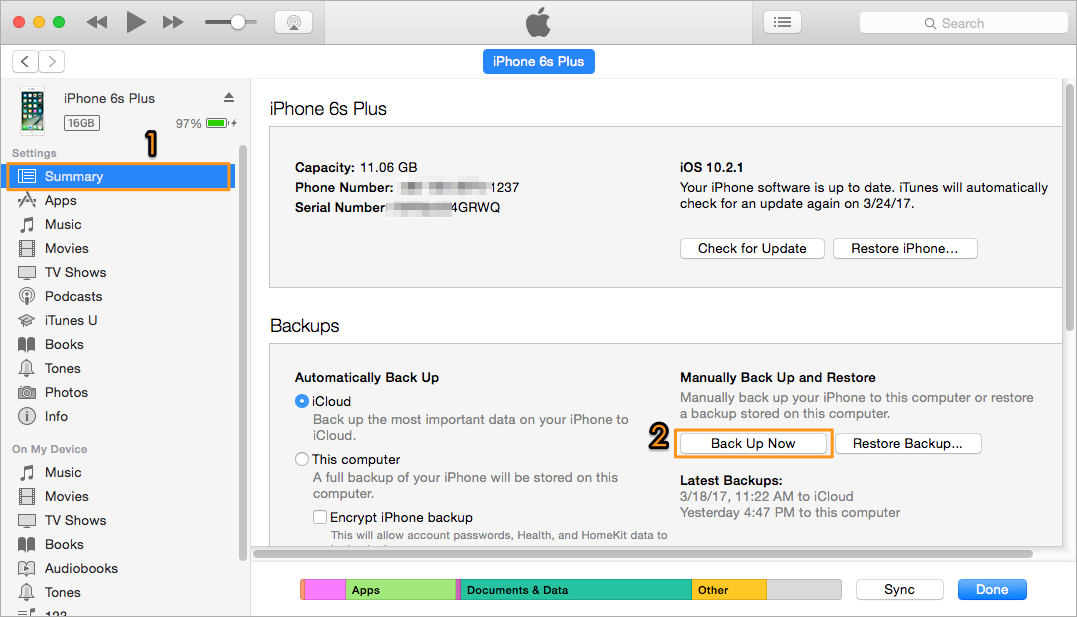
Backup iPhone 6/6s/SE/7 with iTunes Before iOS 10.3/10.3.1/10.3.2 Update
1. Connect your iPhone or iPad to a stable Wi-Fi network.
2. Tap Settings > iCloud > Tap Backup,
3. Make sure that iCloud Backup is turned on.
4. Tap Back Up Now.
5. Check out if the backup finished: Tap Settings > iCloud > Storage > Manage Storage, then select your device. The backup should appear in the details with the time and backup size.

Backup iPhone with iCloud Before iOS 10.3/10.3.1/10.3.2 Update
If you unluckily lose some important data like messages, photos, notes, contatcs, and more from your iPhone after updating to iOS 10.3/10.3.1/10.3.2, what’s worse, you may have no backup made, and then Primo iPhone Data Recovery is here to help. It is an efficient iOS data recovery tool that is capable of retrieving lost iOS data with or without backup, and there is no need to restore your device.
Also Read: How to Recover Deleted Photos on iOS 10 >

Designed to fit effortlessly into your iPhone data recovery.
Download NowStep 1. Open Primo iPhone Data Recovery and connect with your iPhone or iPad. Choose Recover from iOS Device if you want to retrieve lot data on iPhone directly without backup.
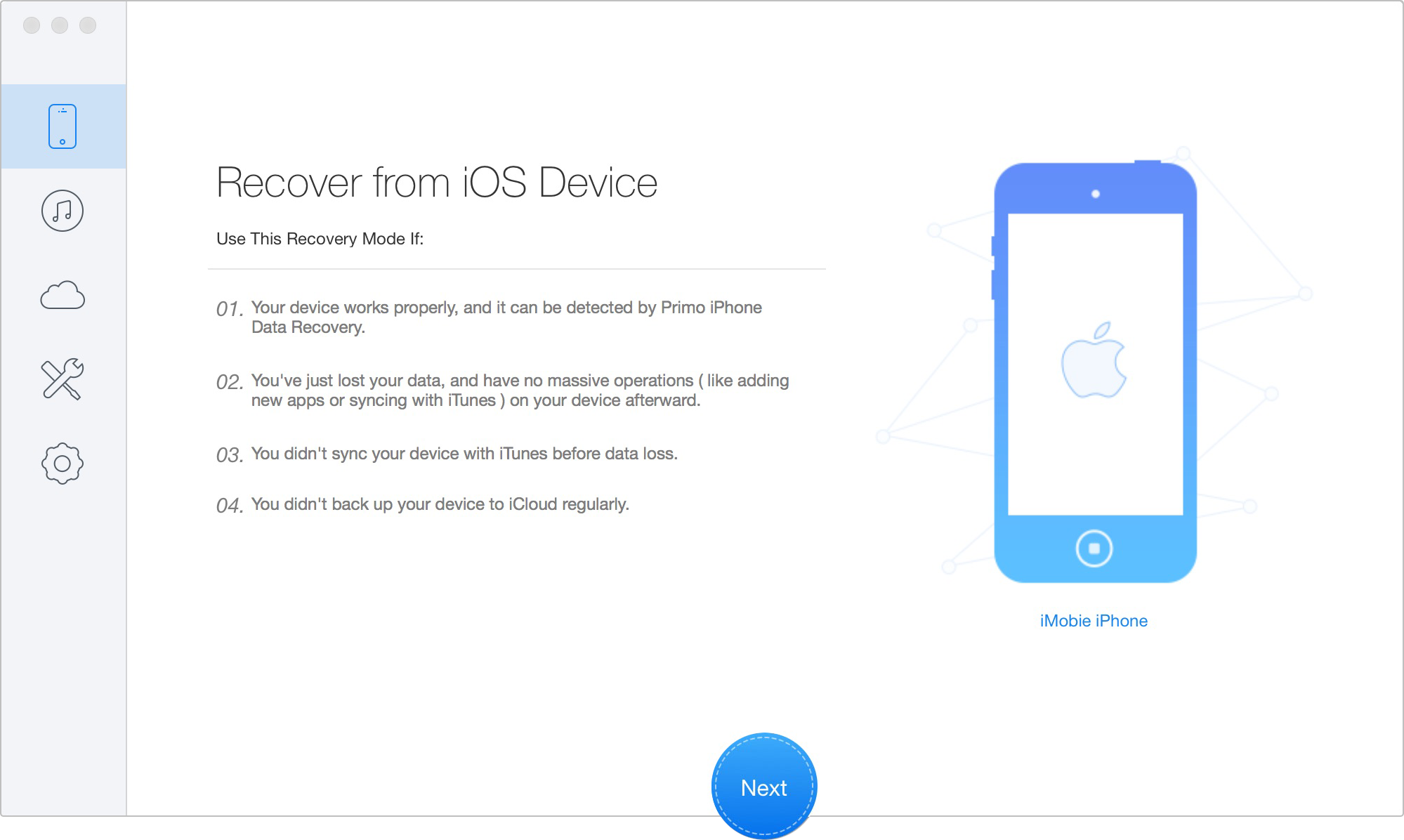
Retrieve Lost Data on iPhone iPad After iOS 10.3/10.3.1/10.3.2 Update
Step 2. Click on Next to start scan your iPhone.
Step 3. After the scan is over, Primo iPhone Data Recovery will show you the existing and deleted iOS data on your device. Click Recover to get back them to computer or to device.
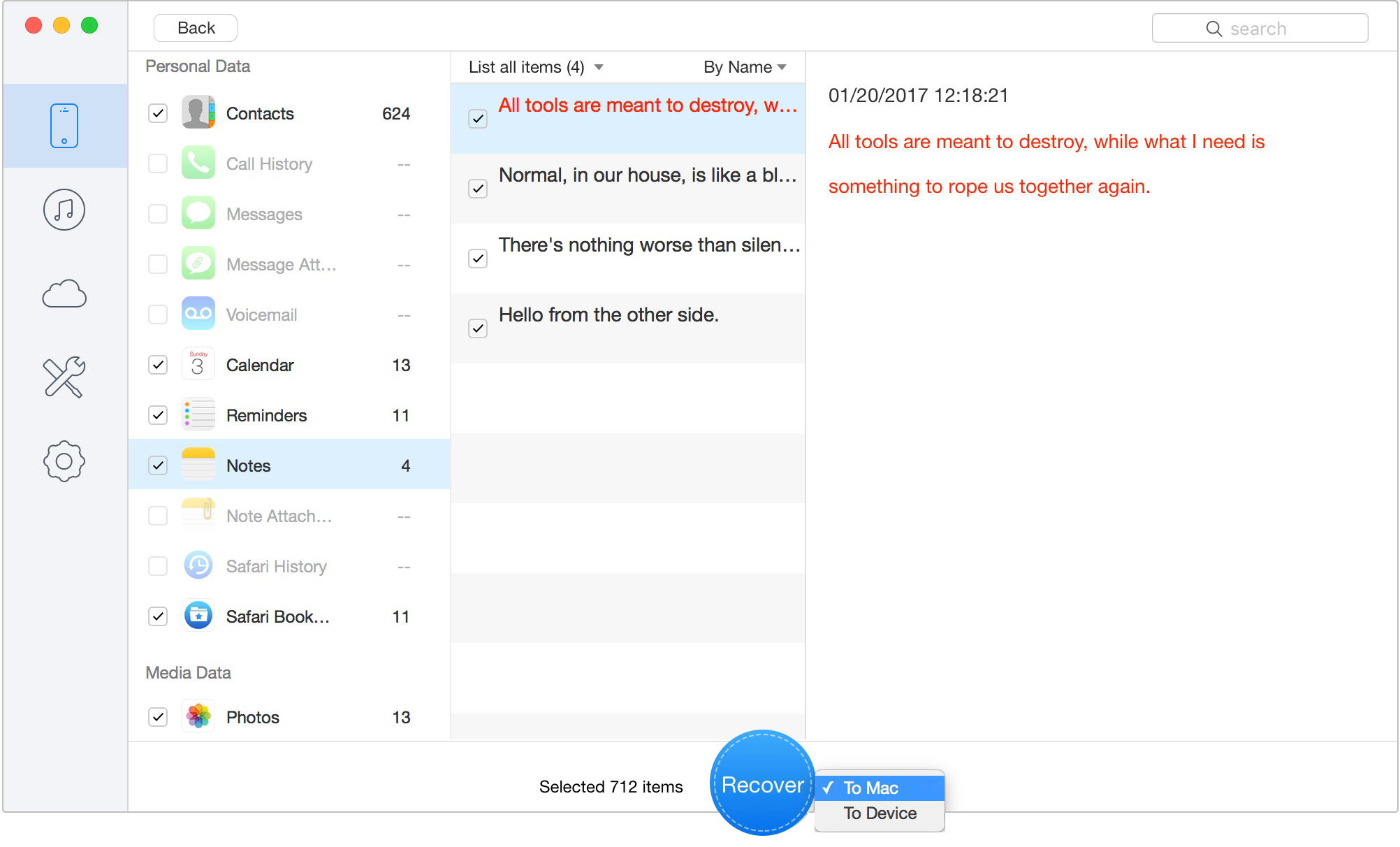
Retrieve Lost Data on iPhone iPad After iOS 10.3/10.3.1/10.3.2 Update
Primo iPhone Data Recovery is not only an iOS recovery software but also an iPhone backup extractor. With it you can easily get back lost data on iOS 10.3/10.3.1/10.3.2 device. Download it to give it a try >

Fiona Wang Member of @PrimoSync team as well as an Apple fan, love to help more users solve various types of Apple related issues by writing iOS-how-to tutorials.