Many iPhone users will jailbreak their devices for a better experience, which may cause photos get lost. Now read the tutorial to know how to restore lost photos on jailbroken iPhone 6/6s/7.

Primo iPhone Data Recovery, an iOS data recovery software, able to recover lost photos on iPhone after jailbreaking. Download it to computer to have a try.
For those who are sick of being limited to Apple-approved apps, jailbreaking iPhone is not an alien experience. But the installation of unidentified applications may cause your personal info on iPhone being accessed without permission. In that process, iPhone data especially photos may get lost. Then is it possible to retrieve lost photos on jailbroken iPhone 6/6s/7?
If having available iCloud backup, you can restore the lost photos on jailbroken iPhone with iCloud. But this requires you to perform a complete restore for your iPhone 6/6s/7. To retrieve only photos on iPhone after jailbreaking, you can choose Primo iPhone Data Recovery, an iOS data recovery software.
See Also: How to Find Deleted Photos on iPhone >>
As an iOS data recovery tool, Primo iPhone Data Recovery supports retrieving over 25 types of iPhone/iPad data including photos, messages, contacts, notes, call history, etc.

Designed to fit effortlessly into your iPhone data recovery.
Download NowStep1: Get Primo iPhone Data Recovery to computer and open it. Plug in your iPhone 6/6s/7. On the main page, choose Recover from iOS Device mode and click Next.
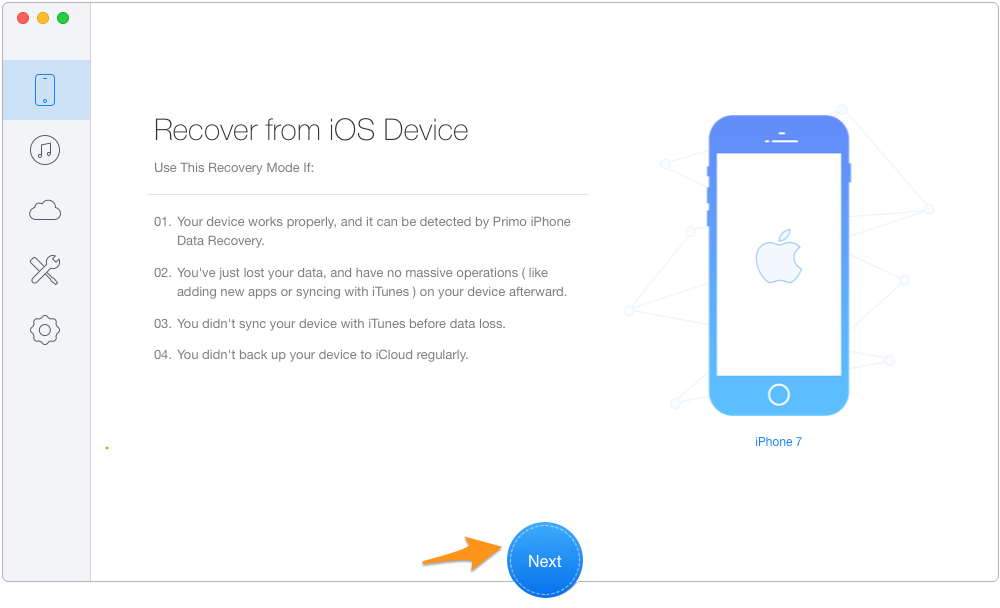
How to Retrieve Lost iPhone Photos After Jailbreaking – Step 1
Step 2: Check Photos and preview all the photos. Then select the photos you wish to get back and click Recover in blue.
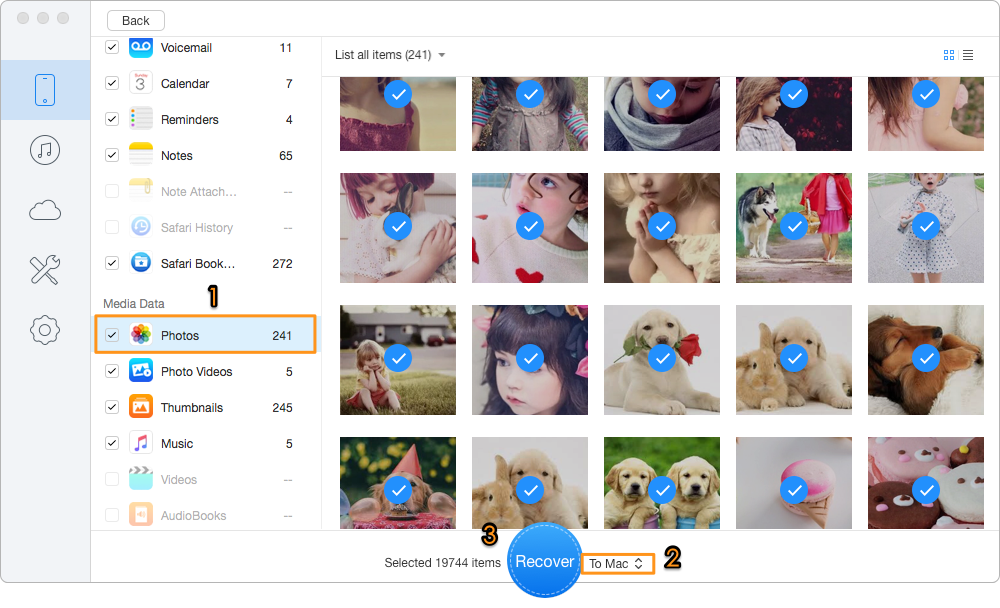
How to Recover Lost Photos on Jailbroken iPhone – Step 2
Primo iPhone Data Recovery also works as an iPhone backup extractor, allowing you to access and extract content in iTunes or iCloud backup. Download it to start a free trial now >>

Lydia Member of @PrimoSync team, an optimistic Apple user, willing to share solutions about iOS related problems.