Looking for some easy ways to get your deleted notes back on iPhone X? Stop searching and here we’ll offer two quick approaches to recover deleted notes on iPhone X.

Primo iPhone Data Recovery can help you recover deleted notes on iPhone X in a reliable way.Just click here to download it and have a free trial.
For most users, the first thing to do after getting their new iPhone X is transferring and restoring iOS data including notes from old iPhone to the new iPhone X. These notes play an important role in our daily life cause they can record a quick thought, captures some an idea, write down a shopping list or create a schedule. So it can be really frustrating when you found that your notes were deleted from iPhone X.
If you have deleted your notes from iPhone X less than 30 days then you can get them back in Recently Deleted Folder with ease. If you can’t find your deleted notes there, just try on a specialized iOS data recovery tool like Primo iPhone Data Recovery, which can help you recover deleted notes from iPhone X without trouble.
Can’t Miss: 3 Ways to Recover Deleted Notes on iPhone 7/7 Plus >>
For iOS device with iOS 9 or later version, there is a Recently Deleted Folder in your Notes app. It can keep your deleted notes on iPhone X for 30 days before deleting them permanently so you can find them back these notes have been deleted less than 30 days. Check the detailed steps below:
Step 1. Open Recently Deleted folder to check if the deleted notes are listed.
Step 2. Tap the "Edit" button in the upper right corner and select the notes you want to retrieve.
Step 3. Tap the "Move to…" button in the lower left corner and move the notes to a target folder.
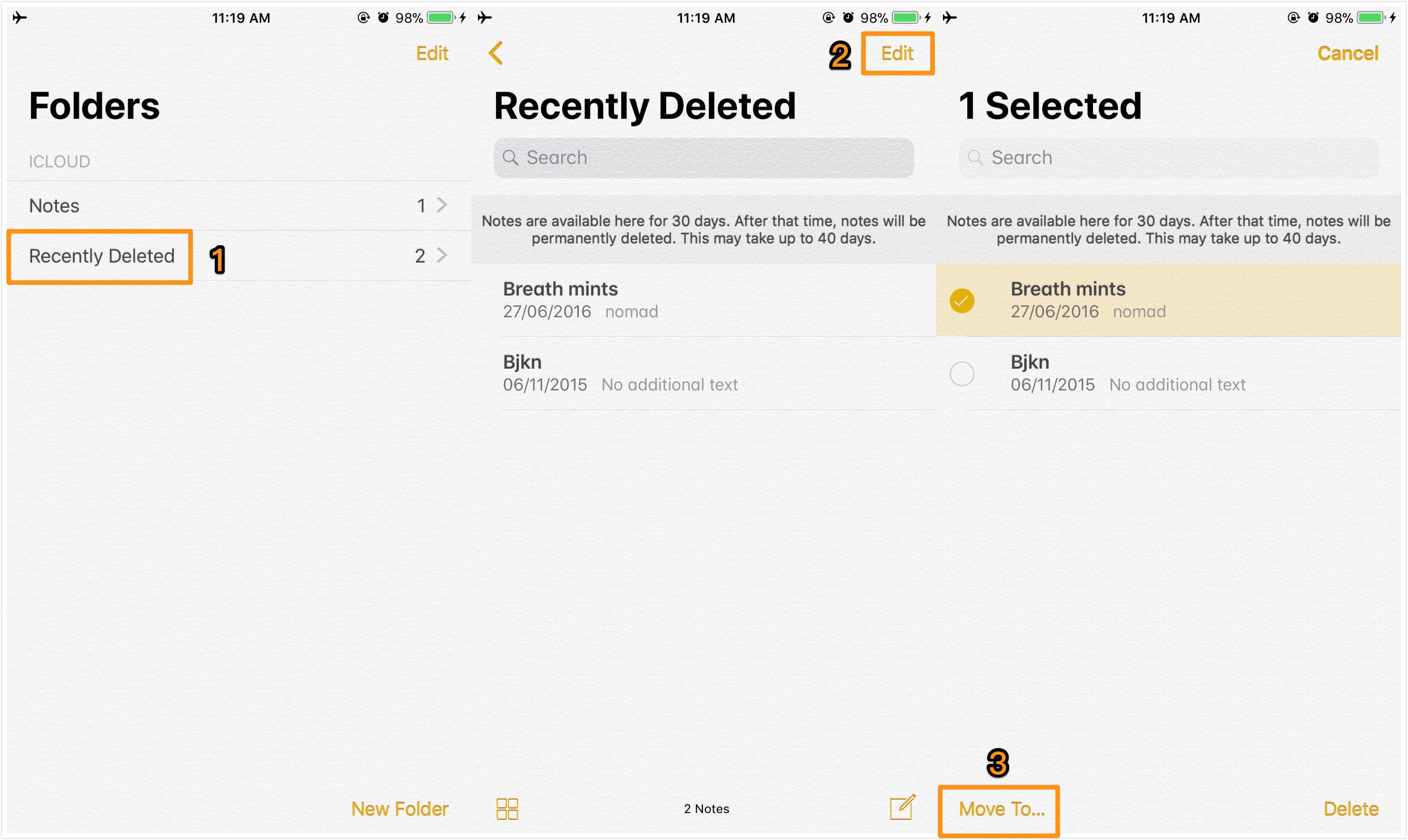
Recover Deleted Notes on iPhone X via Recently Deleted Folder
What if your deleted notes are no longer in the Recently Deleted Folder on iPhone X? Here Primo iPhone Data Recovery is able to recover deleted notes on iPhone X no matter you have backup or not. Check some features of it:
1. Supports recovering deleted notes from iPhone X with or without any backup, and you don’t need to restore your iPhone X.
2. Permits browsing deleted notes in details before recovering, which means you can select the deleted notes you want to recover.
3. Allows exporting or recovering notes including the deleted ones from iPhone X to computer in readable text, CSV or html format.

Designed to fit effortlessly into your iPhone data recovery.
Download NowStep 1. Install Primo iPhone Data Recovery to your computer and connect with your iPhone X. Choose Recover from iOS Device and click Next to start.
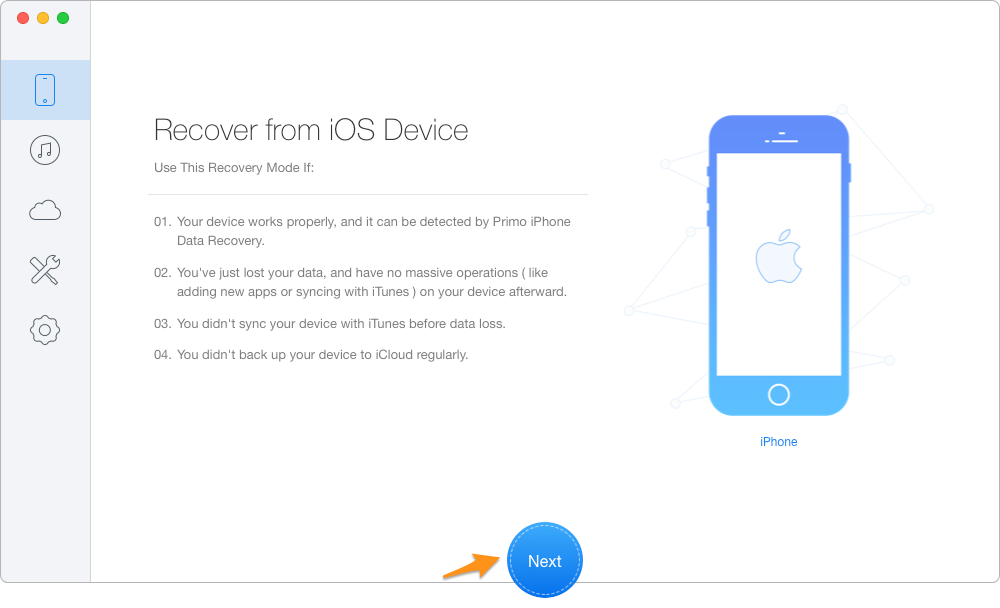
Recover Deleted Notes on iPhone X via Primo iPhone Data Recovery
Step 2. All iPhone data will display including the deleted notes > click Notes and Notes Attachments > choose the deleted notes you want to recover > set the export path >click Recover button.

Retrieve Deleted Notes on iPhone X via Primo iPhone Data Recovery
Also Read: How to Recover Deleted Notes on iPhone Selectively with Backup >>
Besides, Primo iPhone Data Recovery is also capable of recovering other iOS data like photos, messages, contacts, bookmarks, music, videos and etc. on iPhone X, and it won’t wipe any existing data during process. Just download it and start a free trial now >>

Abby Member of @PrimoSync team, an optimistic Apple user, willing to share solutions about iOS related problems.