Do you want to transfer music from PC to iPod in a simple way? This guide will provide a good solution to help you.

Don't have PrimoMusic? Download it now prior to reading this guide and it will save you quite a lot of time. Click Here to Free Download
With the portable size and delicate design, iPod is considered to be a good choice to enjoy hundreds of beautiful melodies freely. The iTunes makes it easy to transfer music from PC to iPod. However, when it comes to the use of iTunes, you will find that it will erase the previous music on your iPod.
If you want to transfer music from PC to iPod without losing any data, you should use a comprehensive music transfer tool to atone for the shortcoming of iTunes. PrimoMusic is the one can help you to solve this problem.
You may like: How to Transfer Music from iPod to Mac
PrimoMusic is a great music transfer tool that is designed for any type of iPod, iPhone and iPad. There are some important features below for you to check.
- Supports transferring music from PC to iPod (iPhone/iPad) without any data loss.
- Enables transferring music from iPod (iPhone/iPad) to PC only with a few steps.
- Allows you to add your favorite music from iPod (iPhone/iPad) to iTunes with two options, Smart Transfer and Manual Transfer.
- Easy-to-use interface. With one-click buttons, it’s effortless to import, export or add music between computer and iDevice.

Designed to fit effortlessly into your iPhone Music management
Download NowBefore you transfer music from PC to iPod, you need to download and install PrimoMusic. Then go on reading this guide with the detailed steps.
Step 1. Run PrimoMusic on PC > Plug in your iPod with a USB cable.
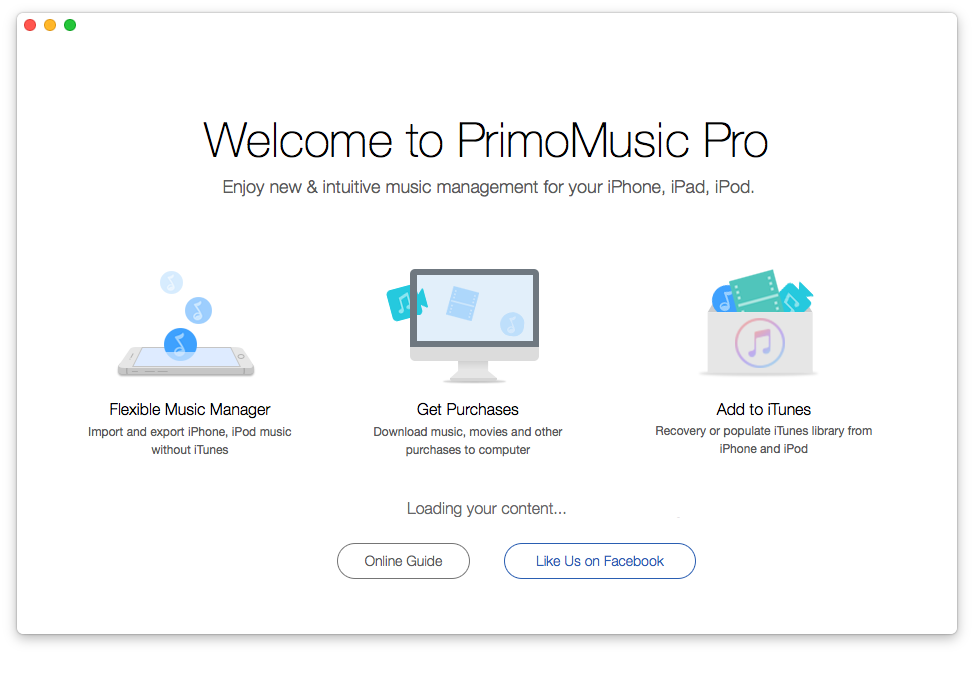
How to Transfer Music from PC to iPod – Step 1
Step 2. Click "Import To Device" > Add your content from the music folder you saved on PC.
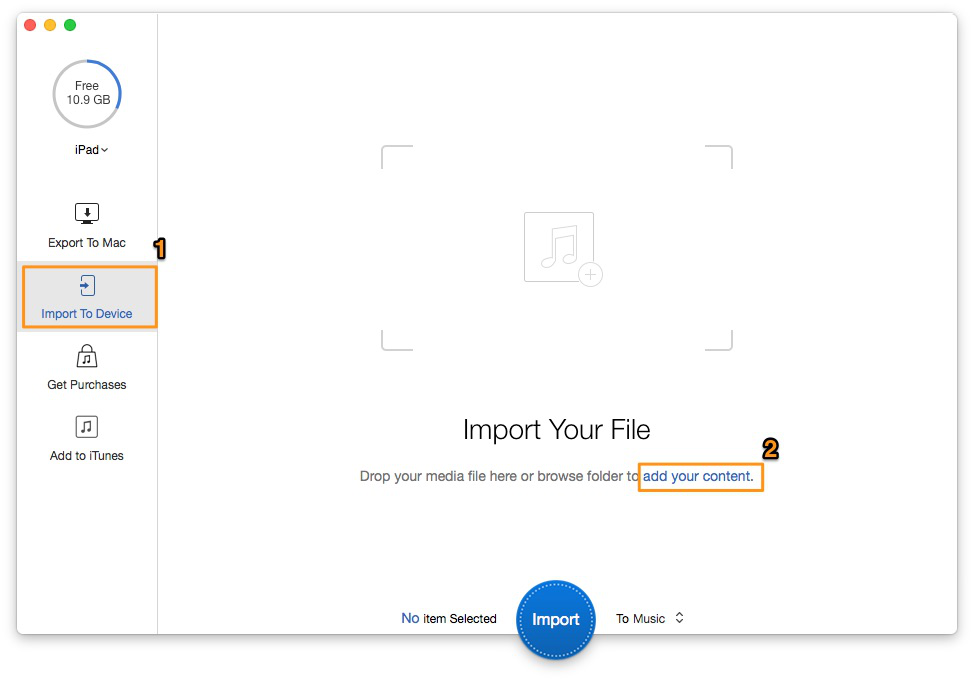
How to Transfer Music from PC to iPod – Step 2
Step 3. Select music you want to transfer > Click "Import" button to transfer music from PC to iPod.
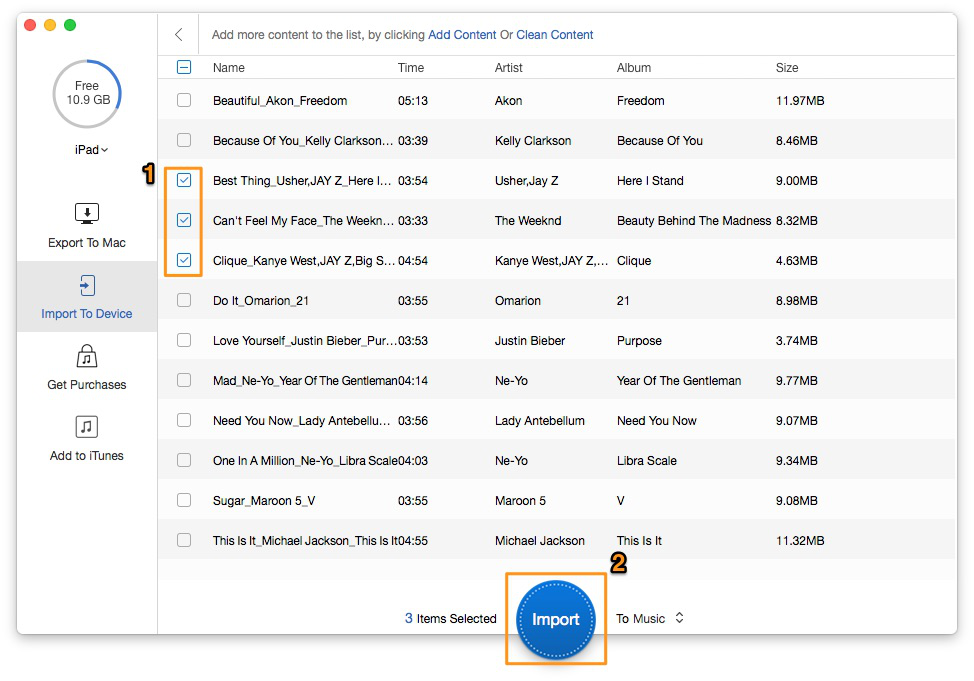
How to Transfer Music from PC to iPod – Step 3
With the help of PrimoMusic, you can transfer music from PC to iPod without any original data get lost. What’s more, it allows you to find the specific music from songs, albums and artists quickly. PrimoMusic makes your music transfer experience as easy as possible. Why not take PrimoMusic into consideration?

SissiA member of @PrimoSync team, love to go travelling and share some easy-to-follow tips about Apple related issues.