Need to retrieve some lost and deleted music from iPod touch but don’t know how? This article is going to offer an effective method to recover deleted music from iPod.

Primo iPhone Data Recovery has the ability to recover lost and deleted music from iPod touch without any trouble. Click here to download it and start a trial.
“I downloaded and purchased lots of music on my iPod touch 6 and classified them to different groups. But I carelessly deleted some songs yesterday, and I forgot to sync my iPod to iTunes to make a backup. How can I recover these music from iPod without backup?”
It seems that your music on iPod touch can get lost due to mistaken deletion, device damage, system crashes and other reasons like iOS 11 update. If you have no backup available after losing precious music from iPod like this user, Primo iPhone Data Recovery is strongly recommended for you. It can help you recover lost and deleted music from iPod selectively with or without any backup.
Can’t Miss: How to Recover Lost iPhone Contacts After iOS 11 Update >>
Just heard of Primo iPhone Data Recovery but don’t know too much about it? Here we’ll show you what this tool is capable of.

Designed to fit effortlessly into your iPhone data recovery.
Download NowIf you have no backup available or don’t want to restore your device with iTunes/iCloud backup, Primo iPhone Data Recovery is ready to help you recover lost music from iPod without so much trouble. Let’s check the steps below:
Step 1. Download and install Primo iPhone Data Recovery to your Windows/Mac computer and connect your iPod touch with it. Choose Recover from iOS Device from the homepage and click Next to start.
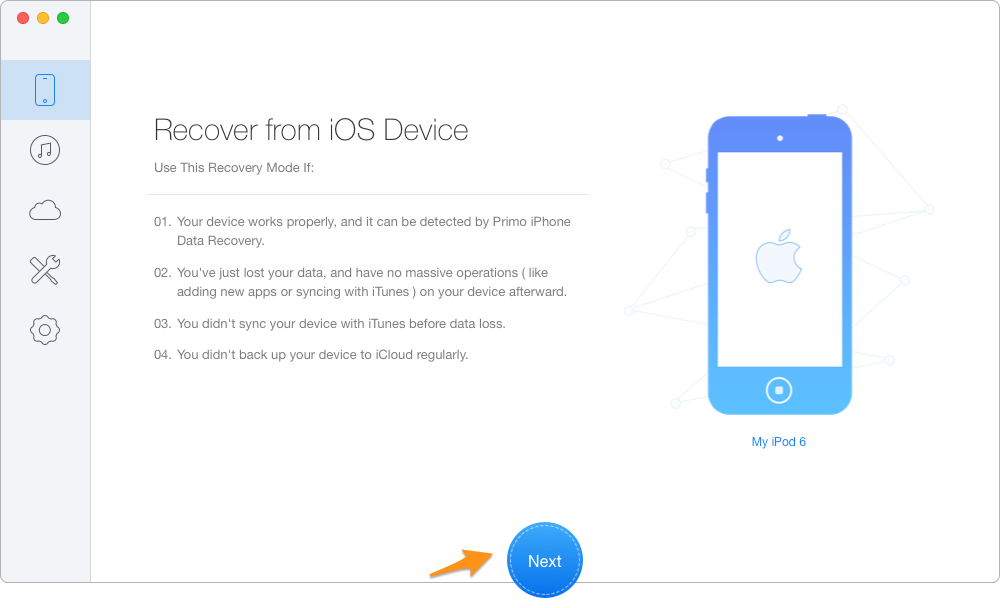
How to Export iCloud Contacts to CSV File Easily – Step 1
Step 2. All iPod data including the lost/deleted music will appear after scanning > select the music you want to recover > set the export path > click Recover to start recovering lost/deleted music from iPod.
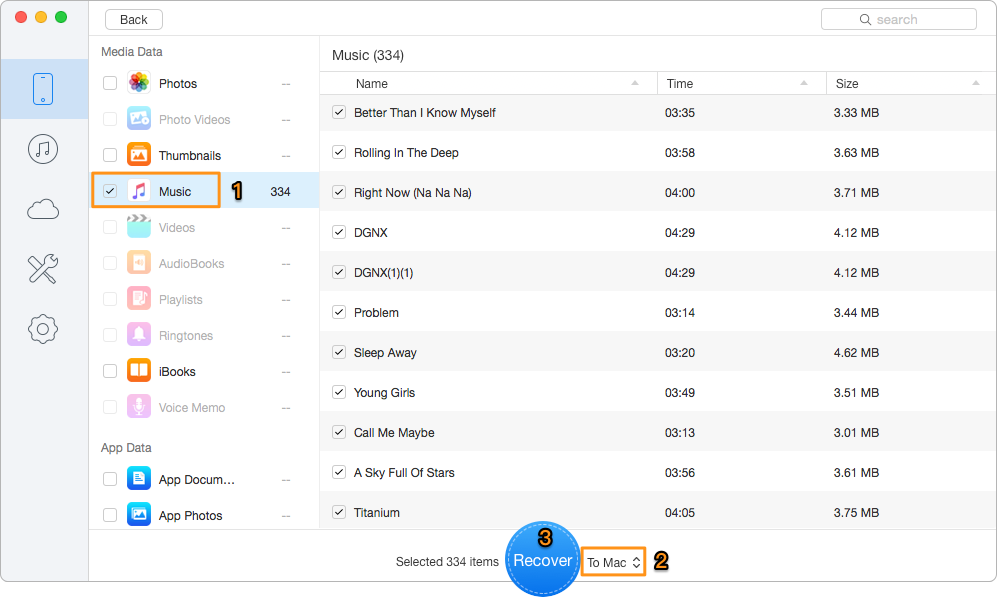
How to Recover Lost/Deleted Music from iPod without Backup - Step 2
Also Read: How to Recover Lost Notes After iOS 11 Update >>
Actually Primo iPhone Data Recovery can also recover lost/deleted music from iPod with iTunes/iCloud backup selectively. You can view and choose the lost iOS data music you want from backup without restoring your device. Just download it and start a free trial now >>

Abby Member of @PrimoSync team, an optimistic Apple user, willing to share solutions about iOS related problems.