Want to get music from your iPod to your new iPhone but don't know how to do? This quick guide will provide a simple way to solve the problem.

Don't have PrimoMusic? Download it now prior to reading this guide and it will save you quite a lot of time. Click Here to Free Download
You may have lots of favorite songs on your iPod (iPod nano/shuffle/touch) and want to get them to your new iPhone. However, you discover that iTunes on your computer is empty for system reinstallation, so there's no hope to sync music to your new iPhone. Is there any workaround to transfer music from your iPod to your new iPhone without iTunes?
Of course, iTunes alternatives specially help you solve the above trouble easily. When it comes to iTunes alternatives, it is quite troublesome that you don't know which one can help you get music on your iPod to your new iPhone intuitively and effectively. In previous guide, we have offered the help to transfer music from iPhone to iPhone with ease, and here it is suggested you try PrimoMusic to solve the trouble in minutes.
Compared with other iTunes alternatives, PrimoMusic is a professional music transfer for iOS devices (iPhone/iPod/iPad). Simply install PrimoMusic on your computer, and it can get your music from your iPod to your new iPhone only a few steps. With it, you can select your favorite songs on the interface or choose Playlists, Albums and Artists you like and import them to your new iPhone only one-click.

Designed to fit effortlessly into your iPhone Music management
Download NowAs a handy & powerful music transfer, PrimoMusic supports to get your music from iPod to your new iPhone only with simple three steps. Download and install PrimoMusic right now, the following specific introduction will assist you to fix the problem as easily as possible.
Step 1. Run PrimoMusic on computer > Connect your iPod and your new iPhone to your computer with USB data.
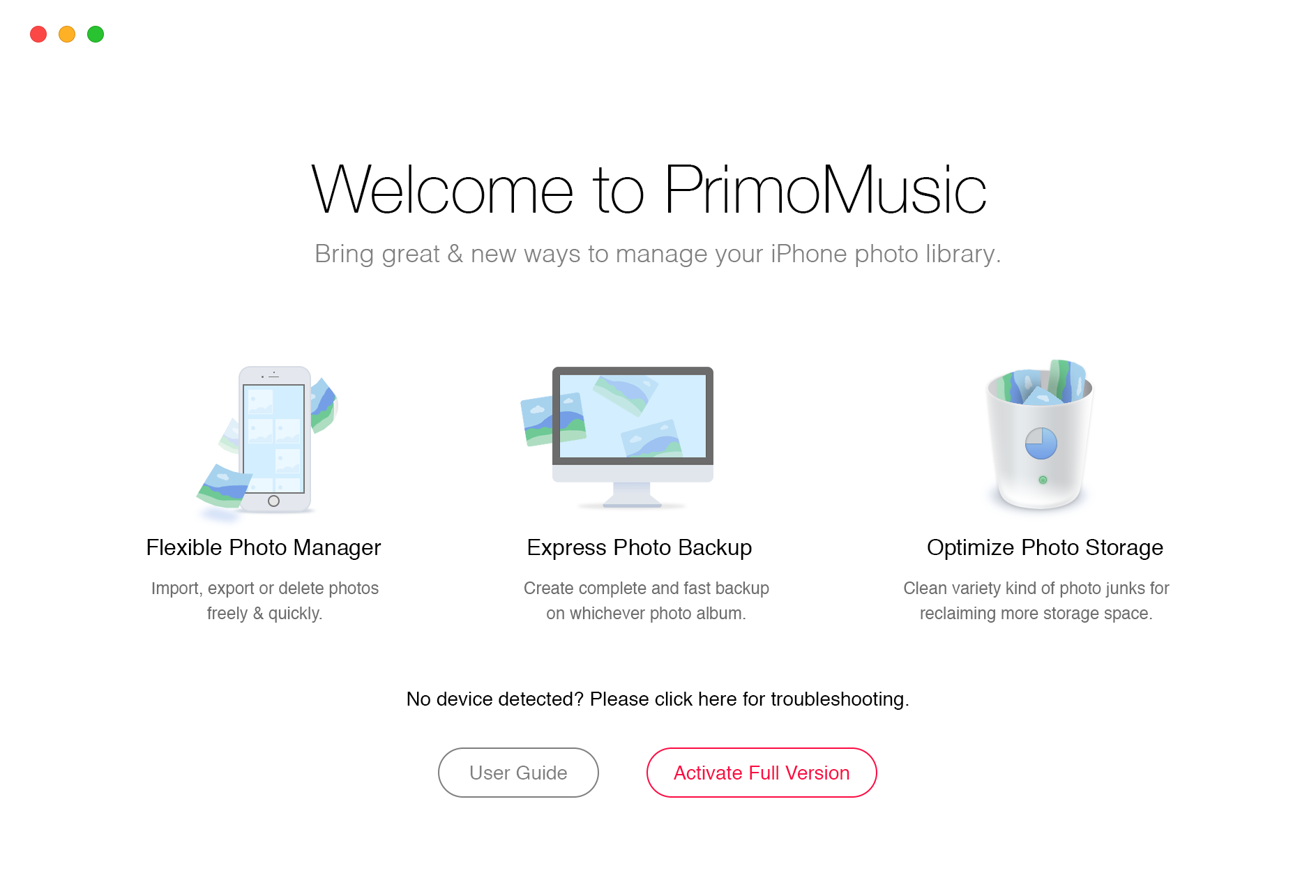
How to Get Music from iPod to iPhone – Step 1
Step 2. Click "Import to Devices" button on the left side > Select songs you want to transfer.
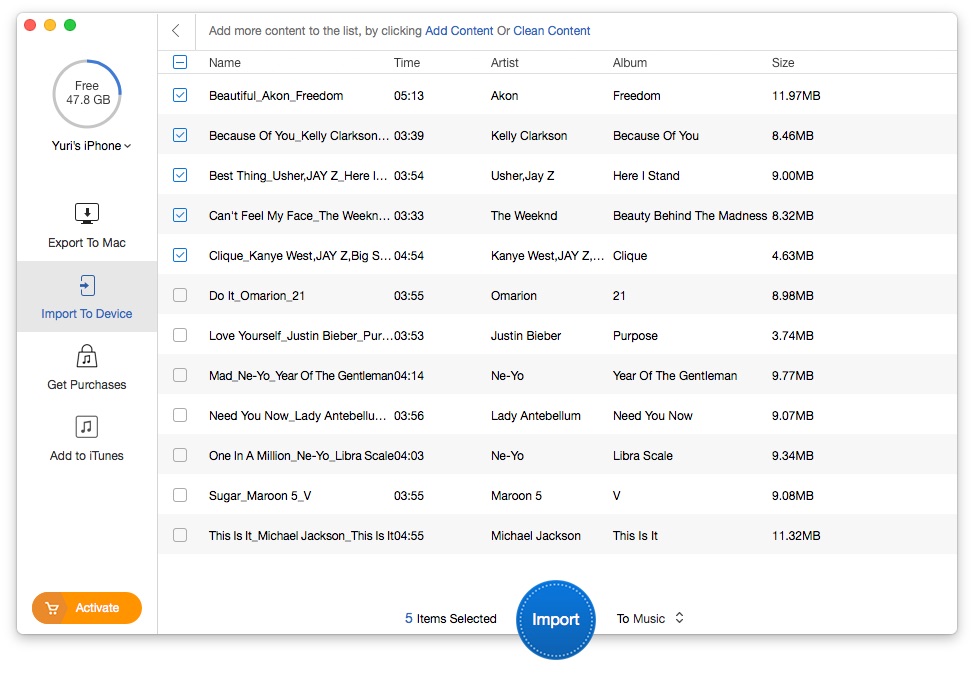
How to Get Music from iPod to iPhone – Step 2
Step 3. Click "Export" on the interface of your iPod to get music to your new iPhone successfully.
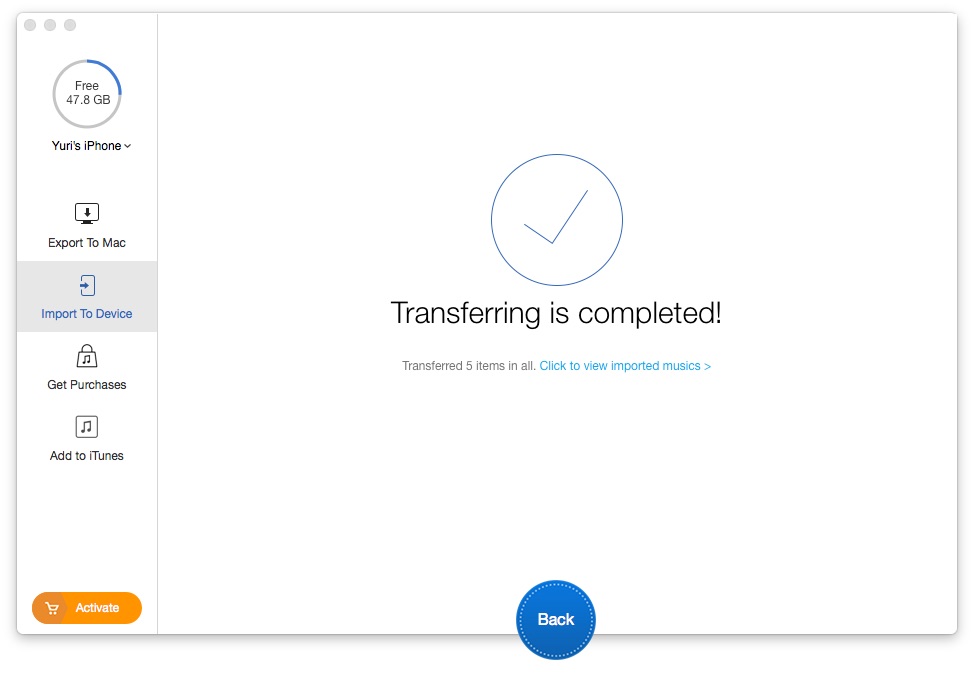
How to Get Music from iPod to iPhone – Step 3
PrimoMusic is a multifunctional music transfer that you can also transfer your iPod music to your computer simply. If you meet any questions about iOS music transfer, the following related tips might help you solve troubles quickly.

Yuri A young but experienced iPhone Pro Tip editor at @PrimoSync, also a hiking lover for couple years. Enthused by sharing daily tips on all Apple related topics.