Looking for a way to download music from macOS Sierra to iPhone 7 or 7 Plus? Here we’ll show you two ways in this guide.

Don't have PrimoMusic? Download it now prior to reading this guide and it will save you quite a lot of time. Click Here to Free Download
With its advanced display and fantastic speakers, iPhone 7 makes it even better to listen to music. People just can’t wait to download their music from mac (including the latest macOS Sierra) to iPhone 7 or iPhone 7 Plus, so they can enjoy the music at the first time. iTunes is able to help you sync all or part of your music from macOS Sierra to iPhone 7, but it will remove your existing music, movies, TV shows, books and tones.
What if you just want to add some of the music from Mac to iPhone 7 or copy the music without wiping the original data? Then PrimoMusic is what you need. It allows selectively downloading music from macOS Sierra to iPhone 7 without erasing the previous music and data. Have a try on PrimoMusic to manage your music as simple as possible.
With iTunes, you can sync your music from Mac to iPhone 7 or iPhone 7 Plus within a few steps. But it will wipe all your existing music on your iPhone 7 or 7 Plus.
Step 1. Run iTunes and connect your iPhone 7 to Mac.
Step 2. Click File > Add to Library, then add the music you want to download to your iPhone 7 or 7 Plus to iTunes Library.
Step 3. Click phone shaped icon > Music > Sync Music > Sync. Then your iPhone 7 will be synced with iTunes Library.
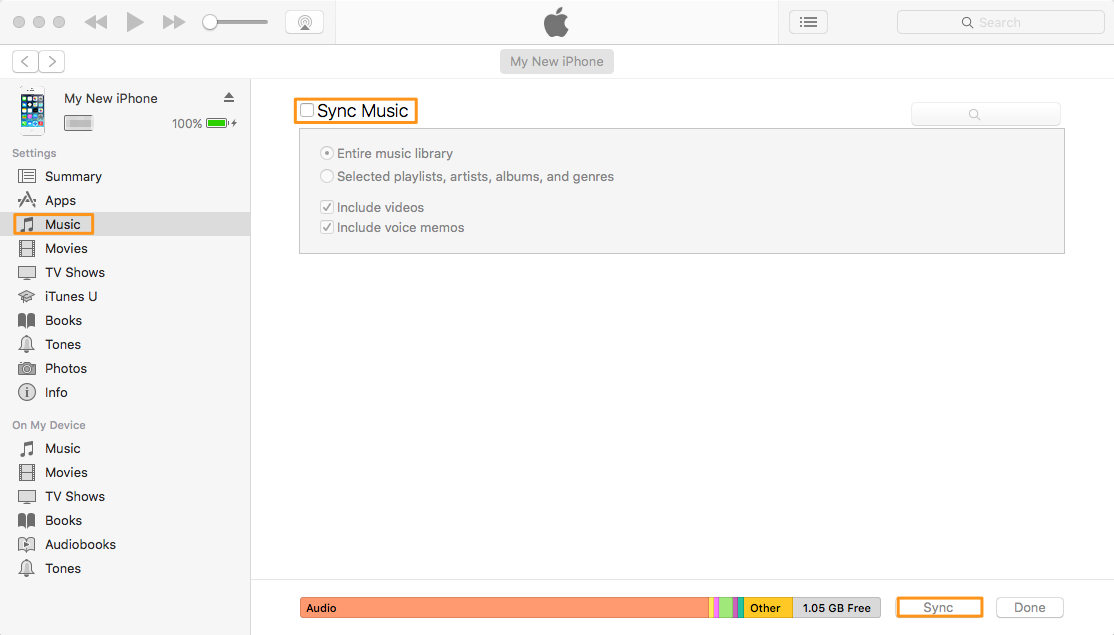
Download Music from macOS Sierra to iPhone 7 by iTunes
PrimoMusic is designed to make your music management easy and simple with its advanced features and professional functions, like downloading songs from Mac/PC to iPhone without erasing or exporting music from iPhone to computer. Before start, you need to download and install PrimoMusic first.
Step 1. Open PrimoMusic and connect your iPhone 7 or 7 Plus to Mac.
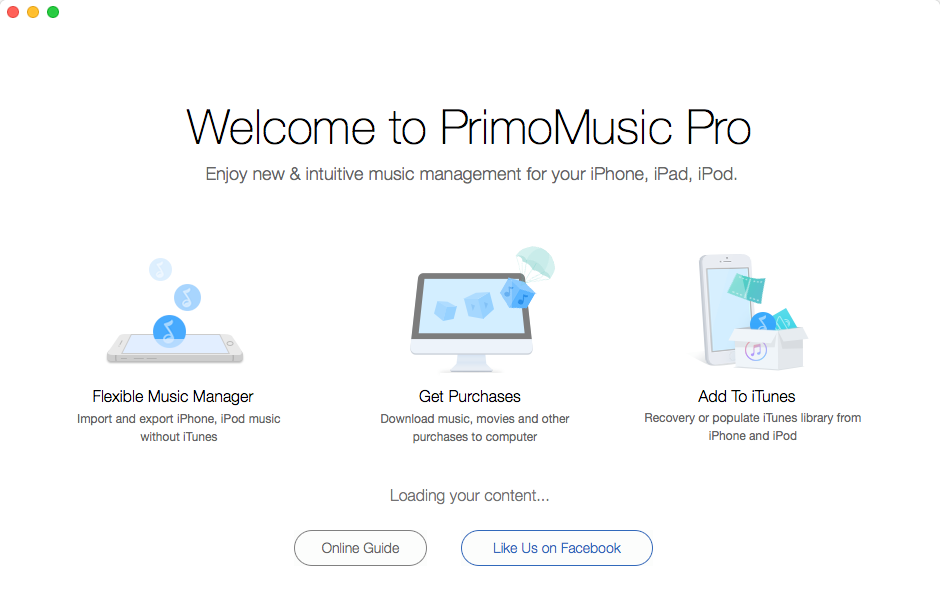
Download Music from macOS Sierra to iPhone 7 by PromoMusic – Step 1
Step 2. Import to Device > click add your content to choose the music you want to add > Import.
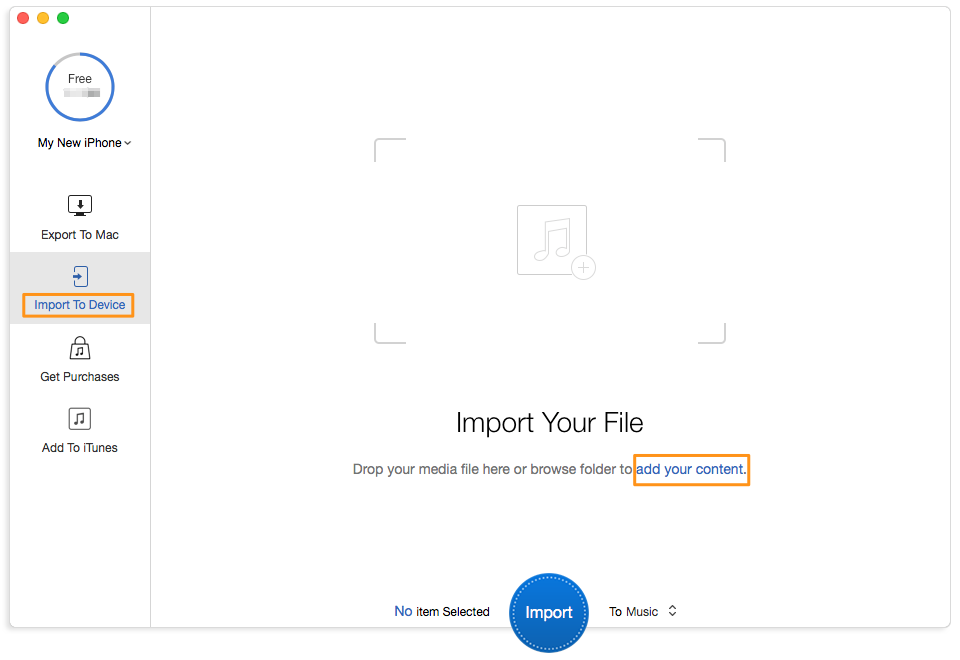
Download Music from macOS Sierra to iPhone 7 by PromoMusic – Step 2
Step 3. After transferring, you can view the imported music.

Designed to fit effortlessly into your iPhone photo management
Download NowIt’s not hard to know that PrimoMusic can help us manage our music simply and quickly, whether you want to export music to Mac or import music to device, it always meets your need. Apart from this, it’s also capable of adding music to iTunes and getting the purchases. Why not download and have a try on PrimoMusic now?

Abby Member of @PrimoSync team, an optimistic Apple user, willing to share solutions about iOS related problems.