Wondershare Dr.Fone Toolkit (iOS Data Recovery) is a professional iPhone and iPad data recovery software. Is there any alternative to it? This post will introduce you a Dr.Fone alternative named Primo iPhone Data Recovery.

Primo iPhone Data Recovery is the best alternative to Dr.Fone Toolkit (iOS Data Recovery) for retrieving lost iOS data. Download it to have a try.
Dr.Fone Toolkit for iOS designed by Wondershare that is a comprehensive tool combines iOS data recovery, system recovery, data erase etc., all in one software. Here we mainly talk about its features of iOS data recovery, and we also show you a new & powerful alternative to Dr.Fone Toolkit for iOS data recovery. Read on to learn more about Dr.Fone and its alternative.
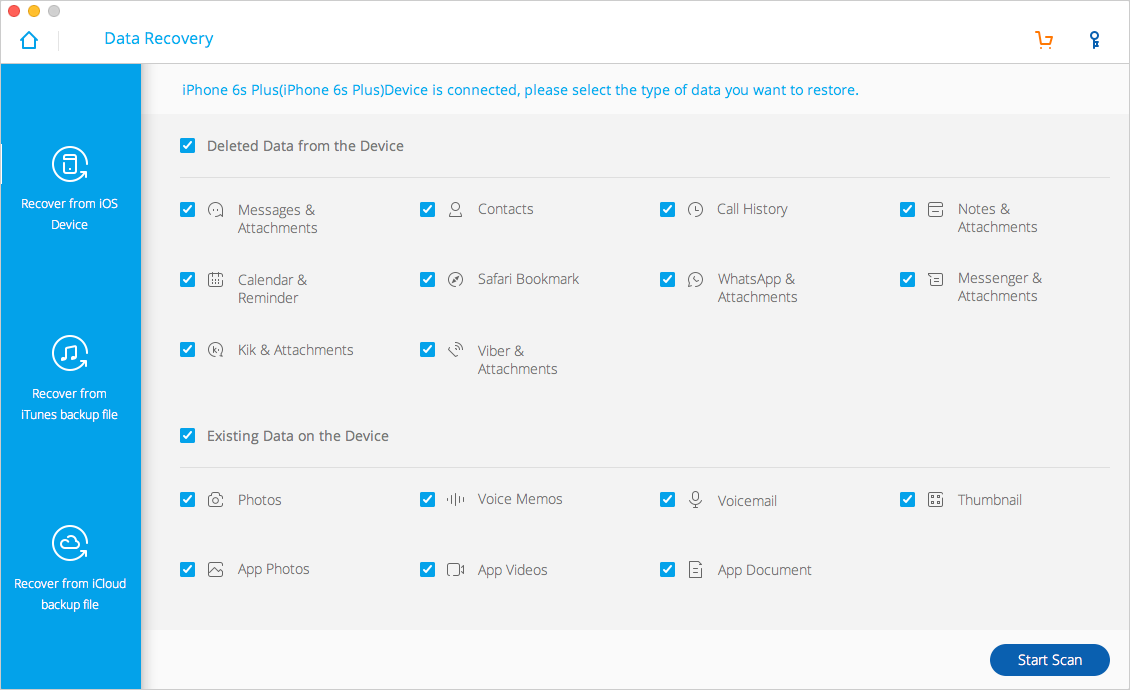
Dr.Fone Toolkit for iOS Data Recovery
Here we list the main features and possible limits of Dr.Fone Toolkit for iOS Data Recovery.
Pros:
1. Recover 17 different types of iOS data from iPhone, iPad, and iPod touch, including messages, notes, contacts, photos, call history, etc.
2. Offer 3 recovery modes, allowing recover lost data from iDevice directly, from iTunes or iCloud backup.
3. Allow you to recover lost iOS data selectively without restore.
4. Compatible with latest iOS 10.3, and iPhone 7/7 Plus.
Cons:
1. The price is a little bit higher than most iOS recovery tools, starts at $69.95.
2. It won’t support directly recovering deleted files back to iDevice.
3. Sometimes, it doesn’t recognize iPhone initially.
Also Read: Top 6 iPhone Data Recovery Tools in 2017 >
Why Primo iPhone Data Recovery is one of the best alternatives to Wondershare Dr.Fone? Please check out the main features of this Dr.Fone alternative:
Primo iPhone Data Recovery is super easy to use, please download the free trial and follow the steps to retrieve iOS data with Dr.Fone alternative. Here we take an example of retrieving data from iPhone directly via Primo iPhone Data Recovery.
Step 1. Open Primo iPhone Data Recovery and connect with your iPhone. Select Recover from iOS Device. And click Next to start scan your iPhone.
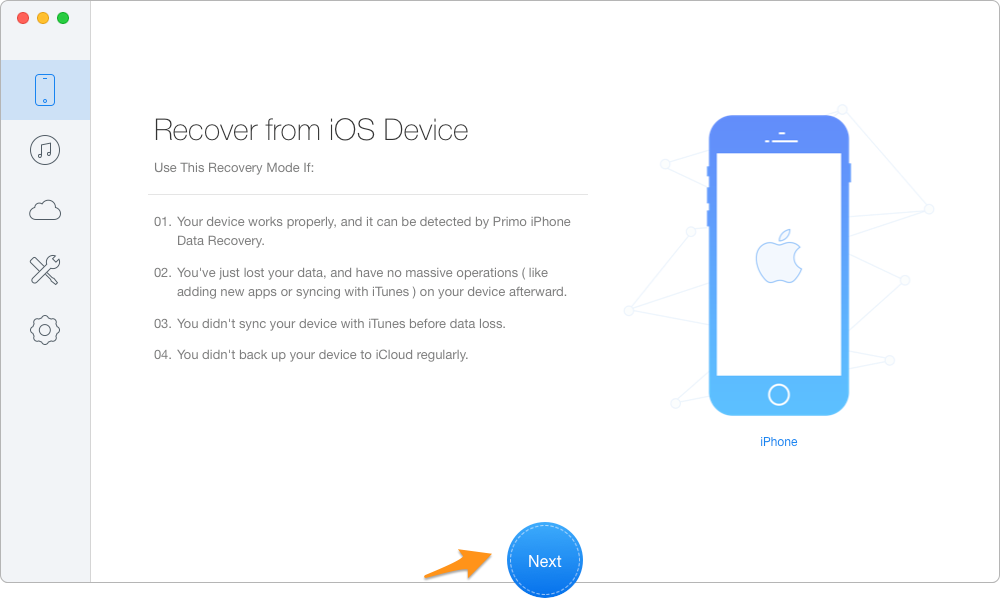
The Best Dr.Fone Alternative – Primo iPhone Data Recovery
Step 2. Wait for Primo iPhone Data Recovery to scan your iPhone.
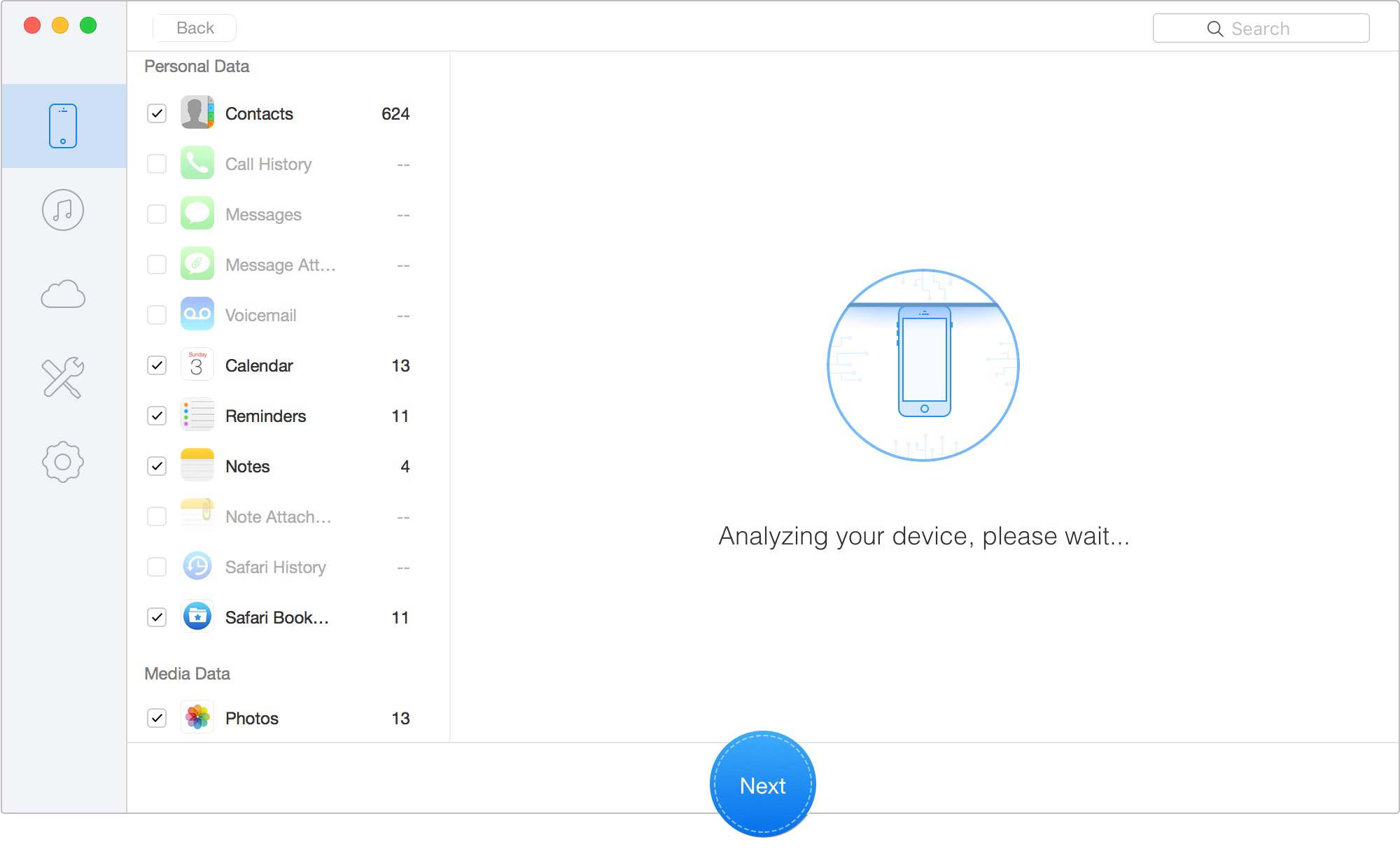
The Best Dr.Fone Alternative – Primo iPhone Data Recovery
Step 3. After the scan is over, view and find the deleted files you want to recover. You can click the Recover button to get the deleted iOS data back to iPhone or to Mac/PC.
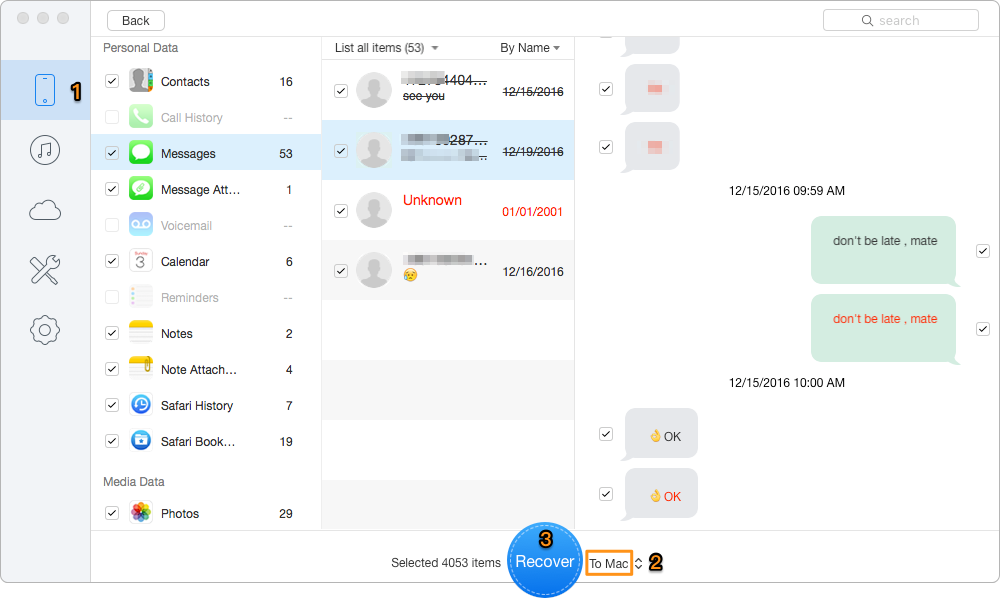
The Best Dr.Fone Alternative – Primo iPhone Data Recovery
| Dr. Fone Toolkit (iOS Data Recovery) | Primo iPhone Data Recovery | |
| Supported File Types | 17 types of iOS files | 25 types of iOS files |
| Recover to iDevice Directly | No | Yes |
| Supported OS | Win & Mac | Win & Mac |
| Supported iOS Devices | iPhone/iPad/iPod touch | iPhone/iPad/iPod touch |
| Price | $69.95 | $39.99 |

Fiona Wang Member of @PrimoSync team as well as an Apple fan, love to help more users solve various types of Apple related issues by writing iOS-how-to tutorials.