After upgrading iPhone to the latest iOS 10.3.2, some files like photos may get lost. Read the post to know how to recover lost pictures on iOS 10.3/10.3.2.

Primo iPhone Data Recovery, a tool to retrieve various iOS data including photos is prepared for you. Download Primo iPhone Data Recovery to try now.
Apple rolls out the wholly fresh iOS 10.3.1 in early April with a few surprising improvements, and now iOS 10.3.2 is available for the public. Pay attention to the switch of iOS file system from the old HFS+ to the new APFS (Apple File System), which requires a conversion of your iPhone files to the new format. In the course of that process, important iPhone data such as photos may get lost. So we introduce you a reliable way to recover lost photos after iOS 10.3/10.3.2 update.
Designed as iOS data recovery software, Primo iPhone Data Recovery enables you to retrieve almost all iPhone data including photos on iOS 10.3.

Designed to fit effortlessly into your iPhone data recovery.
Download NowStep 1. Download and install Primo iPhone Data Recovery to computer and connect iPhone with computer. On the left side bar, choose Recover from iOS Device and click Next to continue.
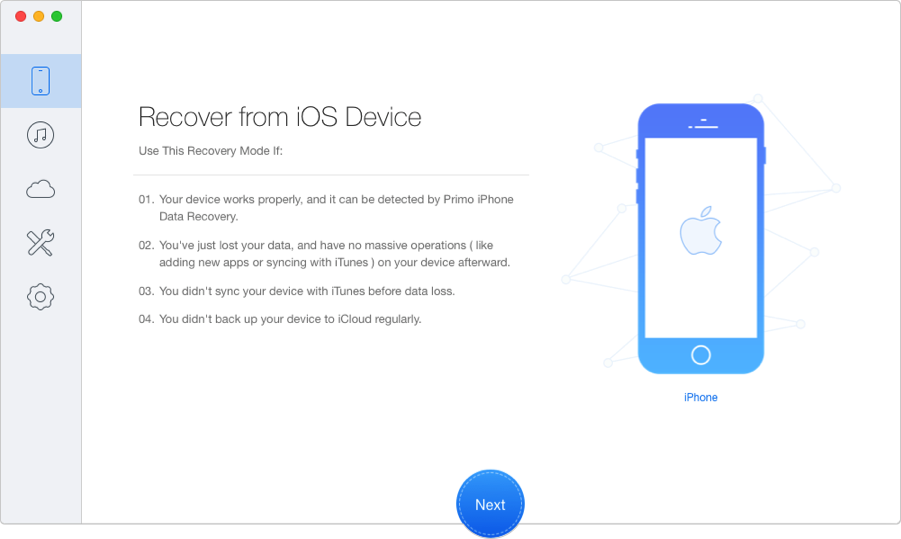
How to Recover Lost iPhone Photos on iOS 10.3 – Step 1
Step 2. Choose Photos you need and then click Recover in blue.
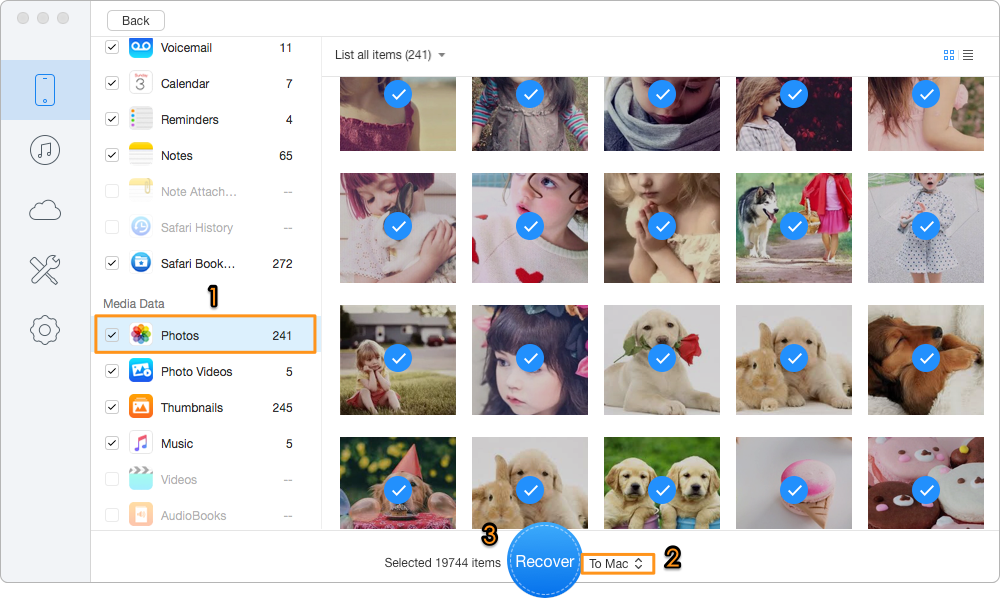
How to Retrieve Lost iPhone Photos on iOS 10.3 – Step 2
No matter whether you have available backup or not, Primo iPhone Data Recovery has ways to get back your iPhone data on the latest iOS 10.3. Now download it to start the tour >>

Lydia Member of @PrimoSync team, an optimistic Apple user, willing to share solutions about iOS related problems.