Contacts disappeared after updating iPhone to new iOS 10.3.2? Follow the post to recover the lost iPhone contacts on iOS 10.3/10.3.1/10.3.2.

Primo iPhone Data Recovery, a tool to retrieve various iOS data including contacts now is ready for you. Download Primo iPhone Data Recovery now.
iOS 10.3/10.3.2 now comes to the public. One major change is the old HFS+ has been replaced by the new APFS (Apple File System) that will improve reading and writing speeds on iOS gadgets. While upgrading, your iPhone data will be automatically converse to the new format, which may cause upgrade fails and data loss due to the fact that HFS+ is not compatible with APFS actually. Apple has just released iOS 10.3.2 to the public and some of you may find that contacts get deleted after installing the new iOS.
To recover the lost iPhone contacts on iOS 10.3/10.3.1/10.3.2, we advise you to try Primo iPhone Data Recovery, a tool specially made to retrieve various lost or deleted data on iPhone (the latest iPhone 7 is included).
Primo iPhone Data Recovery specializes in retrieving almost all lost or deleted iOS data with 3 recovery ways. Contacts on iOS 10.3/10.3.2 also are included.

Designed to fit effortlessly into your iPhone data recovery.
Download NowStep 1. Download and install Primo iPhone Data Recovery to computer. Connect your iPhone with computer. Choose Recover from iOS Device. Next.
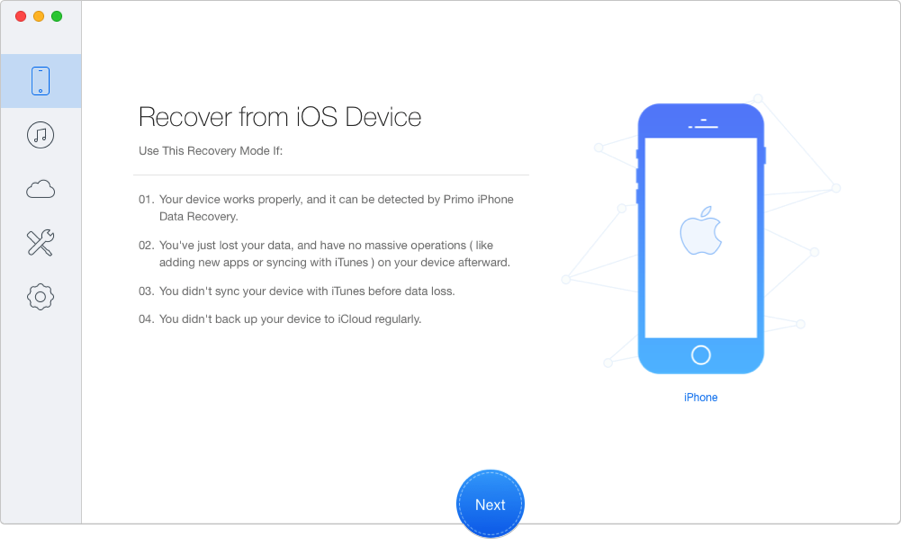
How to Retrieve Lost Contacts on iOS 10.3/10.3.2 – Step 1
Step 2. Choose Contacts, select contact info that you need, and click Recover.

How to Recover Lost Contacts on iOS 10.3/10.3.2 – Step 2
Primo iPhone Data Recovery always aims to be the industry leading iOS data recovery tool with its excellent performance on iPhone/iPad/iPod touch content’s recovery. Download it explore more >>

Lydia Member of @PrimoSync team, an optimistic Apple user, willing to share solutions about iOS related problems.