Careless or mistaken deletion of text messages is not uncommon nowadays. Wonder how to recover them from your iPhone 6s (Plus)? This post will solve your puzzle.

Primo iPhone Data Recovery is a professional iPhone data recovery tool. Try it after reading the article on how to recover deleted text messages from iPhone 6s. Click Here to Free Download
Text messages containing some contract details, business transactions and some other personal info are too important to lose or delete. Once you carelessly delete these messages, looking for a safe and quick way to recover them from iPhone 6s ought to be your top priority.
Restoring iPhone 6s with iTunes or iCloud backup to get back the deleted text messages may work, but it’s not recommended to do so because restoring your iPhone to previous backup means losing those new data like lately generated messages, notes and photos, etc.
In this post, we introduce you an iOS data recovery software - Primo iPhone Data Recovery, which allows you to recover deleted text messages from your iPhone 6s without backup.
Designed as a professional iPhone data recovery tool, it supports recovery of 26 types of iPhone files and data, including text messages, contacts, notes, photos, videos and more.
- Without backup, you are able to get back the deleted text messages from your iPhone 6s with ease.
- Just wait seconds for the scanning result, and all deleted text messages on your iPhone 6s will be presented in thumbnails.
- Compared with other iOS data recovery software, it supports directly retrieving deleted text messages to your iPhone 6s.
- It also allows to extract and retrieve deleted text messages and many other iOS data like notes, contacts, etc. from iTunes or iCloud backup without restoring your iPhone 6s.

Designed to fit effortlessly into your iPhone data recovery.
Download NowStep 1. Download and install Primo iPhone Data Recovery to your computer and Run it. Connect your iPhone to computer and choose Recover from iOS device > click Next to continue.
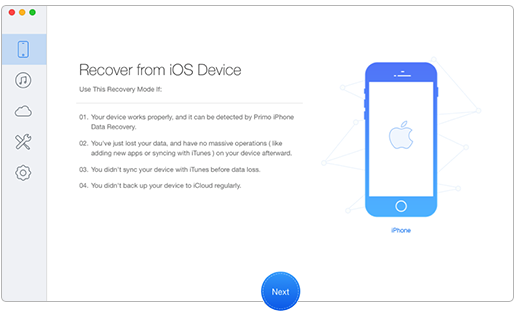
How to Recover Deleted Text Messages from iPhone 6s (Plus) – Step 1
Step 2. Choose Messages and Messages Attachments > Preview and select the text messages you want to retrieve and click Recover to get these deleted messages back.
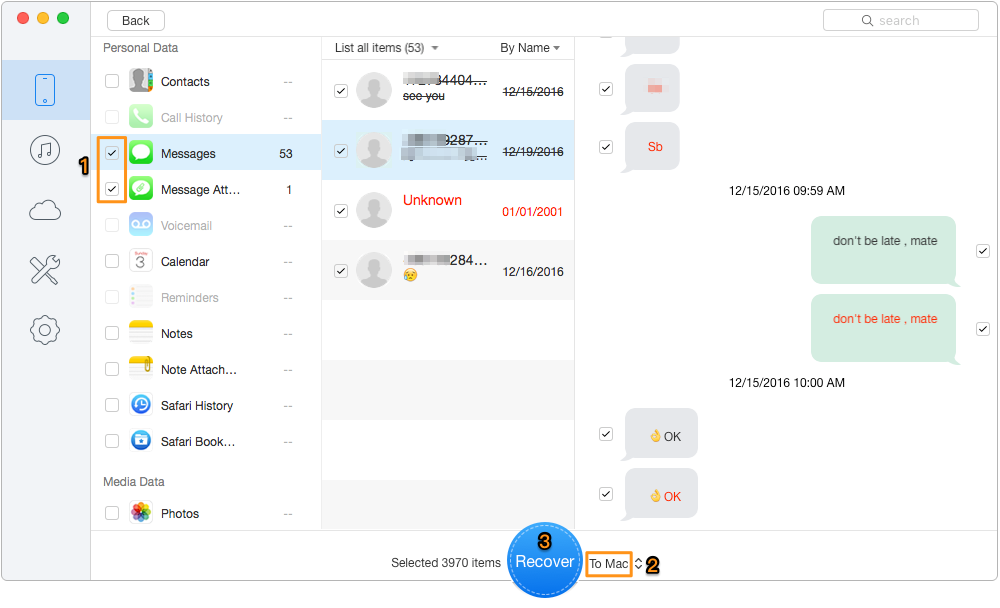
How to Recover Deleted Text Messages on iPhone 6s (Plus) – Step 2
If you failed to recover deleted text messages on iPhone directly, it means these messages have been overwritten. Try to extract and retrieve them from iTunes or iCloud backup with Primo iPhone Data Recovery. Now download Primo iPhone Data Recovery to check how it works.

Lydia Member of @PrimoSync team, an optimistic Apple user, willing to share solutions about iOS related problems.