Don’t know how to transfer music from Mac to iPod? We will show you an effortless means to help you to make it in this article.

Don't have PrimoMusic? Download it now prior to reading this guide and it will save you quite a lot of time. Click Here to Free Download
The iPod is a portable and powerful music player that allows you to listen to music with great ease. You may get an iPod and want to transfer music from Mac to it. Making it with iTunes may a piece of cake for you. However, iTunes has some drawbacks, like running slowly, occupying too much space and so on.
Also read: How to Transfer Music from iPod to Mac
To help you to transfer music from Mac to iPod without iTunes, we will introduce PrimoMusic – a comprehensive music transfer tool.
It’s better to check that you have already prepared the following tools before you transfer music from Mac to your iPod.
PrimoMusic is a comprehensive music transfer tool that is designed for iPod, iPhone and iPad. It has the great capability of transferring music fro Mac to iPod without losing any data, even your iPod has been synced with different computers. It also helps you to move music from iPod (iPhone and iPad) to Mac with a few simple steps.

Designed to fit effortlessly into your iPhone Music management
Download NowStep 1. Download and install PrimoMusic on your Mac > Connect your iPod to Mac through a USB cable > Run PrimoMusic on Mac.
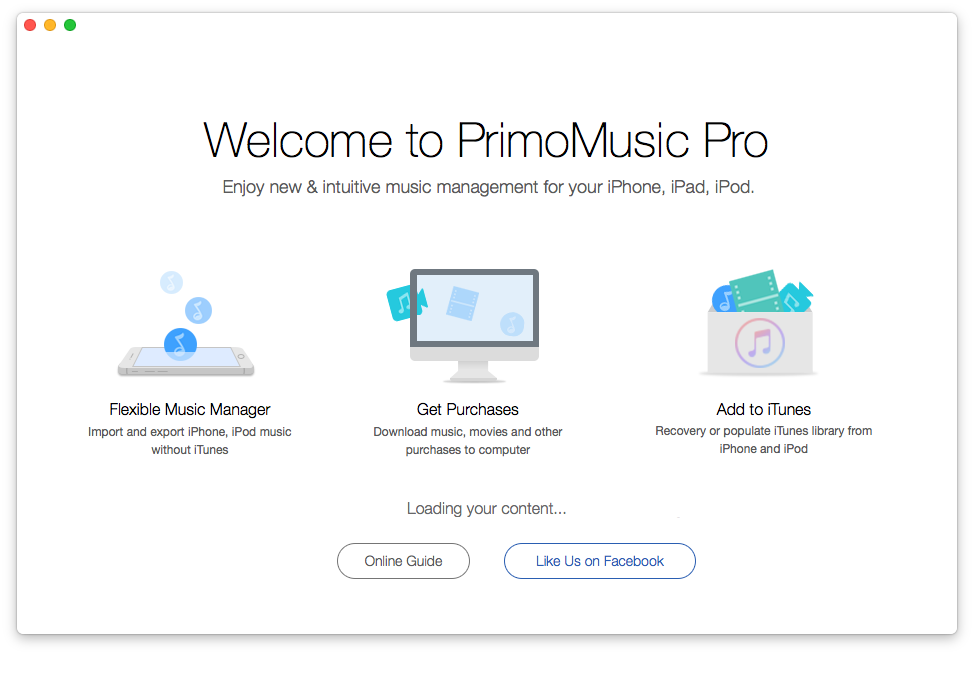
How to Transfer Music from Mac to iPod – Step 1
Step 2. Click Import To Device > Add your content from a music folder.
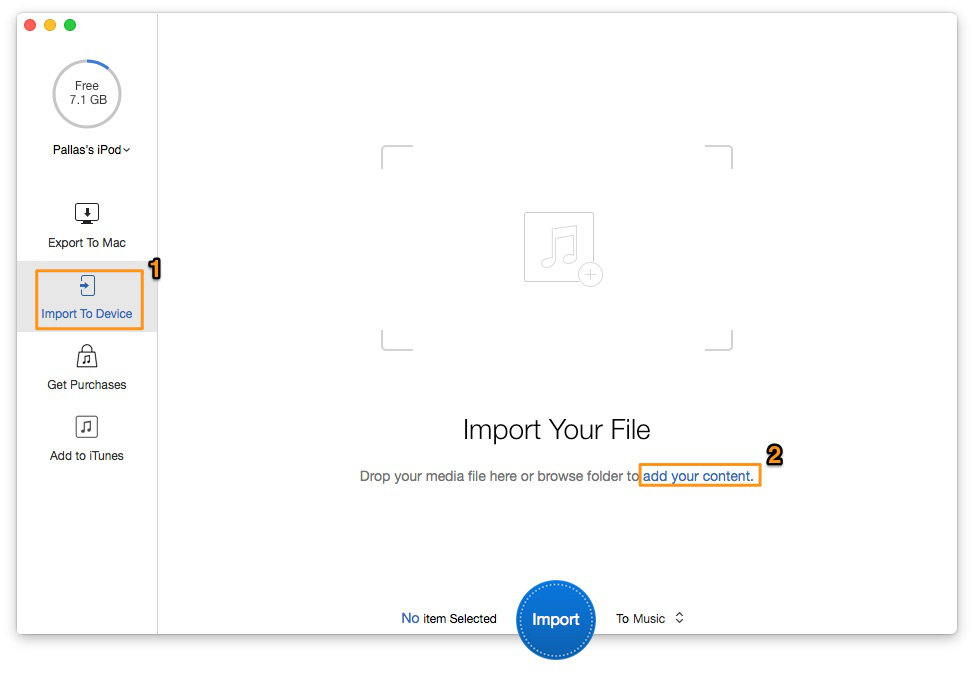
How to Transfer Music from Mac to iPod – Step 2
Step 3. Choose music you want to transfer > Click Import to transfer music from Mac to iPod.
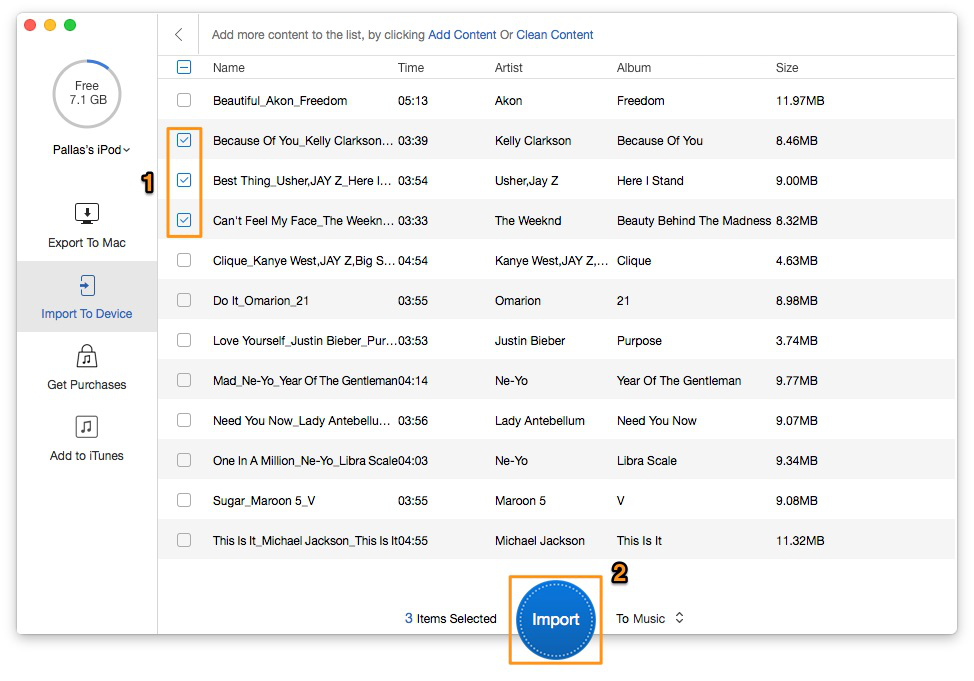
How to Transfer Music from Mac to iPod – Step 3
Concerning Transferring music from Mac to iPod, PrimoMusic works smartly. With it, you will have a pleasant music transfer experience between iPod (iPhone and iPad) and Mac. Additionally, it can assist you in adding music from iPod (iPhone and iPad) to iTunes. Try PrimoMusic now.

SissiA member of @PrimoSync team, love to go travelling and share some easy-to-follow tips about Apple related issues.