Want to share your iPad music on your New Mac? This guide will make it easy to transfer music from your iPad to Mac.

Don't have PrimoMusic? Download it now prior to reading this guide and it will save you quite a lot of time. Click Here to Free Download
When it comes to play music, iPad can be considered as a nice music player for its amazing interface of high-resolution graphics (compared with iPod) and handiness to use (compared with computer). As a music fan, it may be your good choice. But when you want to transfer music between your iPad and Mac, especially iPad to Mac, what should you do next?
Generally, we can easily transfer music from Mac to iPad under the help of iTunes, but it is helpless in the opposite. Put simply, you may rely on the user-friendly software-PrimoMusic to transfer your music from iPad to Mac with three simple steps.
Don’t Miss: How to Transfer Music from iPad to iPhone
At the very beginning, check the tools you prepared: your iPad with songs, you Mac and a USB cable. Next you need to download PrimoMusic for free to transfer music from your iPad to Mac effortlessly. With it on your Mac, you can much more things like:

Designed to fit effortlessly into your iPhone photo management
Download NowTo have an easy experience, Download PrimoMusic on your Mac now, and the next guide will offer the details about how to transfer music from iPad to Mac effortlessly.
Step 1. Connect your iPad with Mac with a USB cable > Run PrimoMusic.
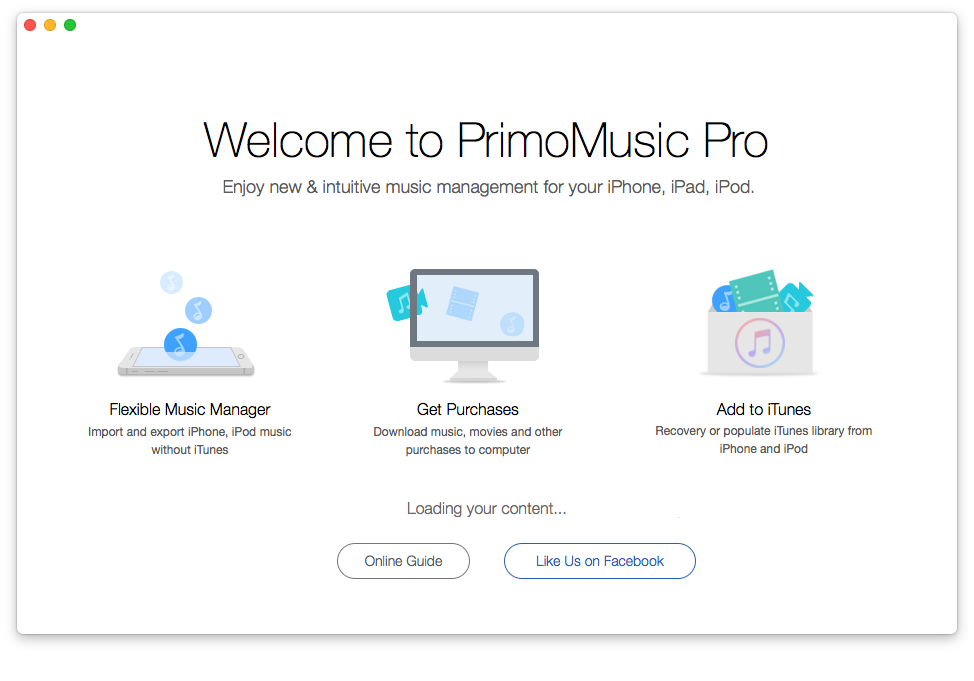
How to Transfer Music from Your iPad to Mac – Step 1
Step 2. Click "Export to Mac" on the left side of interface > Select songs you want to transfer.
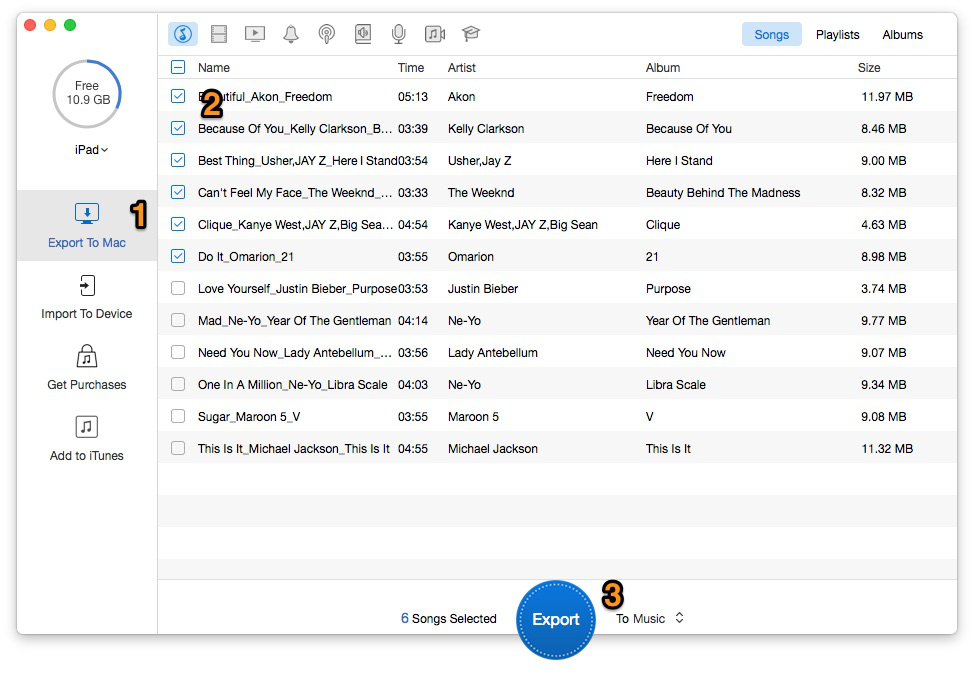
How to Transfer Music from Your iPad to Mac – Step 2
Step 3. Click "Export" to transfer music from iPad to Mac.
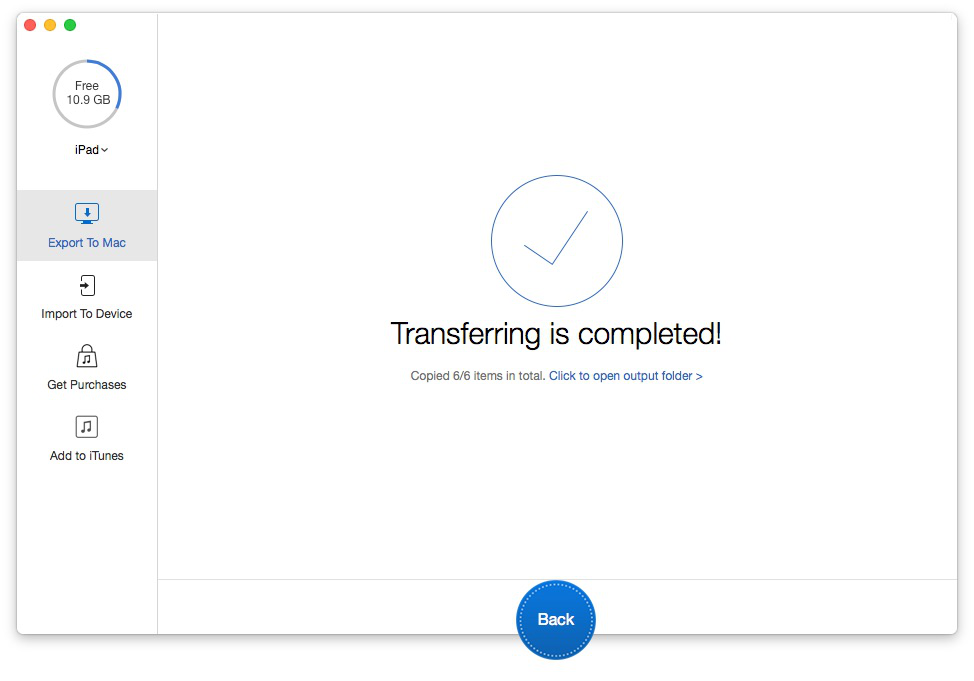
How to Transfer Music from Your iPad to Mac – Step 3
PrimoMusic has the ability to transfer music from iPad to Mac since it is designed for iOS devices music transfer, and its features of running fast and easy-to-use will be the reason why you choose it. It is safe to say that PrimoMusic is your indispensable partner in the world of enjoying music freely.

Yuri A young but experienced iPhone Pro Tip editor at @PrimoSync, also a hiking lover for couple years. Enthused by sharing daily tips on all Apple related topics.