Need a reliable way to export some contacts from Android to computer incase of deleting them on Android accidentally? You’ve come to the right place cause we’ll show you an impressive and free tool to help you out.

As an Android data recovery tool, Primo Android Data Recovery is also able to transfer photos from Android to computer. Just download this free tool now.
It’s a great idea to transfer some contacts from Android smartphone to computer for safekeeping since Android doesn’t offer a local backup access for Android users. But how can we export these contacts to computer in a safe and secure way? Some users would plug their smartphone to computer via a USB cable to export contacts, while this may cause file missing or data corruption during the unprotected transferring process.
To complete it in a more reliable way, Primo Android Data Recovery is definitely a great option for you. It’s a FREE android data recovery tool that can transfer contacts from Android to computer selectively within 3 steps, and it will make sure all you Android data safe without any corruption. Just check this article to know more information of this tool.
Can’t Miss: How to Fix Common iOS Upgrade Issues on iOS 11 >>
Developed as a FREE and professional Android data recovery tool, Primo Android Data Recovery is also able to transfer contacts from Android to computer with ease. You are allowed to browse and select the contacts you want before transferring, and all the contacts information including the phone numbers and email addresses will be exported to computer in readable VCF format.
Moreover, it supports recovering and transferring deleted/lost Android files like photos, messages, videos, call logs, music and etc. to computer within 3 simple steps. Just get it to your Mac or PC and have a trial.

Designed to fit effortlessly into your Android data recovery.
Download NowStep 1. Firstly get Primo Android Data Recovery downloaded to your computer and run it. Connect your Android phone to computer and it will install a USB driver to your phone. Turn on the Developer’s Options and USB debugging.
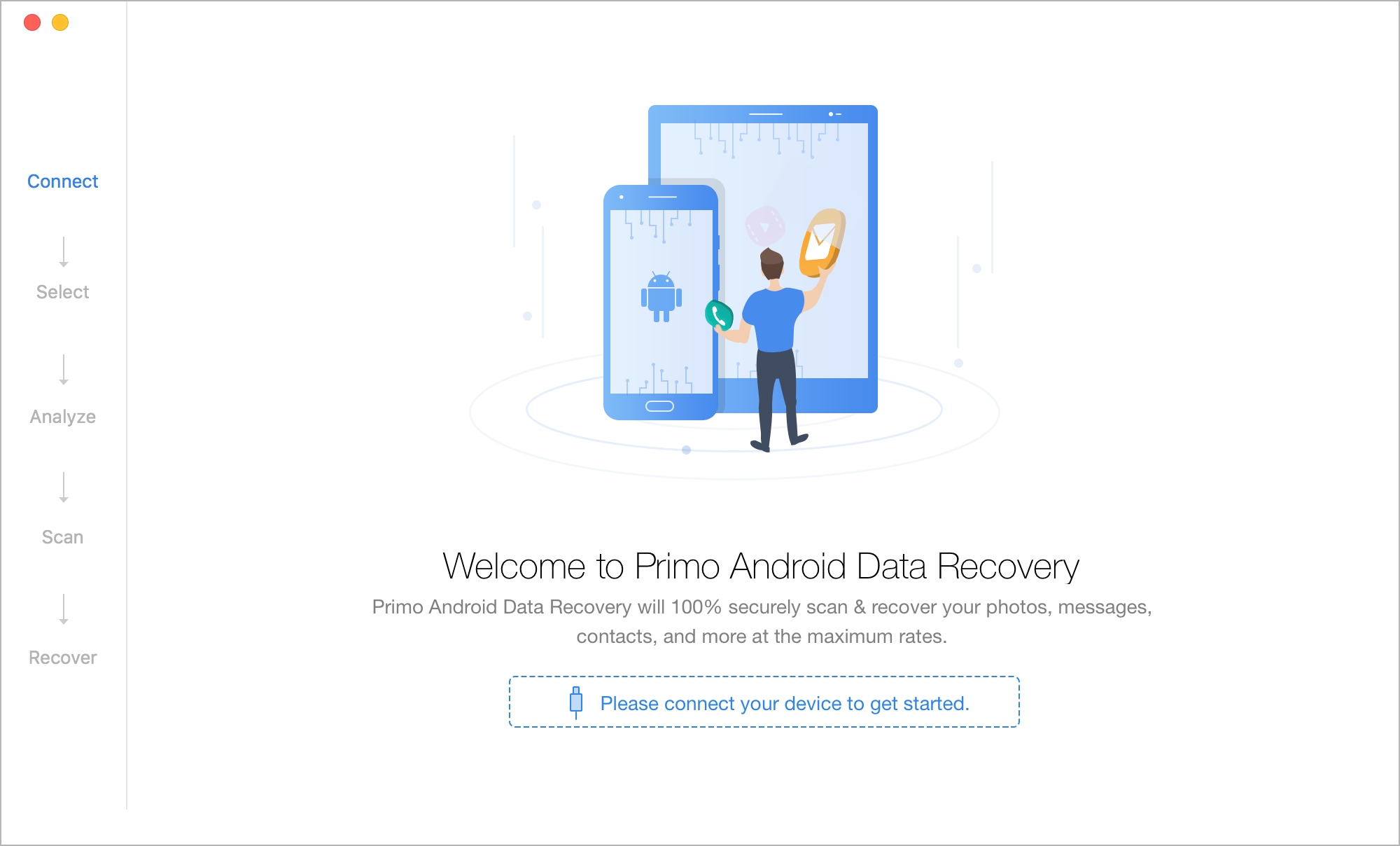
How to Transfer Contacts from Android to Computer – Step 1
Step 2. Check the Contacts box and click Next.
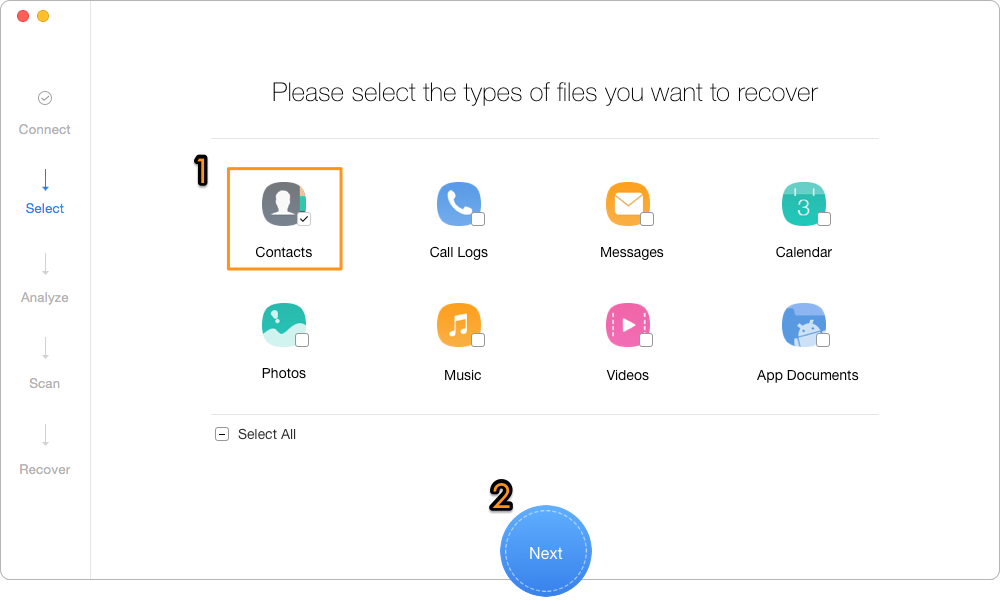
How to Transfer Contacts from Android to Mac/PC – Step 2
Step 3. It will perform a deep scanning on your Android phone and you’ll see all your contacts information. Choose the contacts you want and click Recover button.
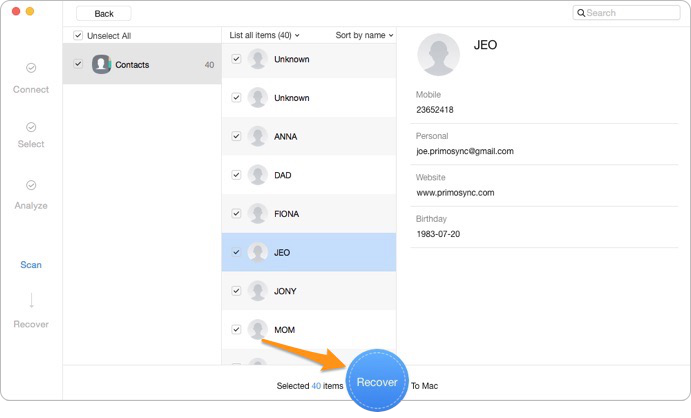
How to Transfer Contacts from Android to Mac/PC – Step 3
Also Read: How to Recover Lost Files on iPhone After iOS 11 Update >>
Obviously Primo Android Data Recovery is one of your best options when you need to export some contacts from Android to computer as backups. Also, it can recover your lost Android data like contacts within several steps. Why not just get it to your computer and give it a try?

Abby Member of @PrimoSync team, an optimistic Apple user, willing to share solutions about iOS related problems.