Are you in need of recovering deleted playlist on iPhone 6/6s/7 after upgrading to the latest iOS 10.3.1? Stop searching for help cause we’ll show you some simple ways to figure it out.

As a comprehend iOS data recovery tool, Primo iPhone Data Recovery can easily recover your deleted playlist on iPhone 6/6s/7. Click here to download it and start a trial.
Listening to music with iPhone is a common entertainment in our life, and most iPhone users like to build playlists of their own according to the music styles, different occasions, or even the weather. It may take you several months to create several playlists you want, but sometimes you could carelessly delete the playlists on iPhone while freeing more space on iPhone or updating to iOS 10.3.1. So is there any quick approach to recover deleted playlists on iPhone 6/6s/7?
iTunes backup can help you restore deleted playlists on iPhone in a simple way, but what if there is no backup available for you? At this time, Primo iPhone Data Recovery is capable of recovering deleted playlists on iPhone directly.
Can’t Miss: How to Retrieve Deleted Text Messages on iPhone >>
iTunes will automatically save your purchased music including playlists from iTunes Store on computer so you can re-download them to your iPhone 6/6s/7. Let’s follow the instructions below to get details.
Launch iTunes on your computer and connect with your iPhone 6/6s/7 > click on phone shaped icon > choose Music on the top and choose “Sync Music” > choose the playlists you want to recover > click “Sync” to start.

How to Recover Deleted Playlists on iPhone 6/6s/7 via iTunes – Step 1
Created as an impressive iOS data recovery tool, Primo iPhone Data Recovery can help you restore deleted playlists on iPhone 6/6s/7 without any trouble. It offers three recovery modes to retrieve deleted playlists on iPhone: recover from device directly, recover from iTunes backup and recover from iCloud backup. More importantly, it supports selecting the playlists you want before recovering and it won’t remove any data during the process. Now let’s follow the steps below to get started.
Step 1. Download and install Primo iPhone Data Recovery to your computer and run it Connect your iPhone to computer > choose Recover from iOS Device > click Next to start scanning.
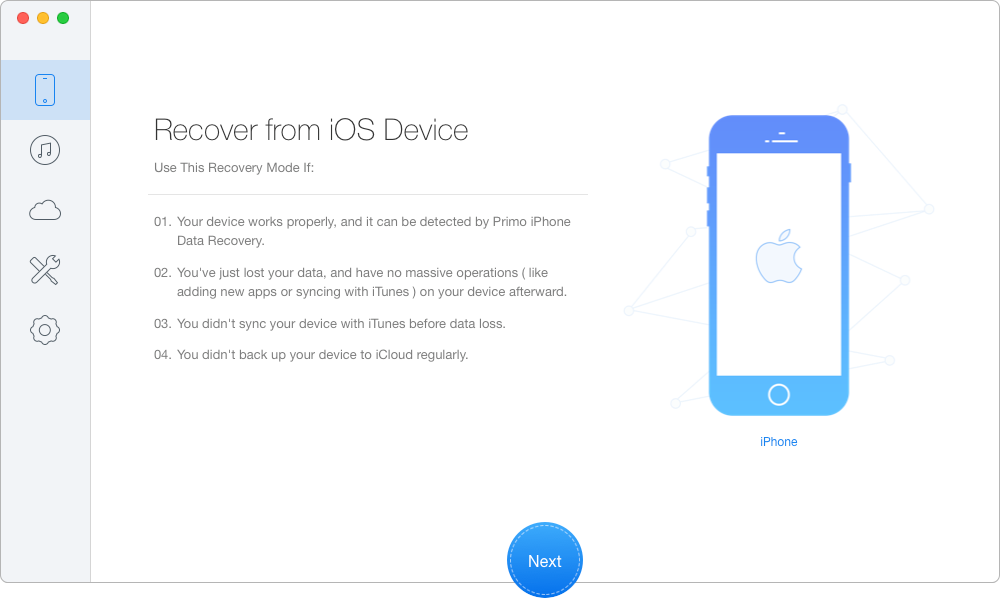
How to Restore Deleted Playlists on iPhone 6/6s/7 – Step 1
Step 2. Click Playlists after scanning. Choose the playlists you want to recover > set the export path > click Recover button.
Can’t Miss: How to Recover Deleted Contacts on iPhone >>
With the methods above, it’s quite easy to get these deleted playlists on iPhone 6/6s/7 back. Also, Primo iPhone Data Recovery can help you recover other deleted iOS data like photos, messages, contacts, bookmarks, notes, calendars, videos, and etc. Why not download it and start a free trial now?

Abby Member of @PrimoSync team, an optimistic Apple user, willing to share solutions about iOS related problems.