Want to import iPhone 6s/6s Plus music into computer? This guide may give you a simple way to fix this problem.
Music on your portable iPhone 6s/6s Plus (the latest Apple smartphone) can take you a calm and comfortable mood after a tired workday. When you want to import your music from iPhone 6s/6s Plus to your company computer for relaxation, how do you do?

Don't have PrimoMusic? Download it now prior to reading this guide and it will save you quite a lot of time. Click Here to Free Download
As is known, iTunes helps to sync iPhone media files (music, movies and TV shows included) and apps with computer, but it is easy to erase the original media files in your iPhone. Meanwhile, iTunes is a one-way device transfer and cannot support importing iPhone 6s/6s Plus music to computer because of its copyright and authority protection upon digital property. That's why so many people want to find a way to solve this trouble and you may also look for a solution to put your music from iPhone 6s/6sPlus to your computer.
Before the birth of the third party software available, you may apply iBrower, AnyTrans, and other software to import iPhone music to computer, which is never easier a hacker of iOS device. After a period of time, software developers designed the third party software to solve iPhone related problems. But you also meet some troubles:
At this time, it's recommended that you try to use PrimoMusic, which is specially designed for iPhone to solve its related problems. It is a multifunctional and powerful iPhone music manager that can help you import music from your iPhone 6s/6s Plus to computer immediately and vice versa. With PrimoMusic, you may no longer worry about the lack of iPhone music space. Besides, it also helps you fixes other iPhone music management problems, such as:

Designed to fit effortlessly into your iPhone photo management
Download NowJust try to apply PrimoMusic to help you import music from iPhone 6s/6s Plus to computer, it will give you a wonderful surprise. The detailed steps are as follows:
Step 1. Download and install PrimoMusic > Connect your iPhone to your computer.
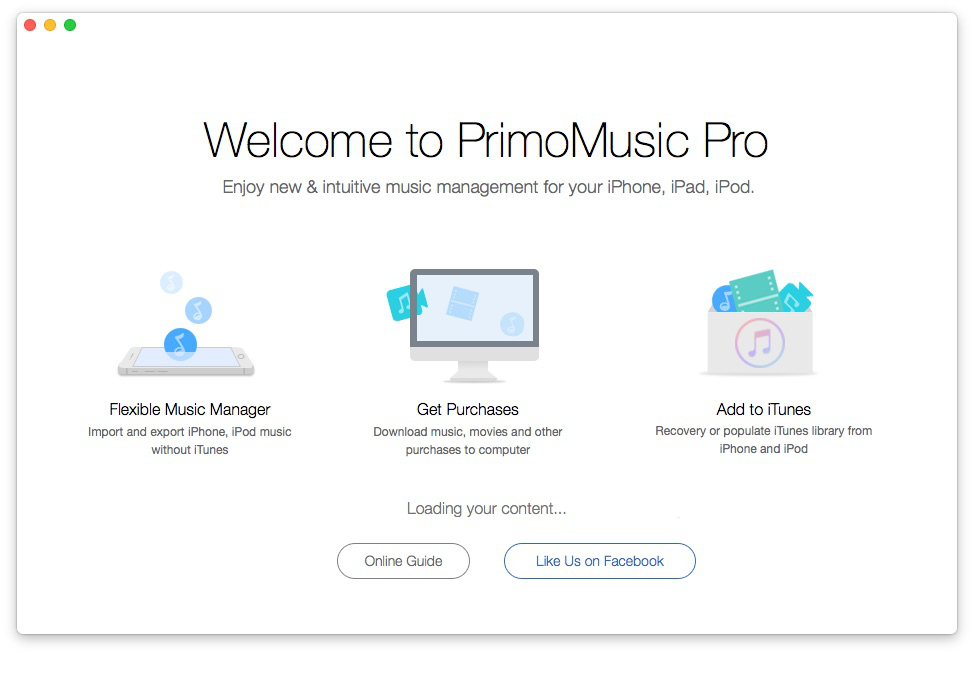
How to Import Music iPhone 6s to Computer – Step 1
Step 2. Click "Export to Mac" on the left of interface > select songs you want to transfer.
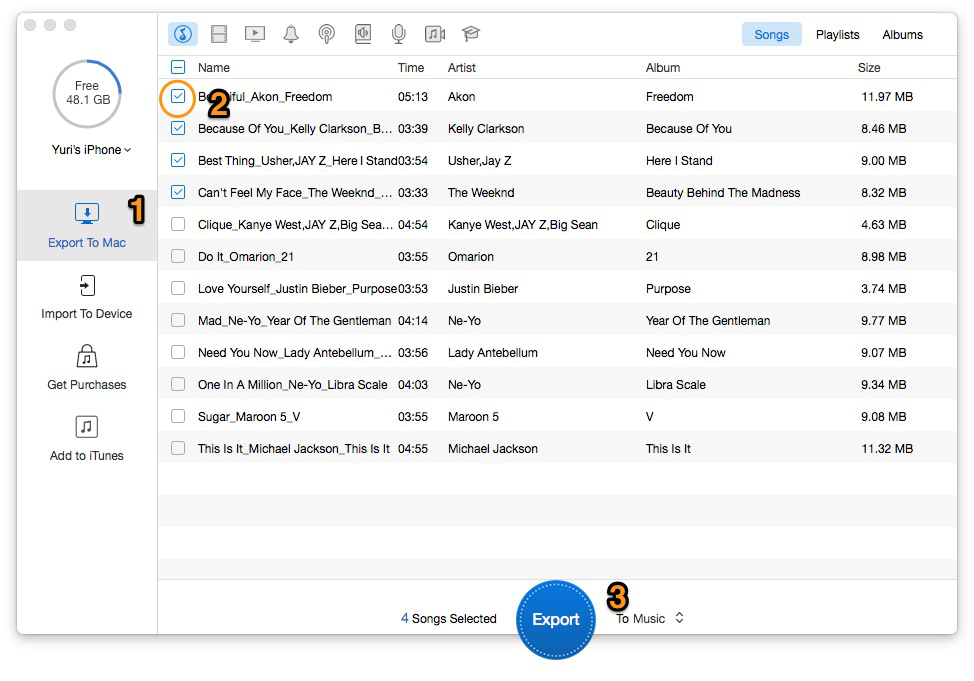
How to Import Music iPhone 6s to Computer – Step 2
Step 3. Click "Export" at the bellow of interface > It shows up "Transfer is Completed" on interface.
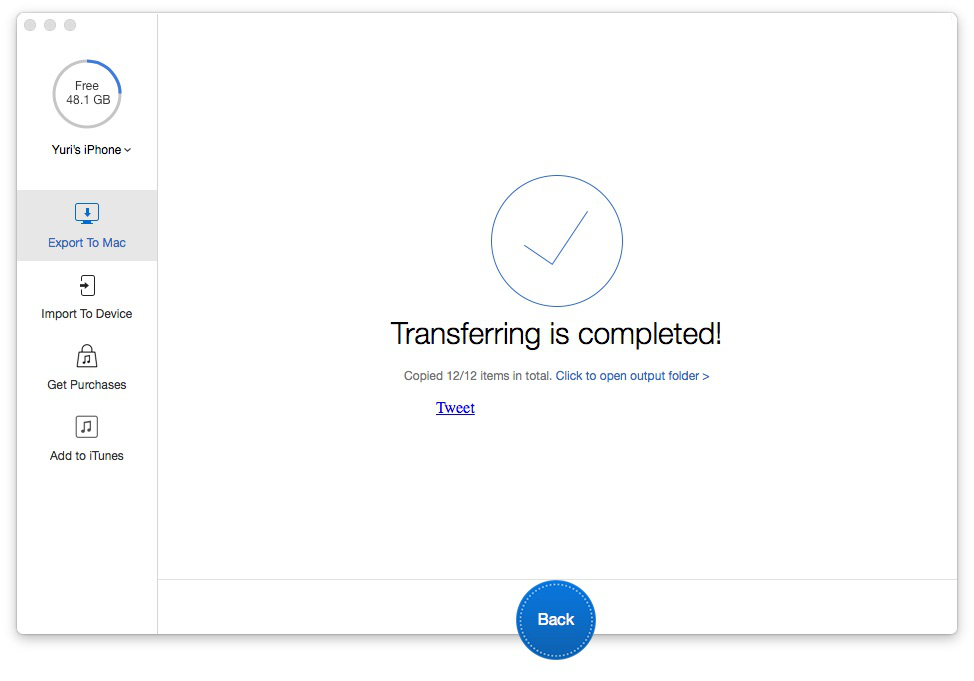
How to Import Music iPhone 6s to Computer – Step 3
With PrimoMusic, you can import your music from iPhone 6s /6s Plus to computer without no efforts and is also helpful other media transfer such as movies, TV shows and so on. As we discussed before, PrimoMusic can also transfer iPhone music to computer directly.

Yuri A young but experienced iPhone Pro Tip editor at @PrimoSync, also a hiking lover for couple years. Enthused by sharing daily tips on all Apple related topics.