Are you still puzzled about how toget text messages from another iPhone? You've come to the right place. Read this post to get a reliable way to get text messages from another iPhone.

Primo iPhone Data Recovery is able to recover deleted data from iPhone and get text messages from another iPhone easily. Just click here to download it and have a free trial.
With the upgrading of iPhone devices, it is truly common for iPhone users to adopt the newly released version, such as iPhone X. Thus, it shall be annoying if you are using iPhone X and want to get text messages from the old one, but there is no such an available method for you to make it. Actually, you can restore iTunes or iCloud backups to your new iPhone if you have one.
However, restoring iTunes or iCloud backups to get text messages from another iPhone is not convenient, as it will erase your existing text messages on iPhone. To avoid such conditions, Primo iPhone Data Recovery is specially recommended to help you recover text messages from another iPhone. Now, let’s check the details as below.
Designed as an impressive iPhone data recovery tool, Primo iPhone Data Recovery enables you to recover deleted or lost data from iPhone without trouble. Besides, it also has many other features described as follow:
1. Offers you three modes to get text messages from another iPhone: "iDevice Recovery" (without any backup), "iTunes Backup Recovery" and "iCloud Backup Recovery".
2. Allows you to preview and selectively choose wanted text messages instead of restoring all data.
3. Supports almost all versions of iPhone devices, even the latest iPhone X and iPhone 8.
4. Besides text messages, it is able to recover other types of files such as contacts, photos, music, Safari History, call logs, videos, notes, etc.
Step 1. Download Primo iPhone Data Recovery on your PC/Mac computer, launch the program > Connect your iPhone to the computer via a USB cable. (take "iDevice Recovery" for an example)
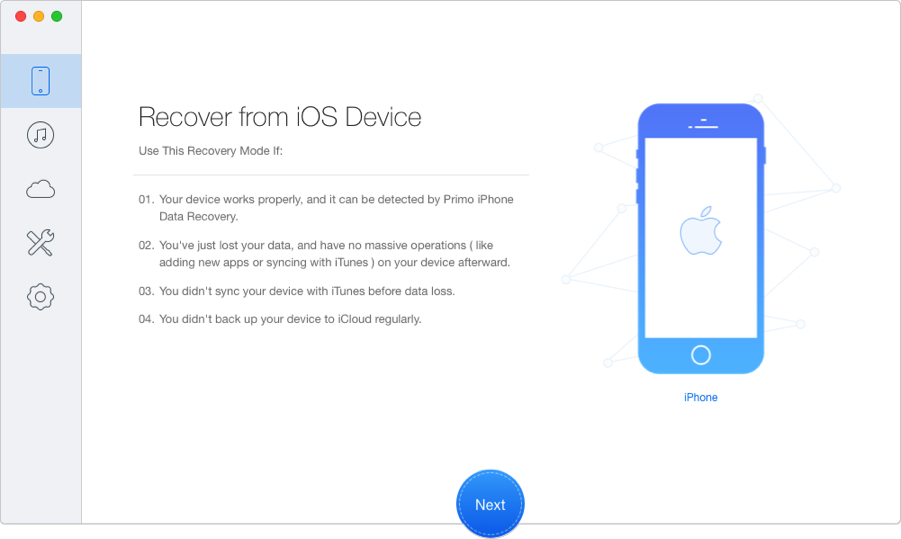
How to Get Text Messages from Another iPhone - Step 1
Step 2. Choose "Messages" and "Message Attachments", preview and select text messages you want > Select "To Mac" or "To Device" > Click "Recover" to get these deleted messages from iPhone.
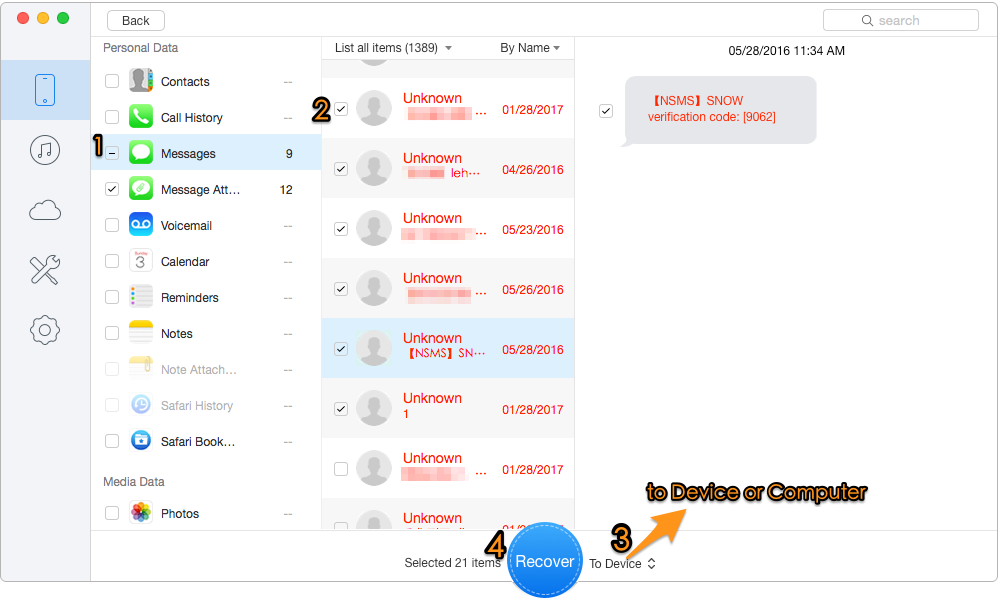
How to Get Text Messages from Another iPhone - Step 2
As showed above, Primo iPhone Data Recovery is able to help you get out of the dilemma and get text messages from another iPhone quickly and safely. If you are troubled by the carking problem and searching for reliable ways, please go ahead and download it have a free trial now!

AbbyA member of @PrimoSync team, love to go travelling and share some easy-to-follow tips about Apple related issues.