Looking for ways to get iPhone messages on Mac in readable format? The following post provides an easy way to access your iPhone messages on Mac.

Primo iPhone Data Recovery is a professional backup extractor. Download and install it to try to get and view your iPhone messages on Mac. Click Here to Free Download
iTunes is a channel for users to get iPhone messages on Mac by making a full backup. Creating an iTunes backup is easy, but to get and access messages in the backup is difficult because all data in iTunes is unreadable. That’s why we recommend you the third party application – Primo iPhone Data Recovery. It enables you to read your iPhone messages on Mac. Specific steps are shown below.
Working as a backup extractor, Primo iPhone Data Recovery enables you to get and view 20+ types of iPhone contents on Mac easily.

Designed to fit effortlessly into your iPhone data recovery.
Download NowStep 1. Download and install Primo iPhone Data Recovery to Mac > Run it > Connect your iPhone with Mac > Choose Recover from iOS device > Click Next.
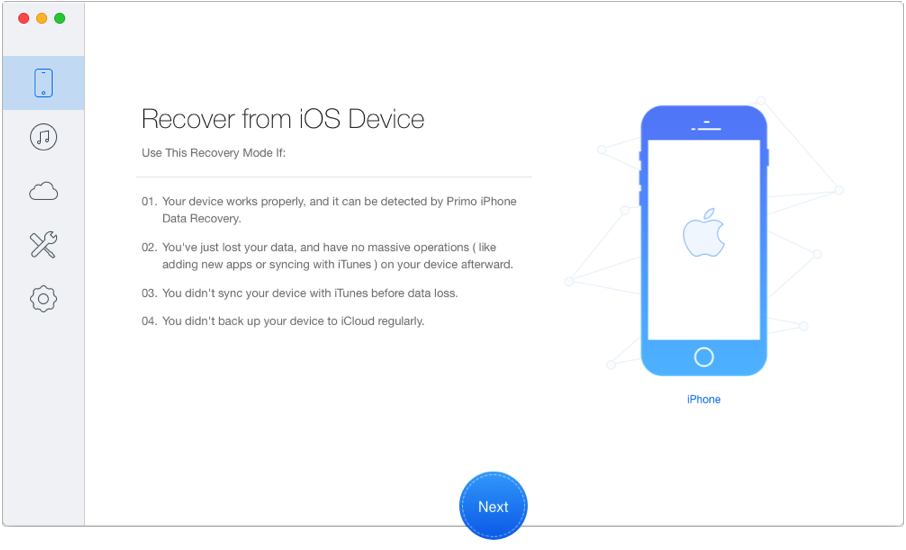
Get iPhone Messages on Mac with Primo iPhone Data Recovery - Step 1
Step 2. Choose Messages & Message Attachments, and now you can view the messages on your Mac.
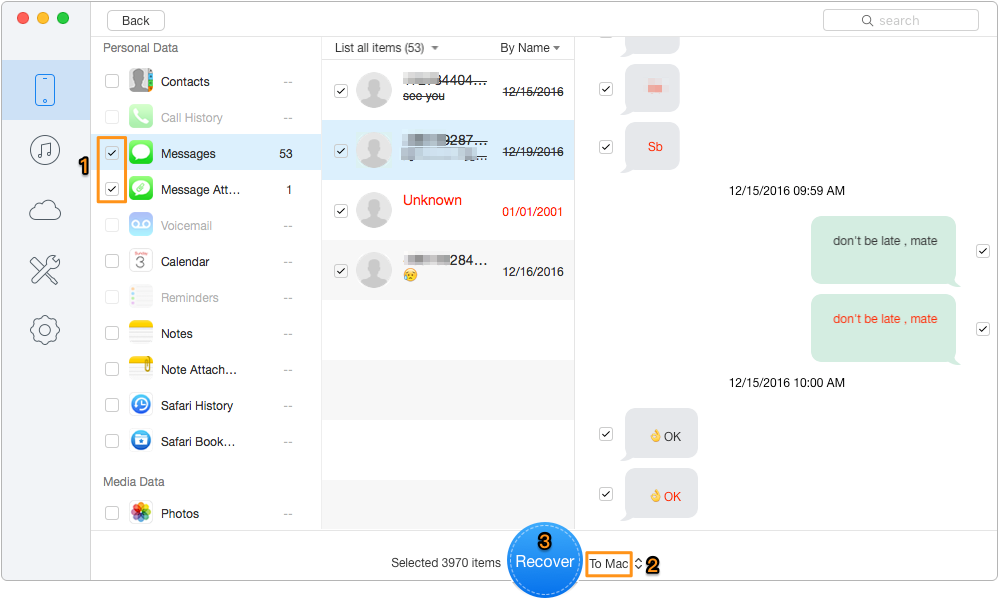
Access iPhone Messages on Mac with Primo iPhone Data Recovery - Step 2
Primo iPhone Data Recovery is designed as an iOS data recovery tool, available to retrieve various iOS data directly from iPhone, from iTunes backup and iCloud backup. Download Primo iPhone Data Recovery to have a free trial now.

Lydia Member of @PrimoSync team, an optimistic Apple user, willing to share solutions about iOS related problems.