Don’t you know how to get back deleted contacts on iPhone even without backup? Read this article to find a quick solution to make it with ease.

Don’t have Primo iPhone Data Recovery? Download it now prior to reading this guide and it will save you quite a lot of time. Click Here to Free Download
Contacts on iPhone can be meaningful to you because they record the phone numbers, emails and other information about your families, friends, colleagues and clients. You may have experienced that you deleted some important contacts by mistake. What’s worse, you may have not backed up your iPhone neither with iTunes nor iCloud before you deleted these contacts. In there any way to get back deleted contacts without backup?
You may like: How to Retrieve Deleted Text Messages from iPhone
Luckily, the answer is Yes. You just need an all-inclusive iPhone data recovery application, like Promo iData Recovery. It can help you to easily make it without any iTunes or iCloud backup.
Primo iPhone Data Recovery is a professional and secure data recovery tool designed for iOS devices (iPhone, iPad and iPod touch). It has the powerful ability of helping you to pinpointing and recovering the deleted or lost data in minutes. With the help of it, you can get back deleted contacts on iPhone even without any backup, including the contact phone number, email and other contact information. There are also some main features of Primo iPhone Data Recovery for you to check.
Supports up to 26 types of data on your iPhone, including contacts, call history, messages, voicemails, reminders, photos, music, videos, playlists, apps and so on. Offers three data recovery modes, from iOS devices directly, from iTunes and iCloud backup, catering for your different needs.
Preview the details about the data you want to recover before the recovery process. Supports your iOS devices in the hard situation, like iPhone lost, iOS update failure, iOS jailbreak, iPhone broken and so on.
Compatible with all models of iPhone, iPad and iPod touch, such as iPhone SE, iPhone 6s/6/5s/5/4s/4, iPad Pro, iPod touch 5 and more.

Designed to fit effortlessly into your iPhone data recovery.
Download NowStep 1. Download and install Primo iPhone Data Recovery to your computer and run it. Then connect your iPhone to computer > choose Recover from iOS Device > click Next to start scanning your data.
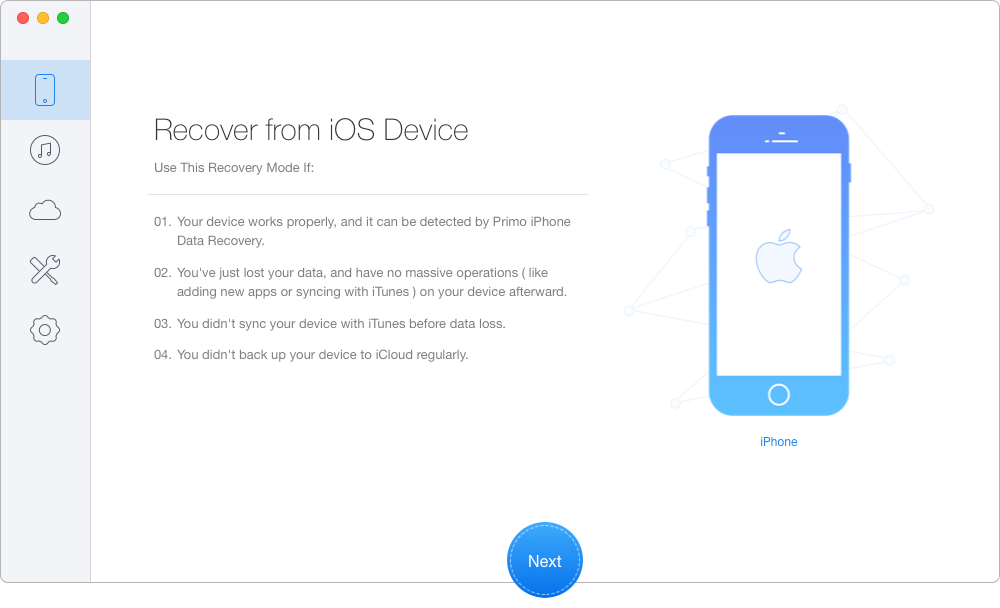
How to Get Back Deleted Contacts on iPhone without Backup – Step 1
Step 2. Choose Contacts after scanning > preview and select the contacts you want > choose To Mac/PC > click Recover to start recovering deleted contacts on iPhone.
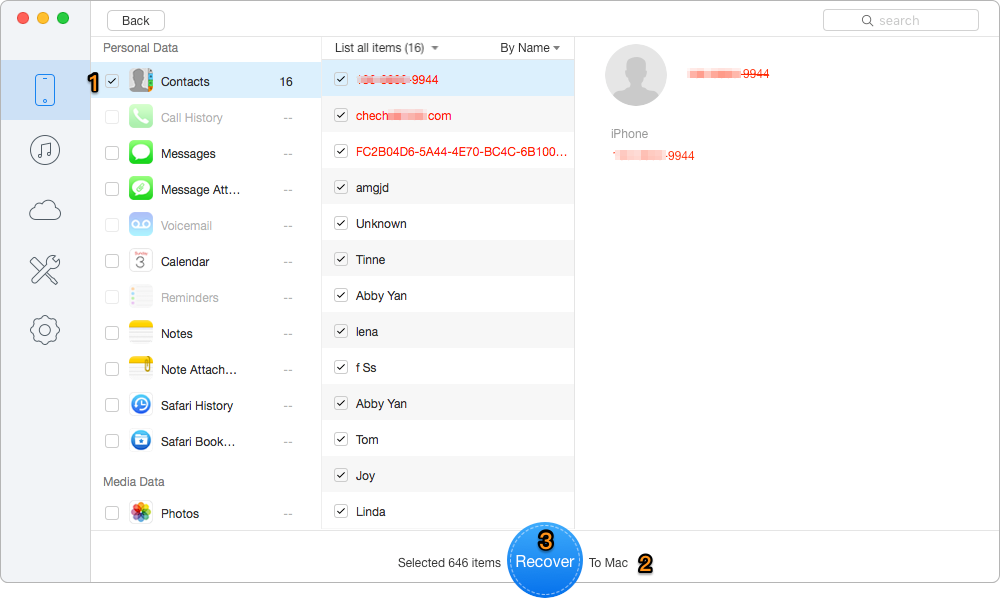
How to Get Back Deleted Contacts on iPhone without Backup – Step 2
This recovery mode is applied to this situation that you lost data due to mistaken deletion and this data is not overwritten. The sooner you use Promo iData Recovery to get back it, the better result you will get. In the recovery process, please keep the connection between your device and computer.
With the steps above, you may have got back deleted contacts on iPhone without backup. If you have any iPhone data recovery problem, please don’t hesitate to leave your comment or read the following articles that may help you.

SissiA member of @PrimoSync team, love to go travelling and share some easy-to-follow tips about Apple related issues.