Making a backup before updating your iPod touch to iOS 10 can be a good way to save iPod files from data loss caused by system upgrade failure. How to backup iPod touch before iOS upgrade? Read this guide to get the answers.

Don’t have Primo iPhone Data Recovery? Download it now prior to reading this guide and it will save you quite a lot of time. Click Here to Free Download
As iOS 10 have been released for a while, you may want to upgrade your iPod touch to the new iOS version for experiencing new features like handwriting message with iMessage or new Music App. However, one common problem come along with iOS system upgrade is unexpected data loss. In case of losing important data on your iPod/iPhone/iPad, you’d better make a backup before updating your device to iOS 10.
Don’t know how to backup iPod touch before iOS 10 upgrade? Here we’ll show you how to get it done in 3 simple ways: backup your iPod with iTunes, iCloud, or Primo iPhone Data Recovery.
When it comes to iDevice backup tool, iTunes might be the first choice for many users to use. How to backup iPod touch with iTunes? Follow the steps below to make it:
Step 1. Launch iTunes and connect your iPod touch to computer (Tap Trust this computer if asked).
Step 2. Click the device icon in the upper-left corner of iTunes window.
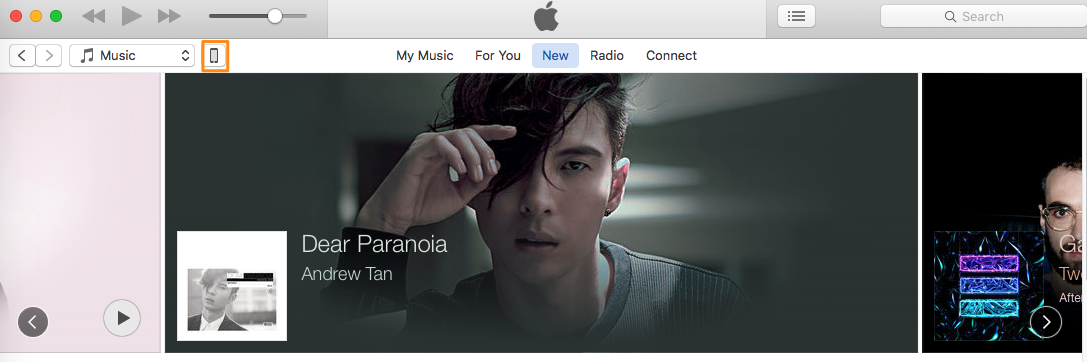
How to Backup iPod touch before iOS 10 Upgrade – with iTunes – Step 2
Step 3. Select “This computer” > Click Back Up Now.
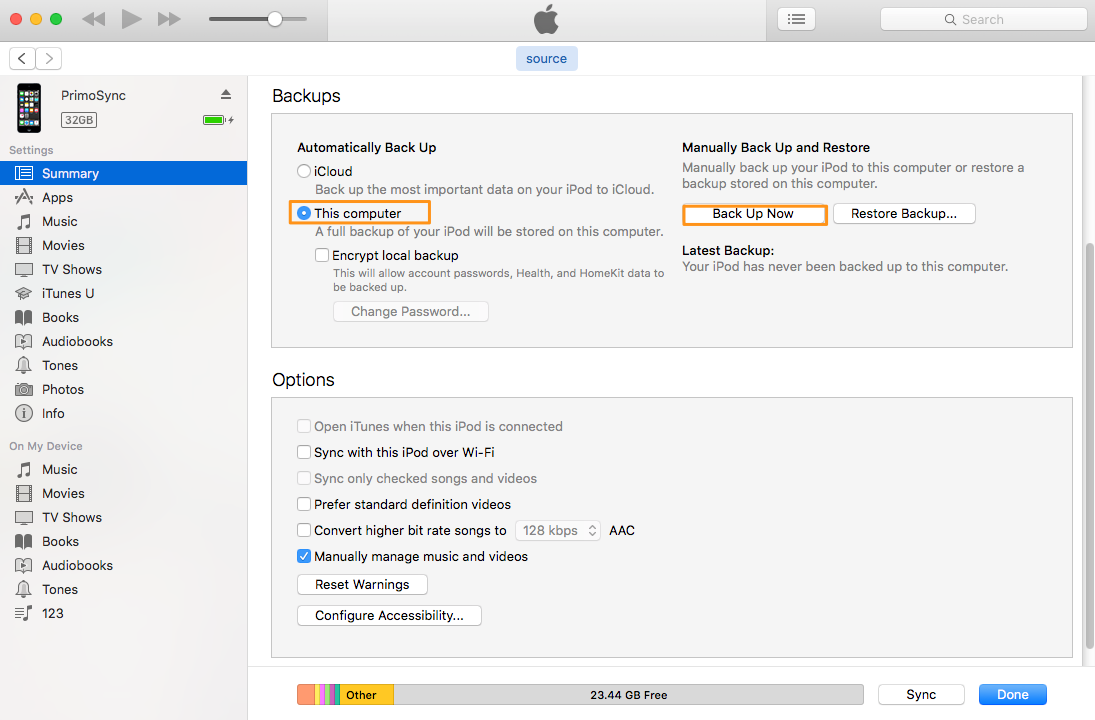
How to Backup iPod touch before iOS 10 Upgrade – with iTunes – Step 3
To check your iTunes backup files, go to iTunes Preference > Devices.
Compared with iTunes, iCloud is more convenient for users to backup iPhone/iPad/iPod because you don’t need to plug your device into computer. To back up your iPod touch with iCloud, please stay your iPod to a stable Wi-Fi and complete these steps on your iPod:
Step 1. Go to Settings > Tap iCloud.

How to Backup iPod touch before iOS 10 Upgrade – with iCloud – Step 1
Step 2. Tap Backup > Make sure that iCloud Backup is turned on.
Step 3. Tap Back Up Now.
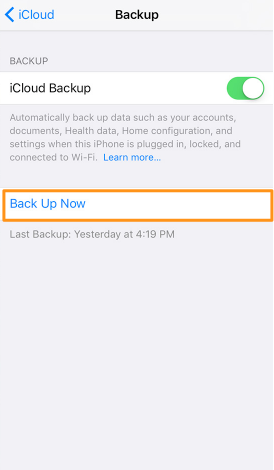
How to Backup iPod touch before iOS 10 Upgrade – with iCloud – Step 3
To check your iCloud backup, go to Settings on your iPod touch > iCloud > Storage > Manage Storage, then select your device.
Though iTunes and iCloud are powerful enough for users to backup iDevices, one problem is that iTunes and iCloud only allow you to backup your entire device. That is to say, some unwanted files will also be backed up. Besides, iCloud only offers users 5GB free storage. If you run out of iCloud storage, your device won’t back up to iCloud.
Therefore, we’d like to recommend you another comprehensive and hassle-free iOS backup tool – Primo iPhone Data Recovery to backup your iPod touch before iOS 10 upgrade. Primo iPhone Data Recovery enables you to export 26 types of iOS data like Music, Videos, Playlist, Camera Roll, Photo Stream on iPod touch to computer so that you’ll never lose important files even if you encounter iOS 10 upgrade failure.
Just download and install Primo iPhone Data Recovery on your computer and follow the simple steps below to backup your iPod files before iOS 10 upgrade:
Step 1. Run Primo iPhone Data Recovery and connect you iPod to computer with USB cable > Click Recover from an iOS Device.
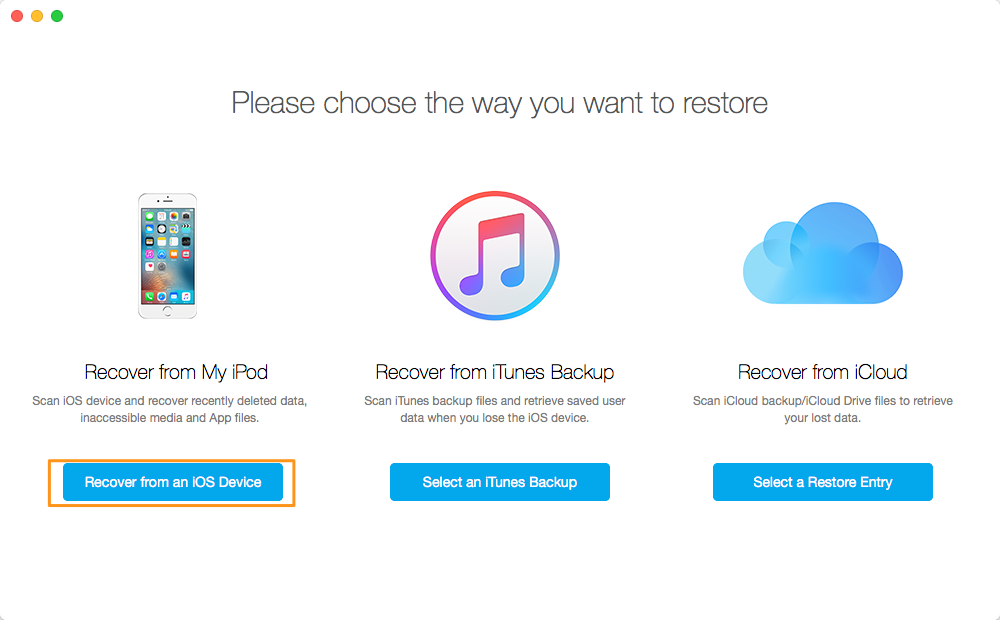
How to Backup iPod touch before iOS 10 Upgrade – with Primo iPhone Data Recovery – Step 1
Step 2. Choose the files you want export to you computer > Click Start Scan.
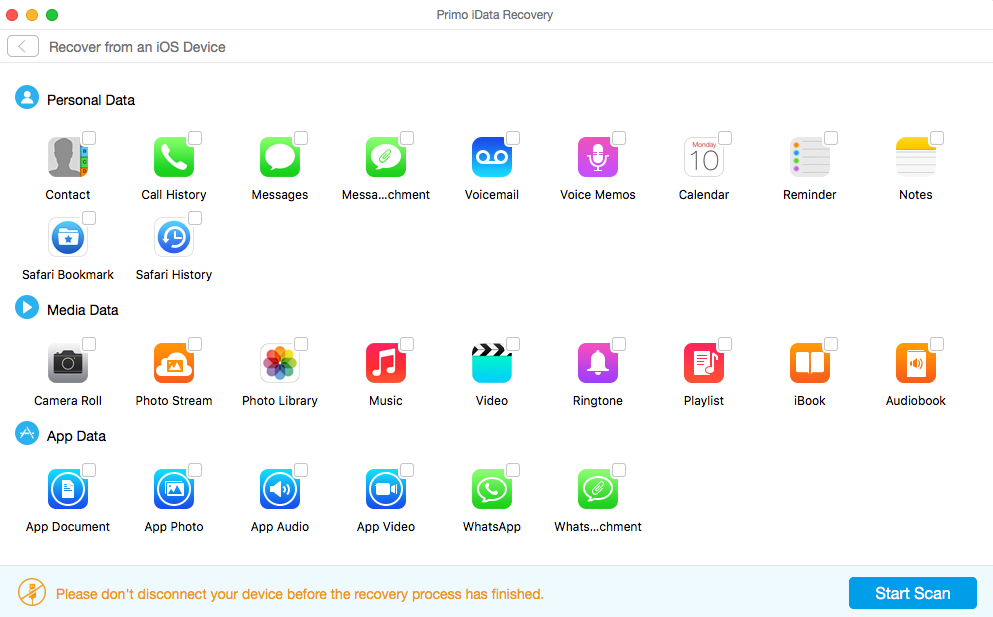
How to Backup iPod touch before iOS 10 Upgrade – with Primo iPhone Data Recovery – Step 2
Step 3. Preview the files you selected > Click Recover to backup them to your computer.

Designed to fit effortlessly into your iPhone data recovery.
Download NowThe method to backup an iOS device can vary and you can choose the one that is best for you. What makes Primo iPhone Data Recovery more recommendable for you to backup iPod is that it allows you to choose the needed iPod files to backup instead of backing up your whole device. Download the free trial to give a shot on Primo iPhone Data Recovery now >>

Ansel A member of PrimoSync Support Team, passionate for mobile industry and ready to help you with Apple related issues.