Want an iCloud backup viewer to extract files from iCloud? Read this post to learn three iCloud backup extractor in 2017.

Primo iPhone Data Recovery is one of the best iCloud backup extractor that allows you to view and extract files in iCloud. Click Here to Download.
With iCloud, you are able to protect your iPhone content by making backup to the cloud base. If your important data on iPhone get deleted or lost, or worse your iPhone broken or stolen, you can access iCloud backup to extract your important iOS data. Logging into iCloud only shows you part of iCloud content like contacts, notes, calendars, for SMS messages, iMessages, call history you are not able to view them without the help of some professional iCloud backup extractor.
Read this post to get the top 3 iCloud backup extractor for iPhone, iPad and iPod touch users in 2017.
Price: $39.99
Primo iPhone Data Recovery is a new & effective iCloud backup extractor in 2017. It enables you to access and view iCloud backup, and download the iCloud backup to computer in readable format. You can extract files like text messages, iMessages, notes, contacts, call history, calendar and more in iCloud backup. In addition, Primo iPhone Data Recovery is able to extract iTunes backup on computer. Plus, you can retrieve deleted data on iPhone directly when you have no backup available. Download Primo iPhone Data Recovery to give it a try >

Designed to fit effortlessly into your iPhone data recovery.
Download Now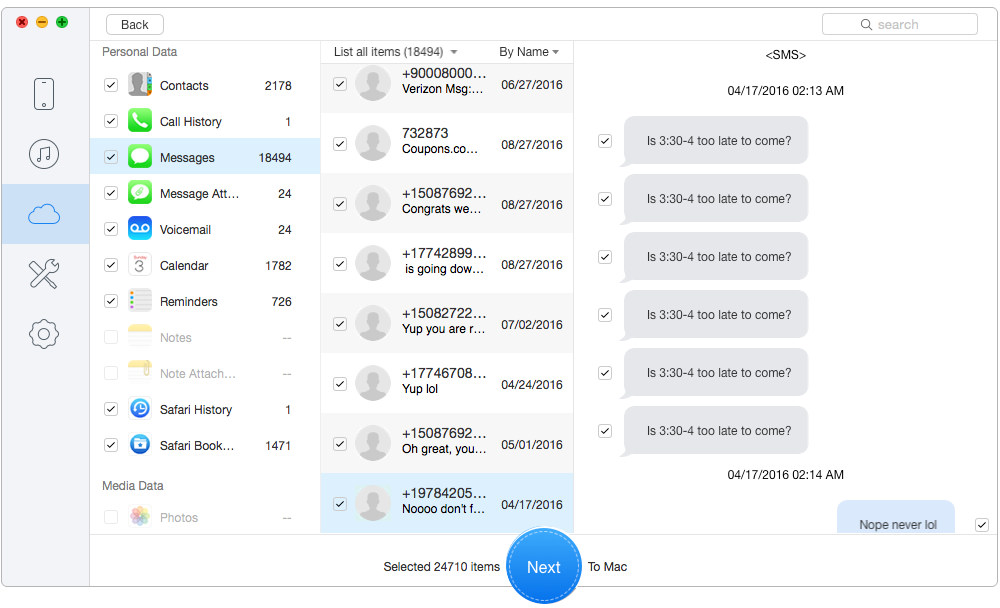
iCloud Backup Extractor - Primo iPhone Data Recovery
Also Read:
How to Retrieve Lost Messages from iPhone
How to Retrieve Deleted Photos from iPhone
Price: $79.95
iSkysoft iPhone Data Recovery is made for iPhone iPad users that allows you to extract files of iCloud backup from computer. With it, you can access iCloud backup from computer and you can recover files from iCloud backup selectively. It also supports extracting files from iPhone or iTunes backup. The interface is user-friendly and it is easy to use.
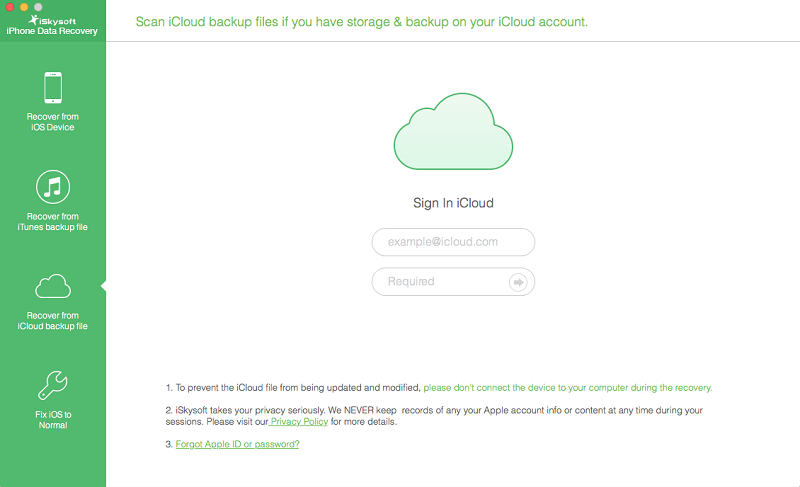
iCloud Backup Viewer - iSkysoft iPhone Data Recovery
Price: $49.99
Like the above two iCloud backup viewer we mentioned, PhoneRescue also supports three recovering modes so you can extract files from iCloud backup with ease. It allows you to extract iCloud files like photos, contacts, messages, call history, notes, calendars, etc. PhoneRescue enables you to preview and selectively download files from iCloud to computer without restoring iPhone.
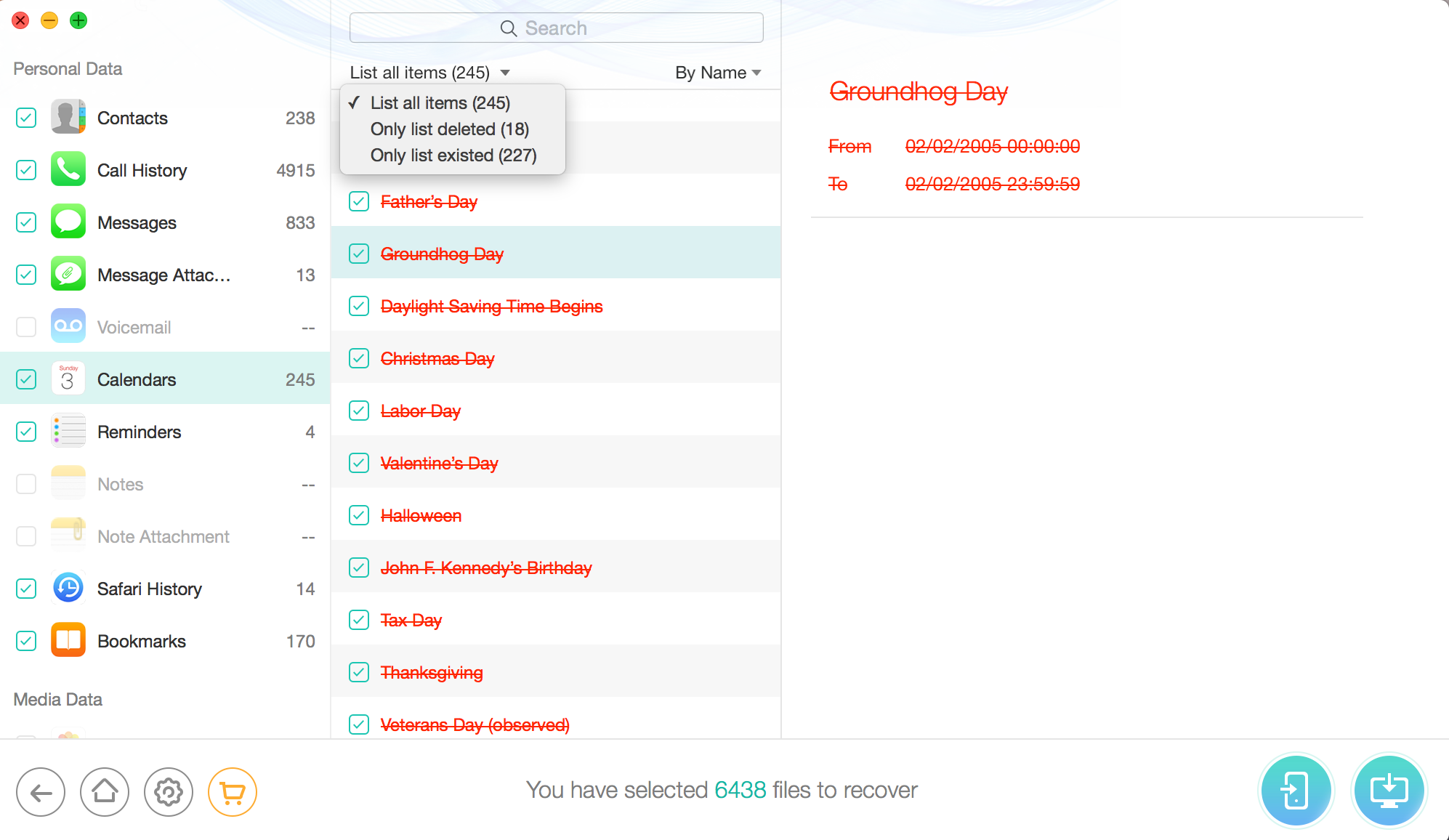
iCloud Backup Extractor – PhoneRescue
There is a comparison chart of the above three iCloud backup extractor, and it’s obvious that Primo iPhone Data Recovery is the best iCloud backup extractor in 2017 with powerful features and relatively lower cost. Download Primo iPhone Data Recovery Now.
| Primo iPhone Data Recovery | iSkysoft Data Recovery | iMobie PhoneRescue | |
| Extract Files from iCloud | √ | √ | √ |
| Extract Files from iTunes | √ | √ | √ |
| Recover from iDevice | √ | √ | √ |
| iOS Repair Tools | √ | -- | √ |
| Price | $39.99 | $79.95 | $49.99 |

Fiona Wang Member of @PrimoSync team as well as an Apple fan, love to help more users solve various types of Apple related issues by writing iOS-how-to tutorials.