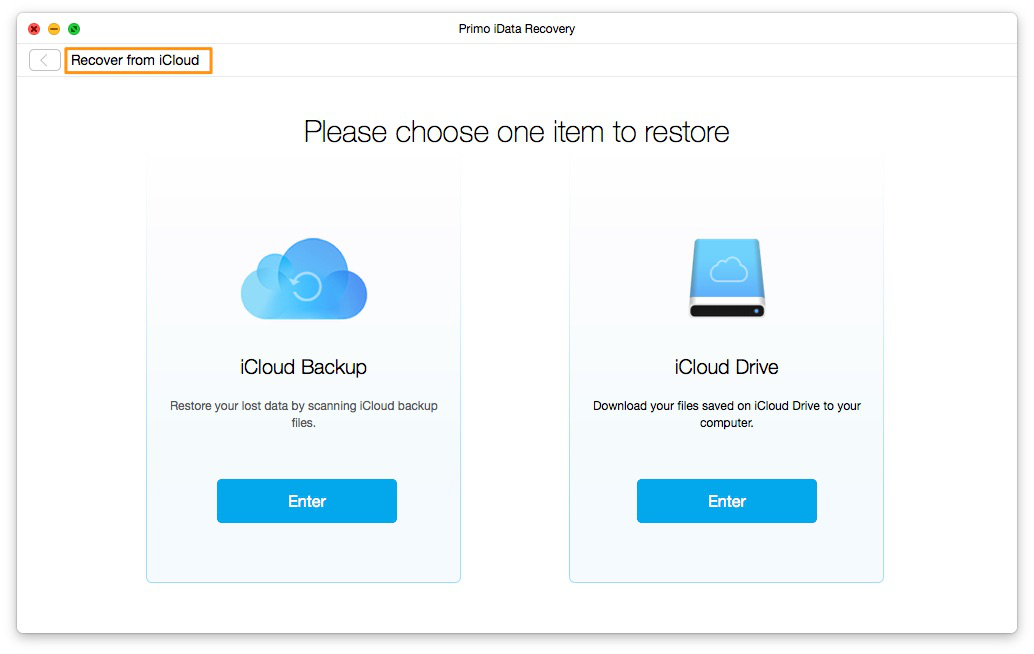Welcome to Primo iPhone Data Recovery online guide, and it will show you the details about how to get started with Primo iPhone Data Recovery. Go through this guide, you can preview all files from your iPhone, iPad or iPod touch, and then recover the contacts, playlists, messages, notes, call history, photos, Audio App and up to 25 types of files on your devices with ease.
1. Support previewing all files from iOS devices and selectively recovering files.
2. Sort all files on iDevices into 3 classifications: Personal Data, Media Data and App Data.
3. Support recovering deleted/lost data directly from iDevices, from iTunes backup or from iCloud.
4. Full compatible with all versions of Windows/Mac, and also with iOS devices for iOS 6/7/8/9/10.
5. Support converting different files into TEXT or HTML formats.
6. Support recovering from iCloud Backup or from iCloud Drive.
Built-in with the latest data recovery technologies, Primo iPhone Data Recovery is all-in-one data recovery software specially designed for iDevices. To help Apple users get back the lost/deleted files to the greatest extent, it lets users selectively recover what they want from iOS devices directly, from iTunes Backup or from iCloud.
1. Staring Point
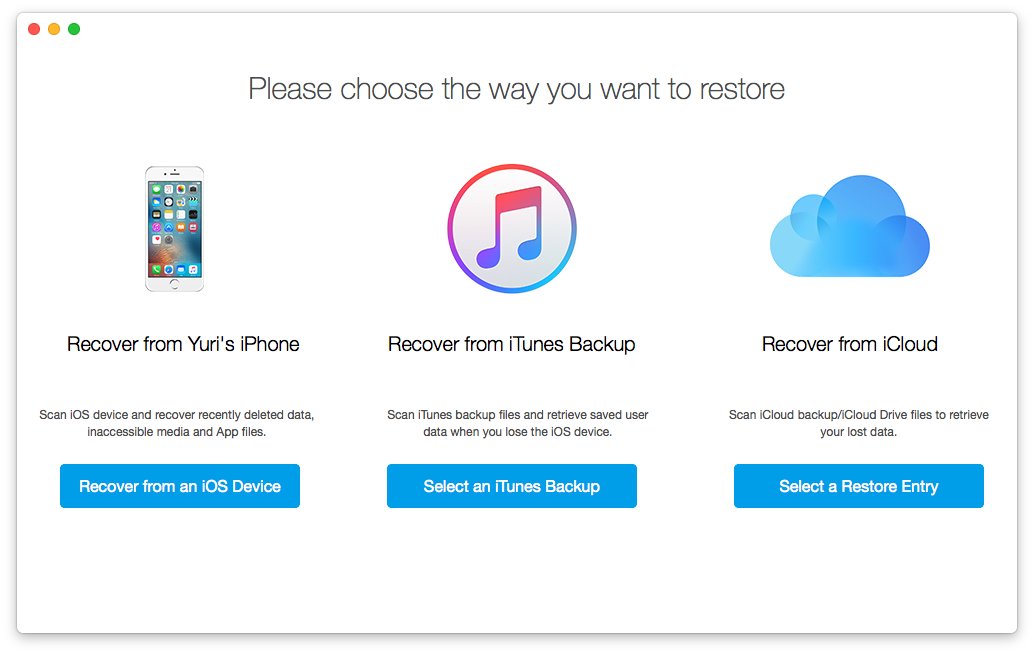
2. Recovering files from an iOS devices
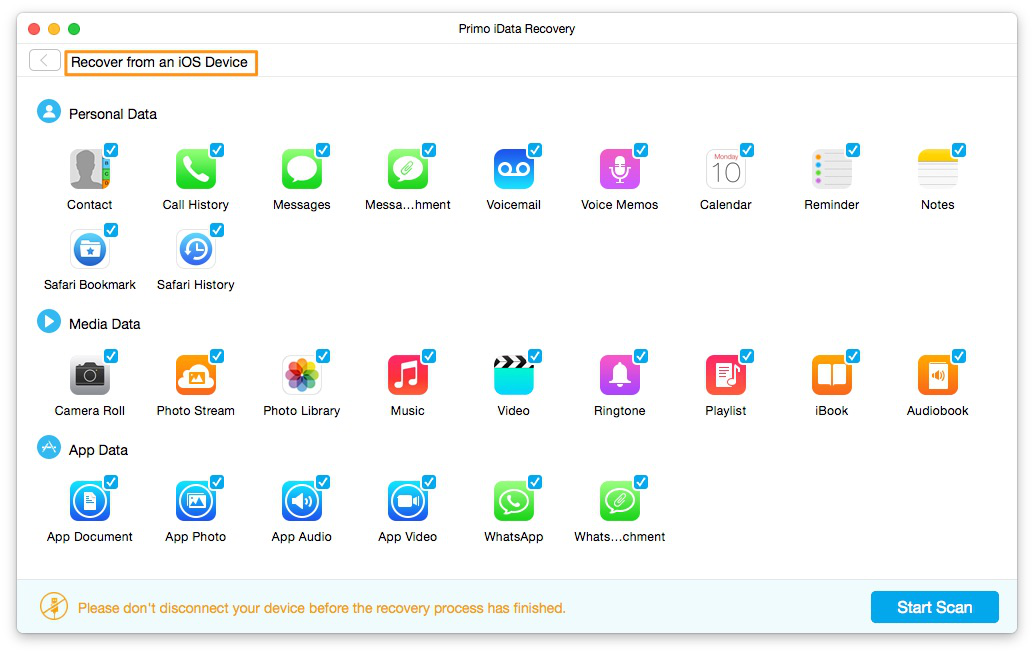
3. Recovering files from iTunes Backup
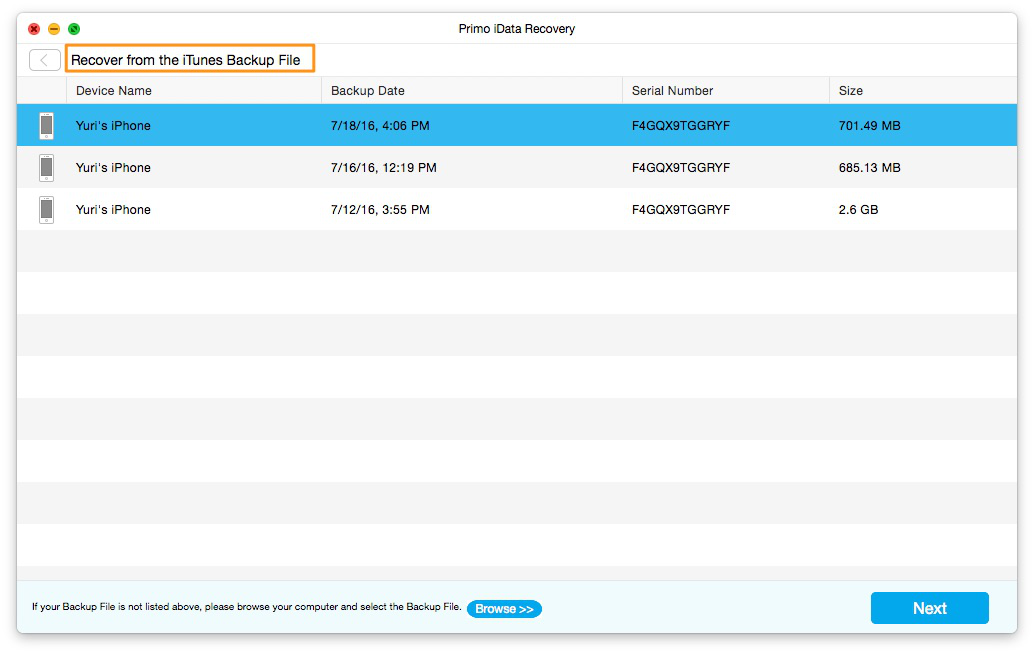
4. Recovering files from iCloud