You heard the iOS 10.3’s release but hesitate to upgrade iPhone to iOS 10.3? The tip below shows you new features on iOS 10.3 in details.

Primo iPhone Data Recovery, a tool to retrieve various iOS data including contacts now is ready for you.Download Primo iPhone Data Recovery now.
Apple just demonstrated iOS 10.3. It is a substantial release and it’s definitely worthy of your attention. The new update has brought surprise due to the new APFS’s arrival, also caused some scares like slower installation. So should you update to iOS 10.3?
Table of Contents:
Below we’ll introduce the main new features on iOS 10.3.
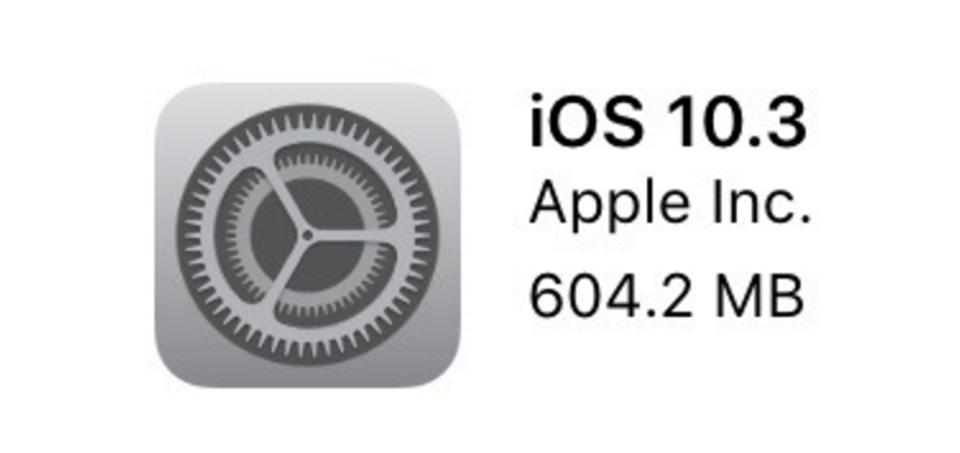
What’s New in iOS 10.3 and Should You Update
Should I update to iOS 10.3? With so many awesome new features presented, upgrading iPhone to iOS 10.3 is a good choice. You should be prompted to update to iOS 10.3 automatically, but if that hasn’t happened it can be triggered manually by going to Settings > General > Software Update. It may take you longer installation time, so please be patient.
As mentioned, the new APFS is totally different with the ancient HFS+. So maybe while update, you’ll lose some iPhone data. In this case, Primo iPhone Data Recovery is helpful for you. It’s a professional iOS data recovery software, available to retrieve up to 25 types of iPhone data like contacts , notes, messages, photos, Safari history, Safari bookmarks, etc. with 3 recovery ways - from device, as well as iTunes or iCloud backup.
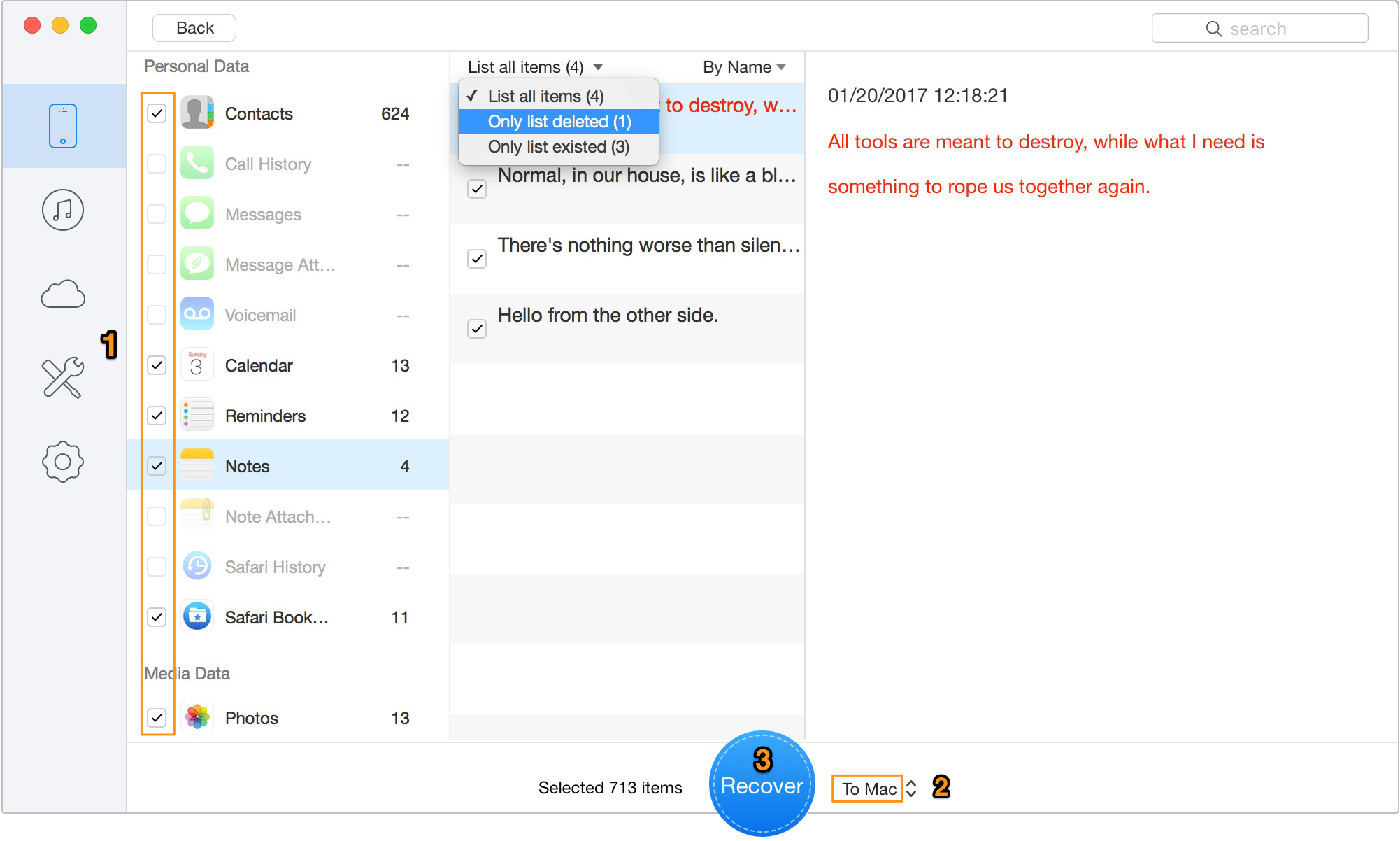
How to Recover Lost iPhone Data on iOS 10.3
In addition to iPhone (the latest iPhone7/7Plus included), Primo iPhone Data Recovery also applies to iPad and iPod touch. Download it to discover more now >>

Lydia Member of @PrimoSync team, an optimistic Apple user, willing to share solutions about iOS related problems.