Some users find that spotlight search not working properly after iOS 11 or iOS 10 update. Here are some tips you can try to fix the iPhone spotlight search issues.

With Primo iPhone Data Recovery you can retrieve lost-but-valuable data from iPhone X/8/7/6s/6 without backup. Download it to have a try now.
iPhone spotlight search works well with Siri suggestions on iOS. After updating to new iOS 11, if you find that your iPhone spotlight search not working, say, spotlight search showing no results or spotlight search not finding apps, you can get some fixes in this guide.
Also Read: How to Delete Apps on iPhone 8 (Plus) or iPhone X >
If there is a new update even it is a minor update, update your iPhone to the latest iOS by going to Settings > General > Software Update.
Go to Settings > General > Spotlight Search > Turn off everything (Contacts, Applications, Music, etc.) > Restart your iPhone > Go back to turn on all options in Spotlight Search again.
On iOS 11 devices, there is no Spotlight Search switch in Settings > General. You can make sure you’ve enabled Siri Suggestions in Search so that Siri can make suggestions in apps when you search.
Go to Settings > Siri & Search > Enable Suggestions in Search and Look UP. You should also make sure you’ve enabled Siri Suggestion in single app by tapping on the app to check.
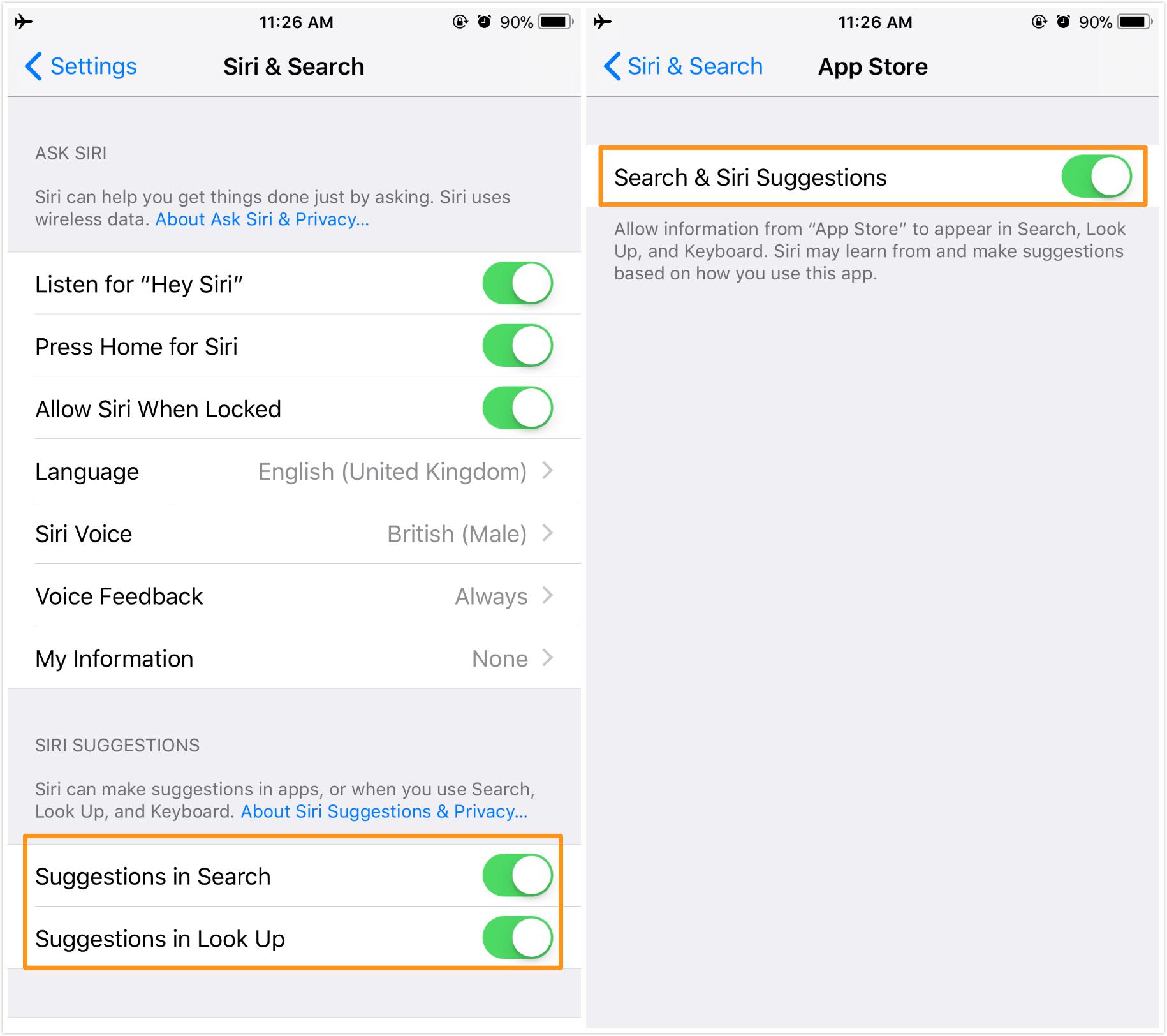
Fix iPhone Spotlight Search Not Working on iOS 11/10
Tap Settings > General > Language & Region > iPhone Language > Select a language and tap Done > After that > Change back to your original language.
Try force restarting your iPhone by long pressing the power button and home button until you see the Apple logo.
Reset all settings on your iPhone will not erase any data, but all your Wi-Fi settings, Touch ID, Restrictions etc. will be reset. Go to Settings > General > Reset > Reset All Settings.
Data loss is a common issue among iOS users especially when performing a new iOS update. To successfully get back lost photos, messages, notes, contacts, and more from iPhone iPad, you can try Primo iPhone Data Recovery. It allows you to retrieve deleted or lost iOS data with or without backup, and no existing content will be erased. Download the free trial to have a try >
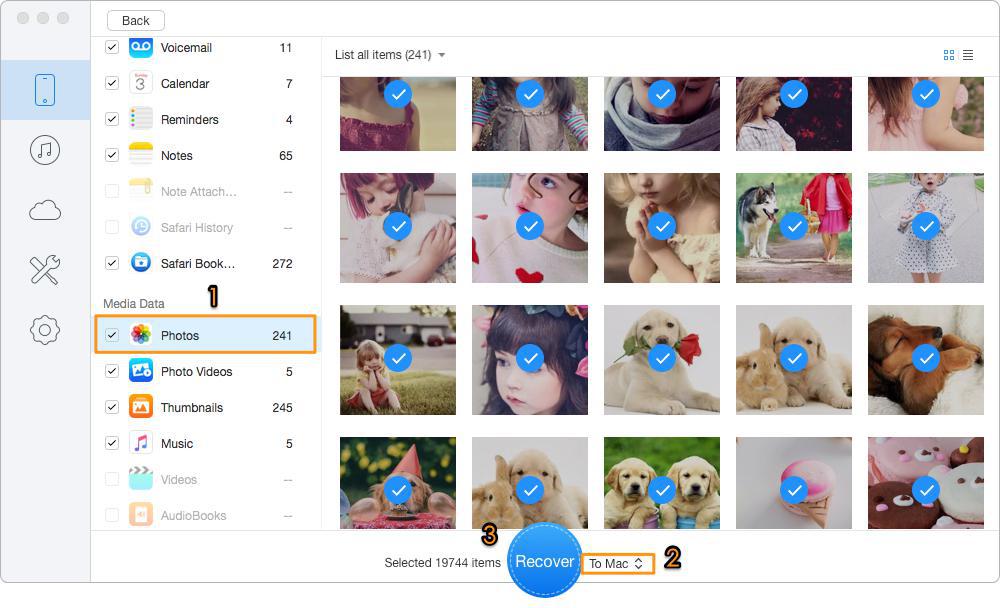
Bonus Tip to Recover Lost Data after iOS 11/10 Update
Besides the spotlight search issues, you may meet some other iOS 11 update problems, like iPhone alarm not working, iPhone notification issues, iPhone message problems, etc. you can share with us in the comment section.

Fiona Wang Member of @PrimoSync team as well as an Apple fan, love to help more users solve various types of Apple related issues by writing iOS-how-to tutorials.