Unfortunately iPhone get stolen and there is no way to get it back, how to recover important photos on the stolen iPhone? Read this post to get 2 ways to recover the lost photos from the stolen iPhone.

Primo iPhone Data Recovery featured with iPhone Backup Extractor function that helps recover photos from stolen iPhone 6/6s/7. Download it to try now.
An early report in 2014 said that 2,000 phones get stolen very day, and iPhone is the top target. We are sorry for your loss if you just get your iPhone lost. There are some valuable data on the stolen iPhone that you want to get back, say, the memorable photos on the phone. Is there any way to recover photos from your stolen iPhone? As long as you have backed up your stolen iPhone to iTunes or have an iCloud account, you have the great chance to recover photos and more from the stolen iPhone 6/6s/7.
Also Read: Top 20+ iOS 11 Update Issues with Solutions >
Primo iPhone Data Recovery is an iOS data recovery tool as well iPhone backup extractor. With it, you have the chance to recover photos from stolen iPhone 6/6s/7. Check its main features now:
If you have iTunes backups made, you can use the “Recover from iTunes Backup” of Primo iPhone Data Recovery to recover photos from stolen iPhone that are backed up with iTunes before.
Step 1. Download Primo iPhone Data Recovery on your computer, and install it. Run it and choose “Recover from iTunes Backup”.
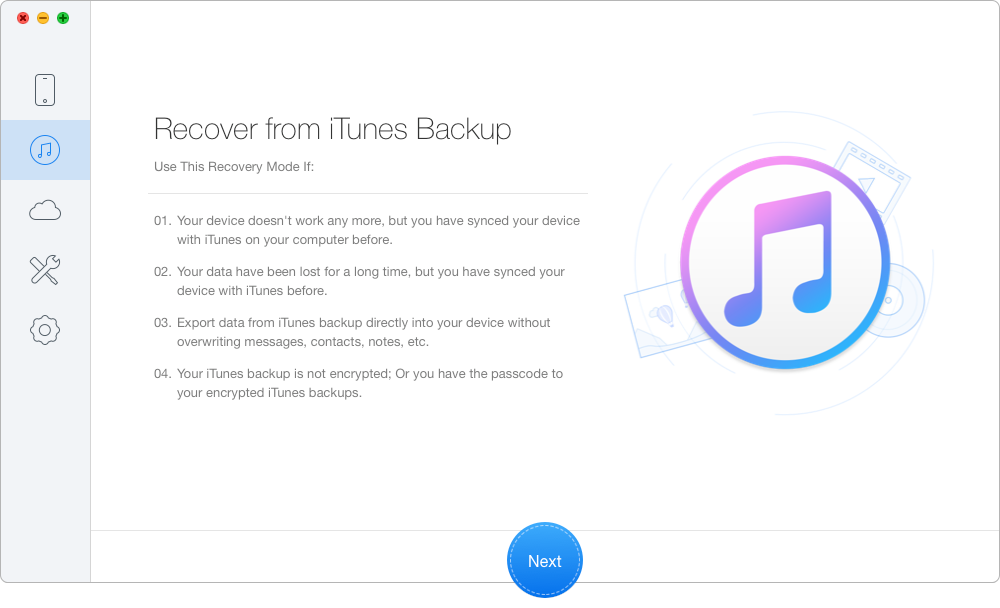
Recover Photos from Stolen iPhone via iTunes Backup – Step 1
Step 2. Primo iPhone Data Recovery will list the iTunes backups you’ve made. Find and select the backup that may contains the photos of your stolen iPhone. Then click Next to start scan.
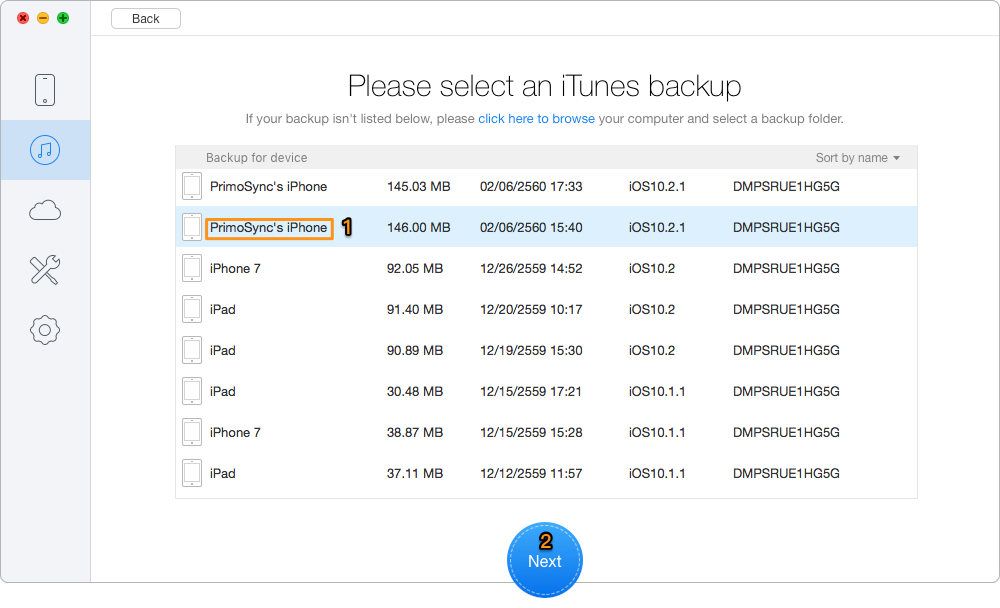
Recover Photos from Stolen iPhone via iTunes Backup – Step 2
Step 3. Please be patient and the scanning time depends on the backup size. After that, choose Photos to find the photos you want to recover. Then click Recover to save the photos.
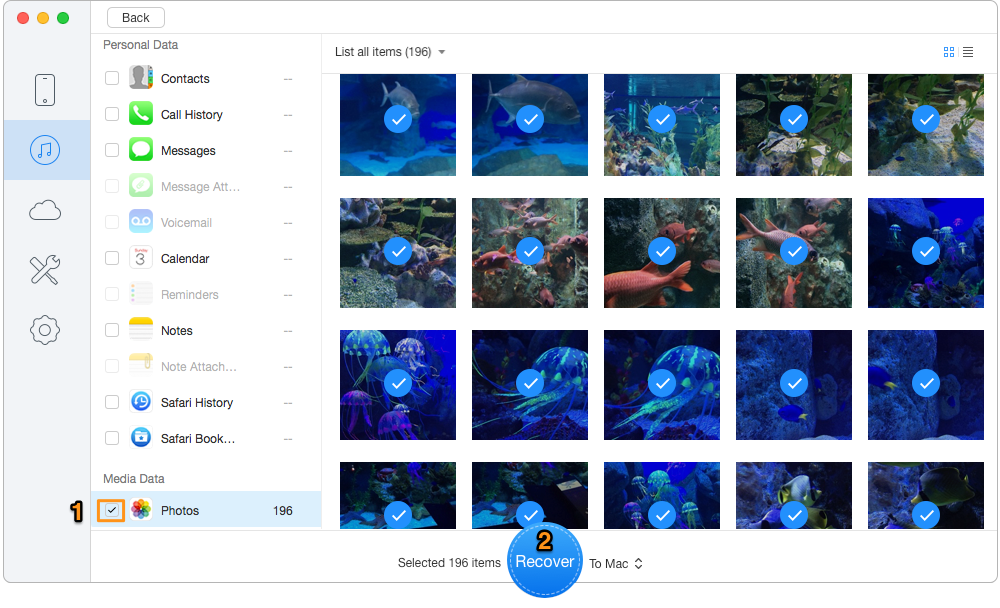
Recover Photos from Stolen iPhone via iTunes Backup – Step 3
If you’ve ever backed your stolen iPhone to iCloud, there is chance that photos you need are in the iCloud backup. If you enabled iCloud Photo Library on your stolen iPhone, you can also try login to icloud.com to check if the photos are in the iCloud Photo Library. If not, just try “Recover from iCloud” mode of Primo iPhone Data Recovery to recover the photos from stolen iPhone via iCloud backup.
Step 1. Download Primo iPhone Data Recovery first and install it on your computer. Choose “Recover from iCloud” mode and click Next to continue.
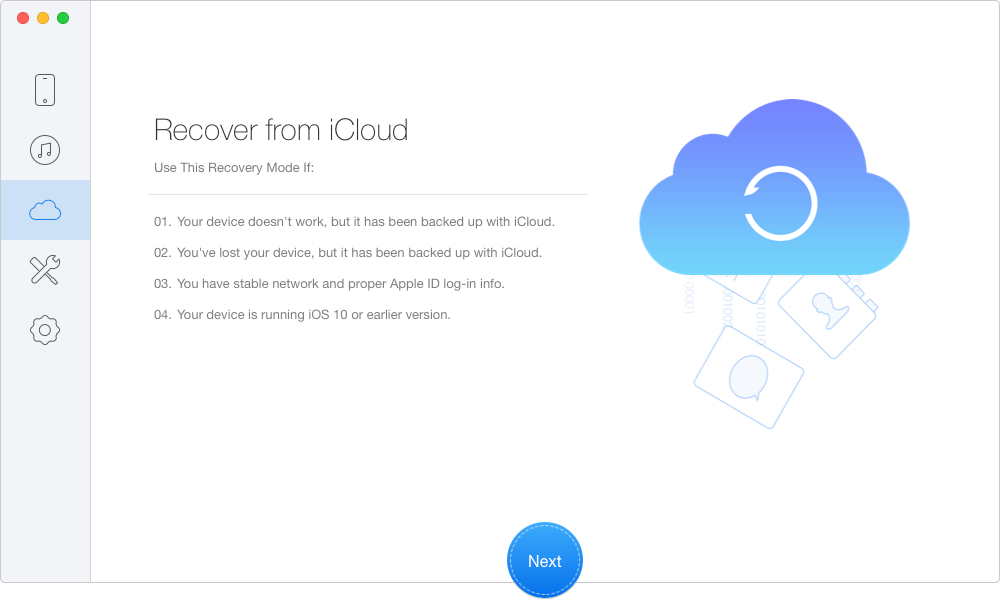
Recover Photos from Stolen iPhone via iCloud Backup – Step 1
Step 2. You will need to login with your iCloud account that you used on your lost iPhone (the login will be safe and no data will be recorded or leak).
Step 3. Then Primo iPhone Data Recovery will also show you the iCloud backups it scanned. Choose one and click Download to download the backup first. The downloading time depends on the backup size. After that, click Next to scan the backup.
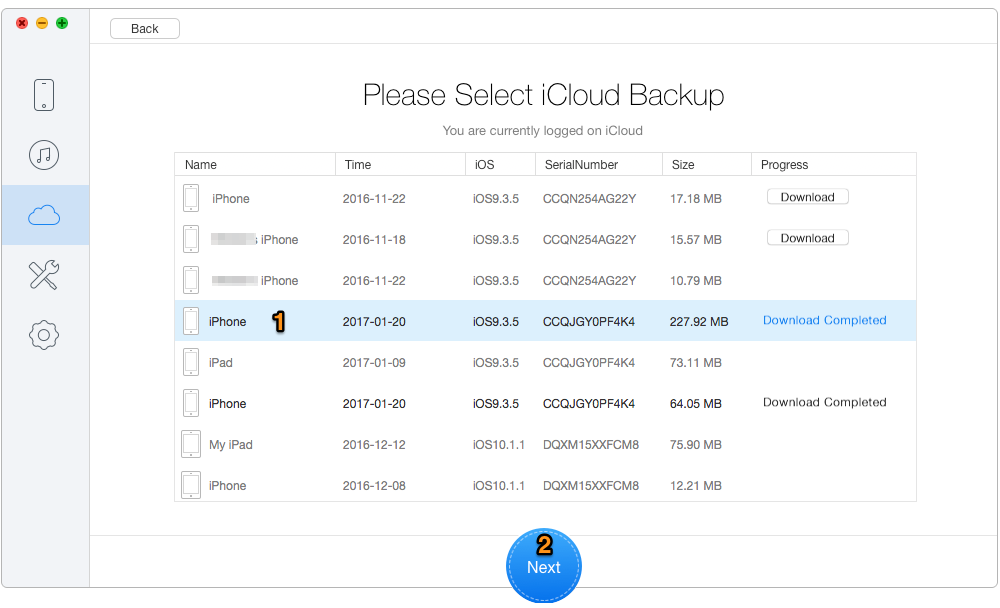
Recover Photos from Stolen iPhone via iCloud Backup – Step 3
Step 4. Choose Photos to view and select photos you want to recover that are backed from your stolen iPhone. Click Recover to save them.
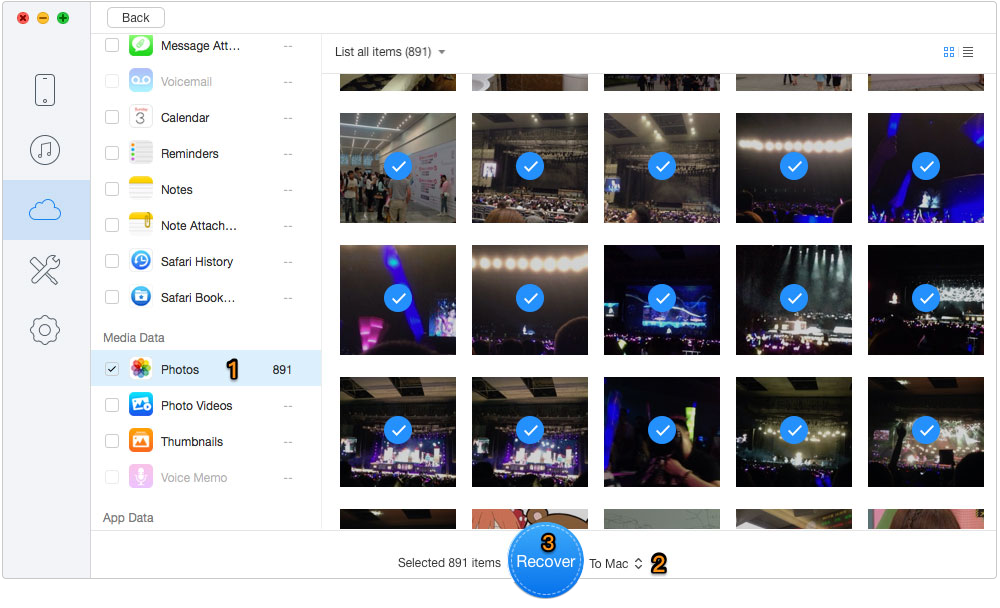
Recover Photos from Stolen iPhone via iCloud Backup – Step 4
Once your iPhone get stolen, the first thing you should try is logging into icloud.com and click Find My iPhone to track your phone. If unluckily you can’t locate your iPhone, you should put it in “Lost Mode” and the lost iPhone will be locked with password and the Apple Pay function will also be locked. After that, don’t forget to download Primo iPhone Data Recovery to recover photos from your lost iPhone 6/6s/7.

Fiona Wang Member of @PrimoSync team as well as an Apple fan, love to help more users solve various types of Apple related issues by writing iOS-how-to tutorials.