Many people are asking how to retrieve deleted text messages on Android without computer. This guide will show you 2 ways about recovering deleted messages from Android phone with or without using your PC.

The FREE and powerful Primo Android Data Recovery allows you to retrieve text messages, photos, contacts and more from Android phone all for free. Download it to try it for free.
Most of Android users come across the mistaken deletion of the important files, and the text message is one of the top files Android users want to recover. Some of you don’t want to use a computer may ask how to retrieve deleted text messages from Android without PC? In this guide, the below two parts will show you how to recover deleted text messages from Android with or without computer.
You May Like: Top 5 Android Data Recovery in 2017 >>
Is there a way to recover deleted text messages from Android without computer? The answer is YES. You can install some Android data recovery tools directly on your Android phone from Google Play Store, but some of them may only supports recovering photos and videos, and text messages are not recoverable. You can try:
If lucky enough, some of the above apps may help you retrieve deleted text messages, or photos, videos from Android without using computer. In this part, we strongly recommend you a FREE & powerful tool to retrieve deleted text messages and more from Android with high recovery rate – Primo Android Data Recovery. Check its main features before you try it:
Step 1. Download Primo Android Data Recovery on your computer. Run it and connect with your Android phone to computer via USB cable.
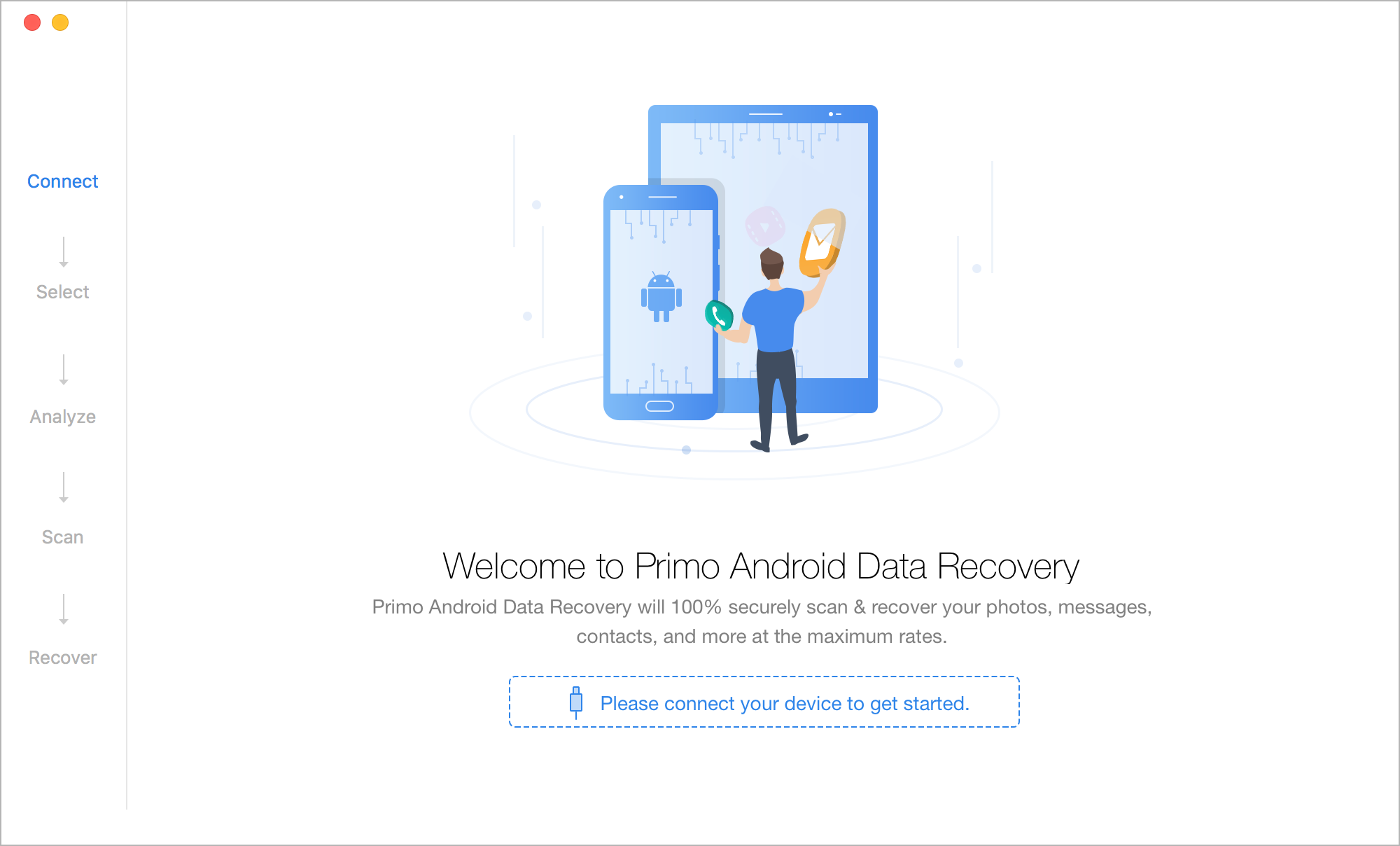
Recover Deleted Text Messages from Android with Computer – Step 1
Step 2. Choose Messages and click Next to start scan your Android phone.
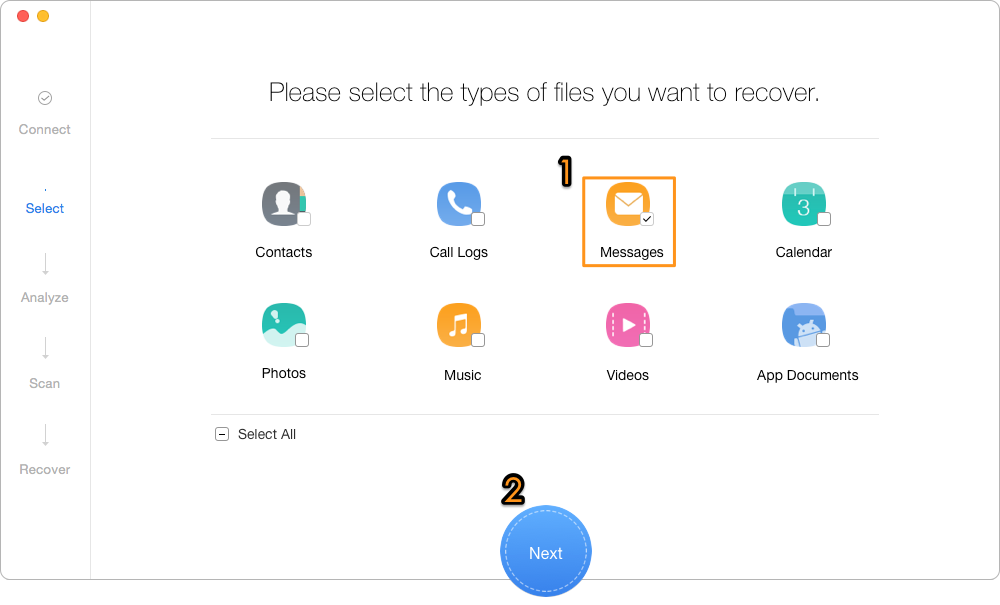
Recover Deleted Text Messages from Android with Computer – Step 2
Step 3. After the scan is over, preview and find the deleted text messages you want to recover from your Android phone.
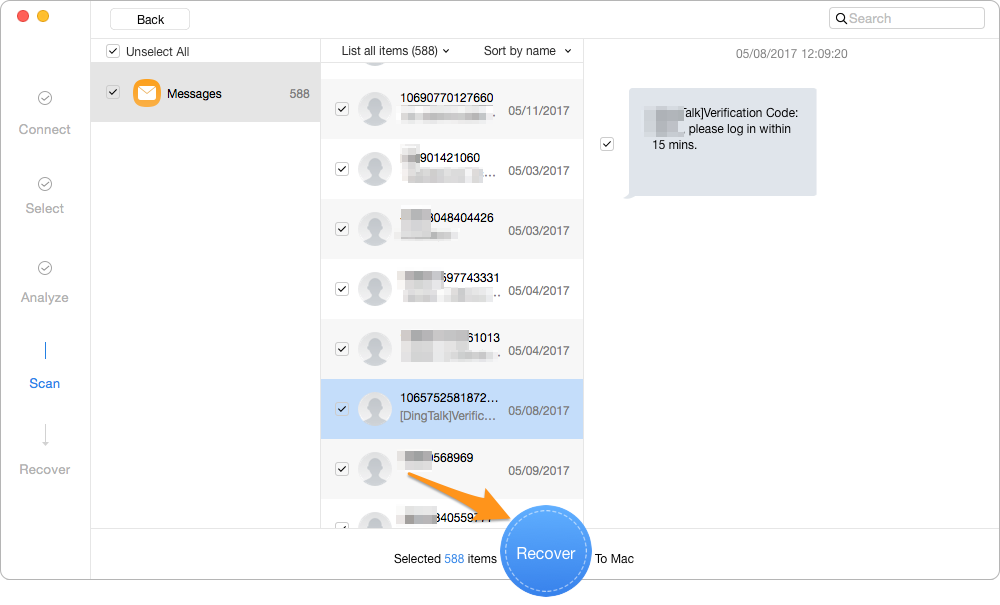
Recover Deleted Text Messages from Android with Computer – Step 3
No matter you want to recover deleted text messages from Android with or without computer, you can get a solution from the above parts. And don’t miss the chance to download Primo Android Data Recovery to try it for free.

Fiona Wang Member of @PrimoSync team as well as an Apple fan, love to help more users solve various types of Apple related issues by writing iOS-how-to tutorials.