Your iPhone, iPad or iPod doesn't appear in our PrimoSync software even you have plugged the device? Here is your quick troubleshooting.

Don't have PrimoPhoto? Download it now prior to reading this guide and it will save you quite a lot of time. Click Here to Free Download
Some of our users reported that after they plugged in their iPhone, iPad or iPod, PrimoSync software didn't have any response. For the most cases, we successfully solved this issue by following two general directions: the easily ignored basics and somewhat advanced computer configuration tricks. Anyway, check our advices listed below to fix your Apple device not recognized issue.
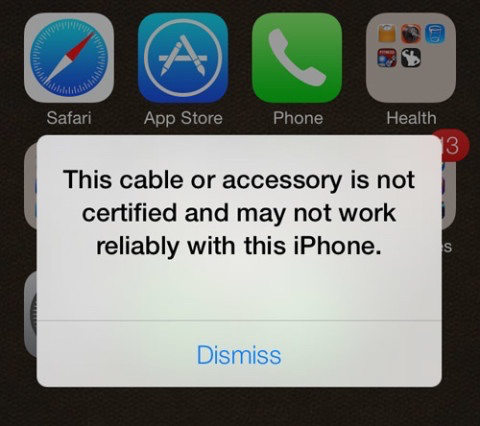
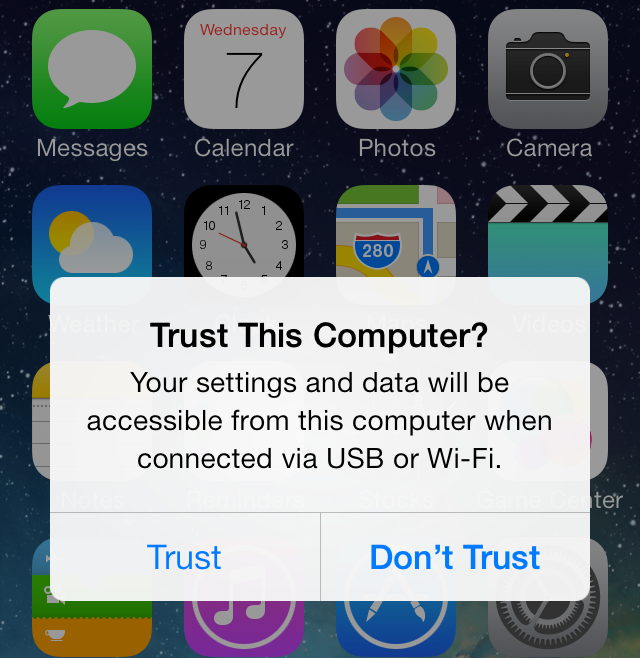
Remember that both our software and other third party apps access your device information via Apple Mobile Device Support service installed with iTunes. So go check if iTunes can read your iPhone properly. If not, then please follow this tutorial to fix.
iOS devices require Apple Mobile Device Support, which should be automatically installed with iTunes. To verify whether it is installed, follow the steps appropriate for your Windows operating system below.
Windows 8
Windows Vista and Windows 7
Windows XP

Fiona Wang Member of @PrimoSync team, 6 years experience on software marketing and now a newbie to product design. Love to find and solve Apple related daily life problems.