Are you looking for quick solutions to recover deleted text messages from iPhone 5s? In this article, we help you by introducing three simple methods.

Don’t have Primo iPhone Data Recovery? Download it now prior to reading this guide and it will save you quite a lot of time. Click Here to Free Download
When it comes to recovering lost data from iPhone, there are various reasons causing it:
Text messages on your iPhone 5s may be meaningful to you because it conveys so many encouraging words you cherish most. Just due to inappropriate operation, you may have deleted them unconsciously. Are you finding an easy way to recover deleted text messages from iPhone 5s? Primo iPhone Data Recovery comes here to assist you.
You may like: How to Retrieve Deleted Text Messages on iPhone
Primo iPhone Data Recovery tries its best to help you to recover your lost-but-valued data as much as possible. We place some main features here to let you understand why it’s the tool you need.
In general, if the deleted messages are not overwritten, they are still on your iPhone but they are just invisible to us. This is because the iOS operating system hides them. Primo iPhone Data Recovery has the great power of digging into your iPhone 5s and unveiling the hidden data to help you recover text messages from iPhone 5s.
At the very beginning, keep in mind that you need to download and install Primo iPhone Data Recovery on your computer. Then follow the steps below.
Step 1. Download and install Primo iPhone Data Recovery to your computer and run it. Connect with your iPhone 5s to computer > select Recover from iOS Device > click Next to start scan.
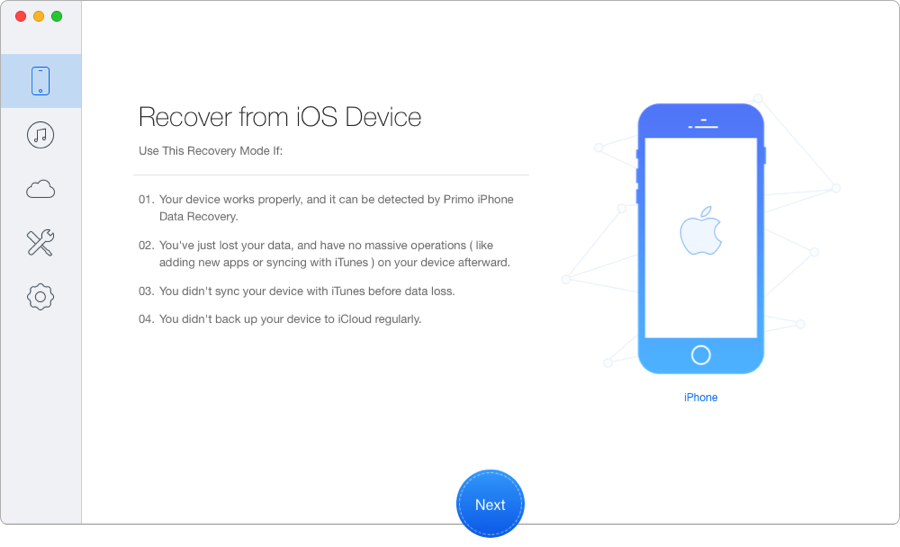
How to Recover Deleted Text Messages from iPhone 5s – Step 1
Step 2. All iPhone data will display after scanning. Preview and choose Messages and Messages Attachments you want to recover > choose To Mac/Device > click Recover to retrieve these deleted messages from iPhone 5s directly.
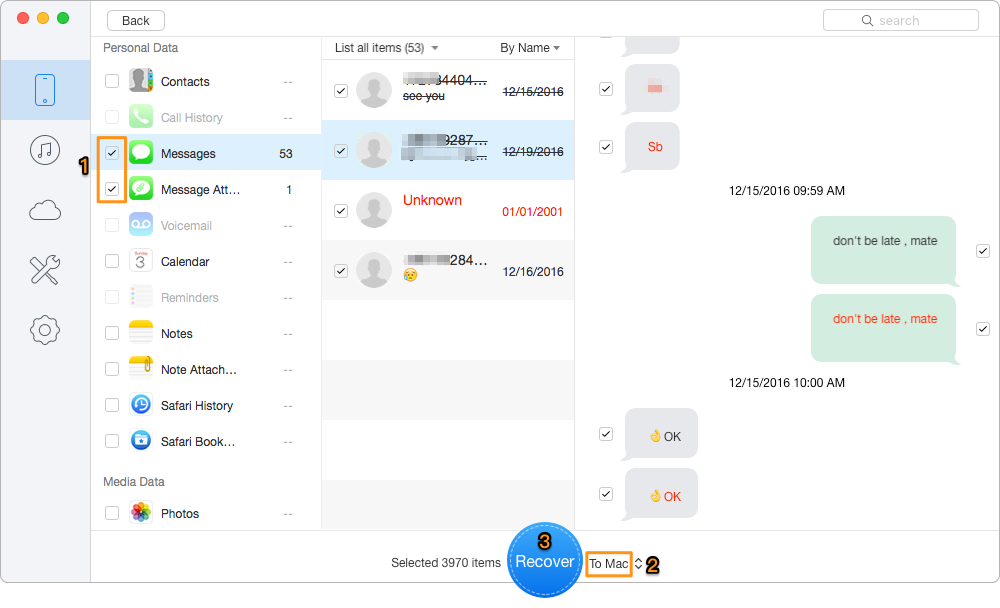
How to Get Back Deleted Text Messages on iPhone 5s – Step 2

Designed to fit effortlessly into your iPhone data recovery.
Download NowPrimo iPhone Data Recovery can help you to recover text messages from iPhone 5s through three simple approaches. With the development of technologies, the means of data recovery will be more developed. But now, Primo iPhone Data Recovery can be a good choice for you. Download Primo iPhone Data Recovery to have a try now.

SissiA member of @PrimoSync team, love to go travelling and share some easy-to-follow tips about Apple related issues.