Is there any way to recover deleted call logs on iPhone 8 without any trouble? Stop searching for help cause we’ll offer a quick and useful tool to help you make it.

Primo iPhone Data Recovery can help you retrieve deleted call logs on iPhone 8 within several simple steps. Just download to have a free trial now.
It’s a good habit to protect their privacy from disclosure by deleting private information like call history on iPhone 8/7/6s/6. But sometimes this may cause you lose an important phone number without saving it, and you’ll be eager to get it back. Since iPhone 8 is coming to the public with its new features like glass body, wireless charging, All-New Display, Wide Viewing Angeles and so on, it can be really frustrating when you deleted some call logs on iPhone 8. So what should we do?
You can restore your iPhone 8 with iTunes/iCloud backup to get your lost call history back, but this will remove all your current iPhone data and settings. To recover deleted call history on iPhone 8 selectively without removing original data, Primo iPhone Data Recovery is absolutely a great helper to recover your deleted call logs on iPhone 8 in a safe and simple way.
Can’t Miss: How to Fix Common iOS Upgrade Issues on iOS 11 >>
Designed as a professional iOS data recovery tool, Primo iPhone Data Recovery tries its best to recover lost and deleted iOS data on iPhone 8/7/6s/6. Check some main features below:
1. Supports recovering deleted call history on iPhone 8 without restoring device or wiping existing data, which makes it easy to get deleted call logs back on iPhone 8.
2. Enables to recover other iOS data like messages, photos, notes, videos, music, calendar and more on iPhone/iPad/iPod touch.
3.Offers 3 recovery modes to retrieve deleted call history on iPhone 8: from device directly, from iTunes backup and from iCloud backup.
4. Allows browsing and selecting deleted call history on iPhone 8 before recovering. You can recover the deleted call logs you want instead of recovering all of them.
5. It works on both Windows and Mac computer, and it’s compatible with iPhone, iPad and iPod touch.

Designed to fit effortlessly into your iPhone data recovery.
Download NowStep 1. Download and install Primo iPhone Data Recovery on your computer and run it > Connect your iPhone 8 to computer > Choose Recover from iOS Device > Click Next to proceed.
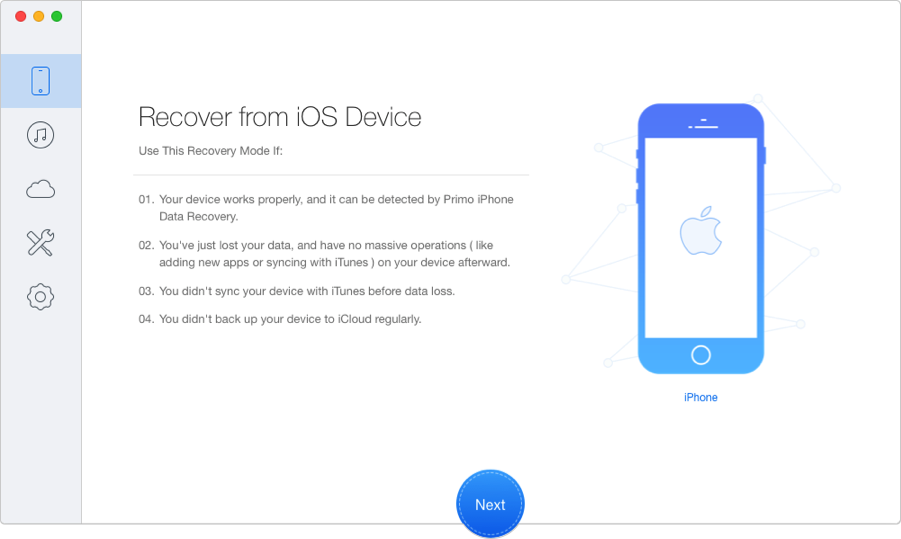
How to Recover Deleted Call History on iPhone 8 Quickly – Step 1
Step 2. Choose Call History >select the call logs you want > set the export path > click Recover.
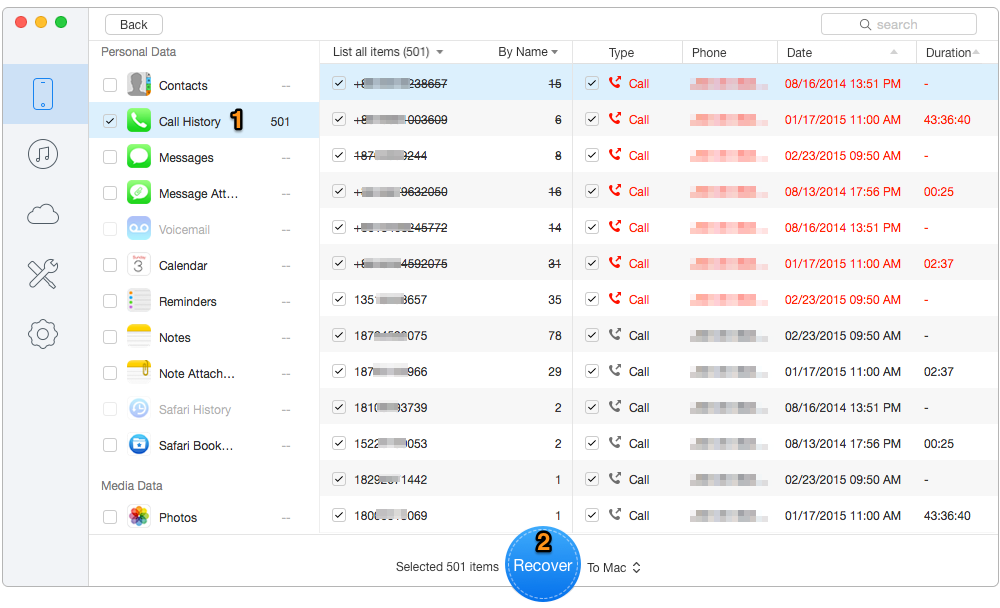
How to Recover Deleted Call History on iPhone 8 – Step 2
Also Read: How to Recover Lost Data After iOS 11 Update >>
Actually, Primo iPhone Data Recovery is also capable of recovering deleted call logs on iPhone 8 with iTunes or iCloud backup. It won’t cause any data removing during the process, and you can preview the backup data as well. Why not get it to your computer and start a free trial?

Abby Member of @PrimoSync team, an optimistic Apple user, willing to share solutions about iOS related problems.